Question
I need help, i'm having trouble creating this part. I want to create border box layout that has a north, west, south, etc... With the
I need help, i'm having trouble creating this part. I want to create border box layout that has a north, west, south, etc... With the following requiremts described below. i will alo attach MyTunesPlayListInterface and MyTunesGUI. 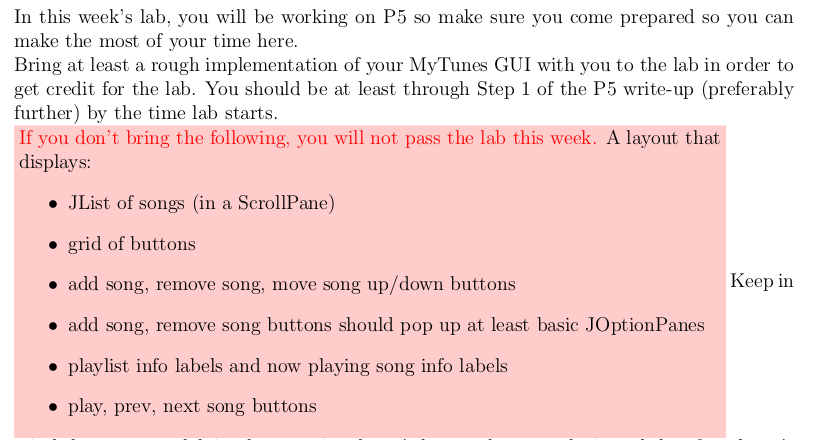
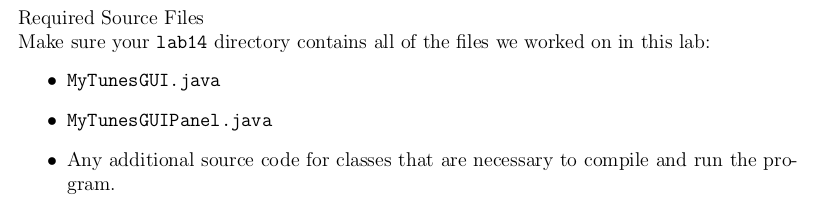
Here is MyTunesPlayListInterface
import java.io.File;
/** * Defines the interface for a MyTunesGUI PlayList class. You may have already * implemented some of the methods in your previous projects, but are responsible * for implementing the additional methods outlined below. Make sure to add the * implements keyword to the top of your PlayList class header. * * @author CS121 Instructors * @version Spring 2017 */ public interface MyTunesPlayListInterface { /** * Loads songs from specified file into this PlayList. The file must have the * following format: *
* Song 1 Title * Song 1 Artist * Song 1 Play time (mm:ss) * Song 1 File path * Song 2 Title * Song 2 Artist * Song 2 Play time (mm:ss) * Song 2 File path * etc. ** @param file The file to read the songs from. */ public void loadFromFile(File file); /** * Sets the name of this PlayList. * @param name The name. */ public void setName(String name);
/** * Returns the name of this PlayList. * @return The name. */ public String getName();
/** * Returns the song that is currently playing. * @return The song that is currently playing. */ public Song getPlaying();
/** * Adds the given song to the end of this PlayList. * @param s The song to add. */ public void addSong(Song s);
/** * Returns the song with the given index from this PlayList, or null * if the index is invalid. * @param index The index of the song to retrieve. * @return The song at index or null if none exists. */ public Song getSong(int index); /** * Removes the song with the given index from this PlayList, or null * if the index is invalid. * @param index The index of the song to remove. * @return The song at index or null if none exists. */ public Song removeSong(int index);
/** * Returns the number of songs in this PlayList. * @return The number of songs. */ public int getNumSongs();
/** * Returns the total PlayList of all the songs in this PlayList. * @return The total play time in seconds. */ public int getTotalPlayTime();
/** * Plays the song at the specified index. * @param index The index of the song to play. */ public void playSong(int index); /** * Added for P5. * Plays the given song (only if the song list contains the song). If it doesn't, then * it does nothing. * @param the song to play. */ public void playSong(Song song); /** * Added for P5. * Stops the currently playing song (if any) and sets playing song to null. */ public void stop(); /** * Added for P5. * Returns an array of all the songs in the playlist. * @return An array of songs. */ public Song[] getSongArray();
/** * Added for P5. * Moves the song at the given index to the previous index in the list (index - 1). All other elements * in the list will be shifted. If the index given is zero, it will wrap around and move the song to the * end of the list. * * @param index The index of the song to move. * @return The new index of the song (after the move). If a song at the given index does not exist, * or could not be moved for some other reason, returns the original index. */ public int moveUp(int index);
/** * Added for P5. * Moves the song at the given index to the next index in the list (index + 1). All other elements * in the list will be shifted. If the given index is the last song in the list, it will wrap around * and move the song to the beginning of the list. * @param index The index of the song to move. * @return The new index of the song (after the move). If a song at the given index does not exist, * or could not be moved for some other reason, returns the original index. */ public int moveDown(int index);
/** * Added for P5. * Returns a 2 dimensional musical square. The dimension of the square is calculated based on the number of * songs in the PlayList. If the number of songs in the list are not a square number, then the remaining slots * are filled starting with the first song. * *
* For example, if the PlayList contains 7 songs, the generated array would contain songs in the following * order. *
* ** song0 song1 song2 * song3 song4 song5 * song6 song0 song1 ** @return - the 2 dimensional array of songs. */ public Song[][] getSongSquare();
}
Here is MyTunesGUI
import java.awt.Dimension;
import javax.swing.JFrame; import javax.swing.UIManager;
/** * The driver class for MyTunes GUI. * * @author CS121 Instructors * @version Spring 2017 */ public class MyTunesGUI { /** * Creates a JFrame and adds the main JPanel to the JFrame. * @param args (unused) */ public static void main(String args[]) { // So it looks consistent on Mac/Windows/Linux try { UIManager.setLookAndFeel(UIManager.getCrossPlatformLookAndFeelClassName()); } catch (Exception e) { e.printStackTrace(); }
JFrame frame = new JFrame("MyTunes"); frame.setDefaultCloseOperation(JFrame.EXIT_ON_CLOSE); frame.getContentPane().add(new MyTunesGUIPanel()); frame.setPreferredSize(new Dimension(1200, 650)); frame.pack(); frame.setVisible(true); } }
In this week's lab, you will be working on P5 so make sure you come prepared so you can make the most of your time here. Bring at least a rough implementation of your MyTunes GUI with you to the lab in order to Bring at least a rough impler get credit for the lab. You should be at least through Step 1 of the P5 write-up (preferably further) by the time lab starts If you don't bring the following, you will not pass the lab this week. A layout that displays JList of songs (in a ScrollPane) . grid of buttons Keep in add song, remove song, move song up/down buttons add song, remove song buttons should pop up at least basic JOptionPanes playlist info labels and now playing song info labels playlist info play, prev, next song buttons
Step by Step Solution
There are 3 Steps involved in it
Step: 1

Get Instant Access to Expert-Tailored Solutions
See step-by-step solutions with expert insights and AI powered tools for academic success
Step: 2

Step: 3

Ace Your Homework with AI
Get the answers you need in no time with our AI-driven, step-by-step assistance
Get Started


