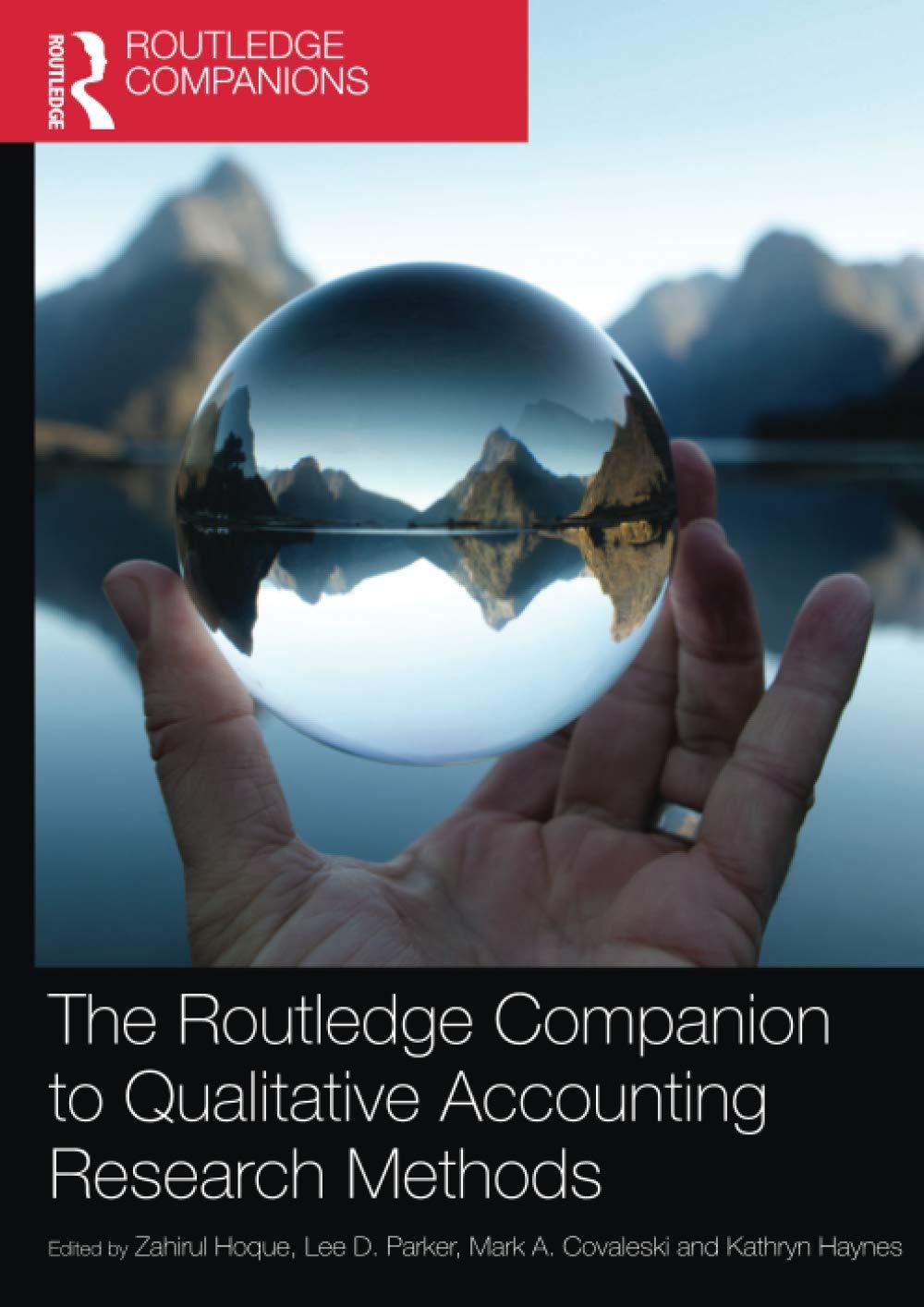Answered step by step
Verified Expert Solution
Question
1 Approved Answer
I need help in excel 1 Go to Hyundai Canada website, then Build & Price, then select a 2023 Hyundai Palisade, Urban Trim 2Set province
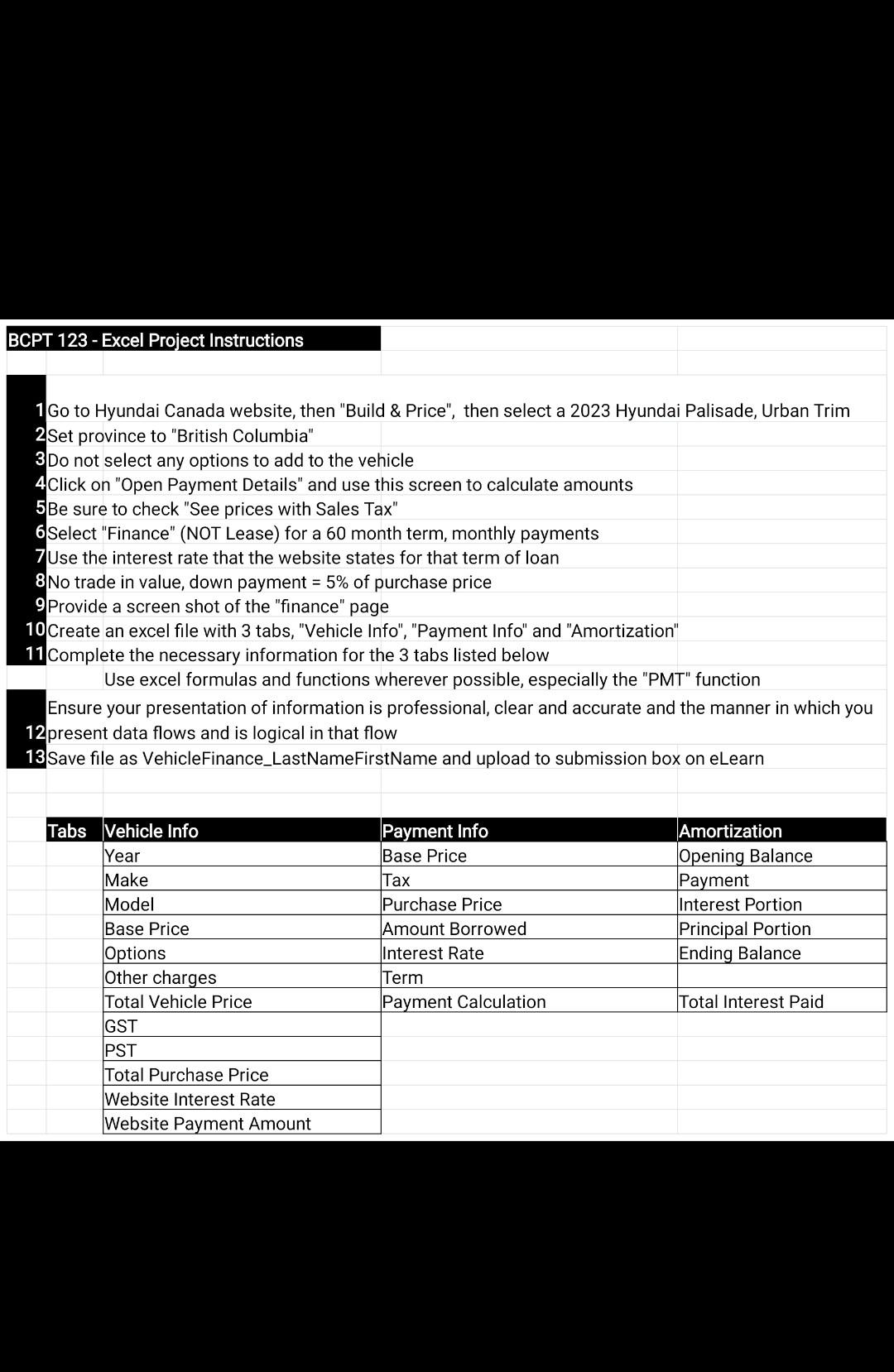
I need help in excel
1 Go to Hyundai Canada website, then "Build \& Price", then select a 2023 Hyundai Palisade, Urban Trim 2Set province to "British Columbia" 3 Do not select any options to add to the vehicle 4 Click on "Open Payment Details" and use this screen to calculate amounts 5 Be sure to check "See prices with Sales Tax" 6 Select "Finance" (NOT Lease) for a 60 month term, monthly payments 7 Use the interest rate that the website states for that term of loan 8 No trade in value, down payment =5% of purchase price 9provide a screen shot of the "finance" page 10 Create an excel file with 3 tabs, "Vehicle Info", "Payment Info" and "Amortization" 11 Complete the necessary information for the 3 tabs listed below Use excel formulas and functions wherever possible, especially the "PMT" function Ensure your presentation of information is professional, clear and accurate and the manner in which you 12 present data flows and is logical in that flow 13 Save file as VehicleFinance_LastNameFirstName and upload to submission box on eLearnStep by Step Solution
There are 3 Steps involved in it
Step: 1

Get Instant Access to Expert-Tailored Solutions
See step-by-step solutions with expert insights and AI powered tools for academic success
Step: 2

Step: 3

Ace Your Homework with AI
Get the answers you need in no time with our AI-driven, step-by-step assistance
Get Started