Question: I need help in these questions. Please read the lab manual and help me accurately LAB MANUAL 2-1: UNDERSTAND ELEMENTS OF A NETWORK Objectives The
I need help in these questions. Please read the lab manual and help me accurately
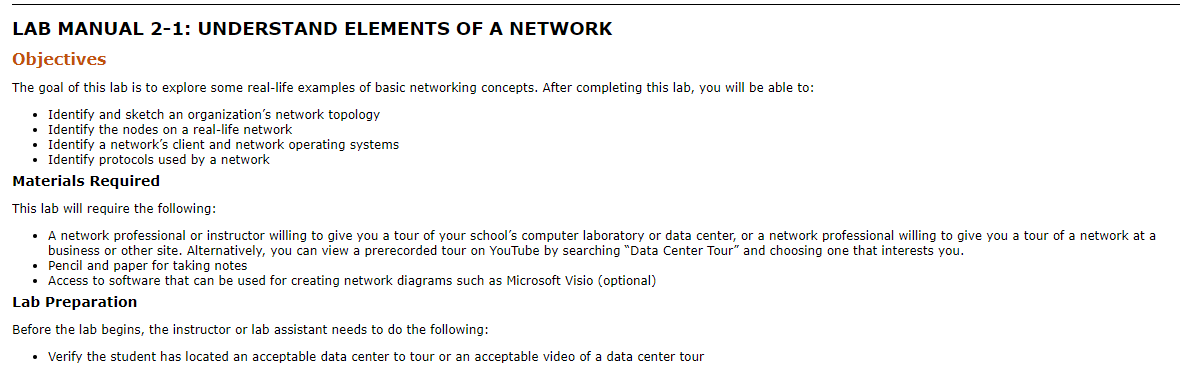
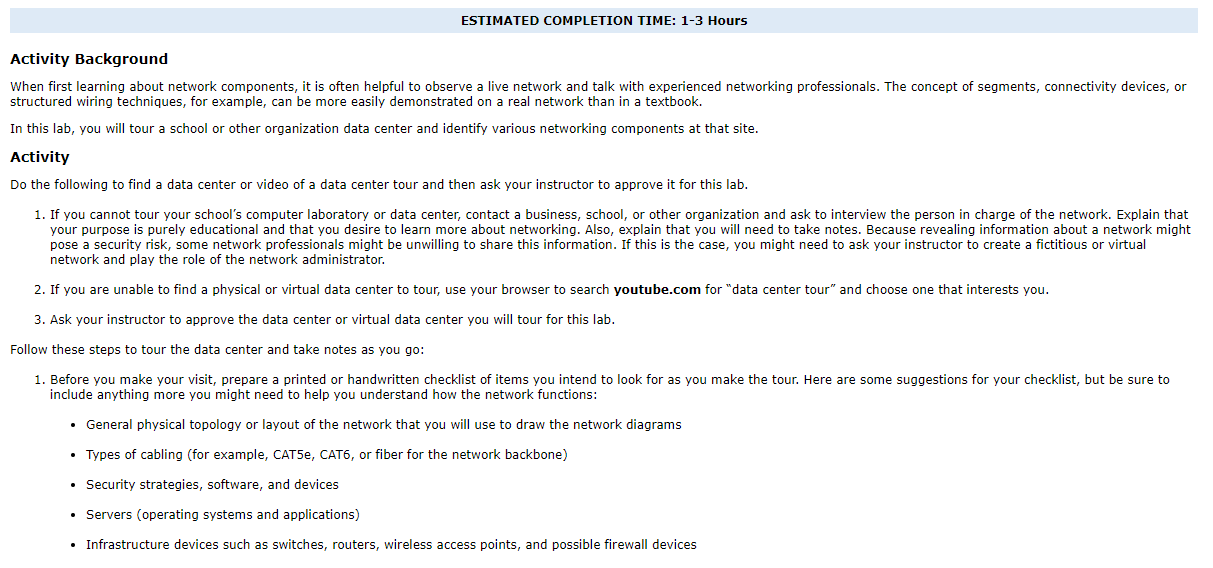
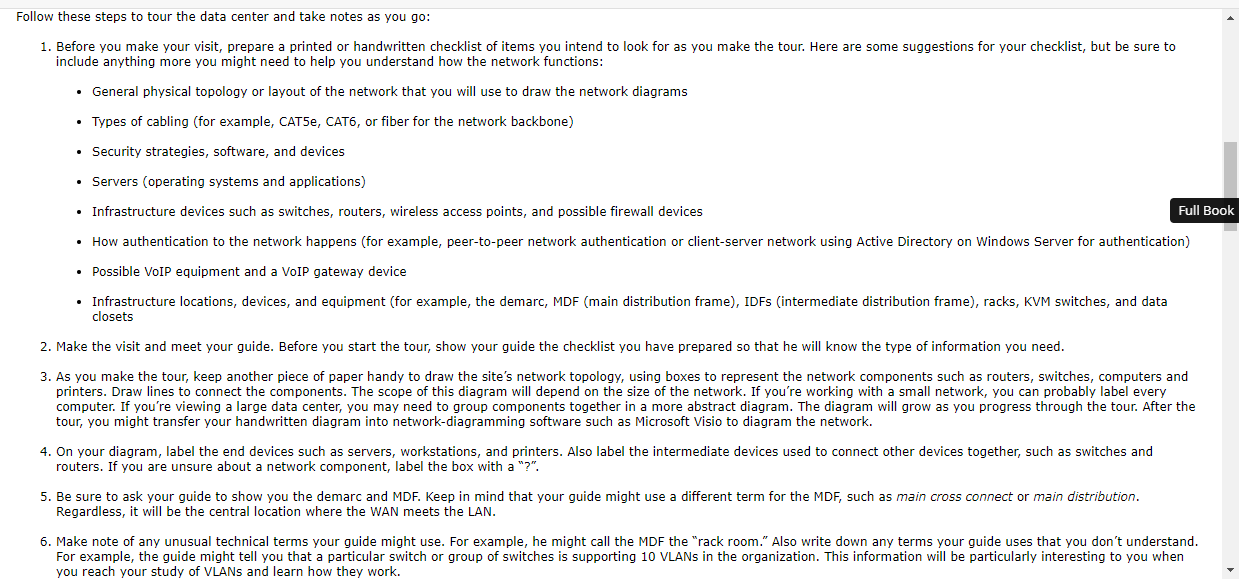
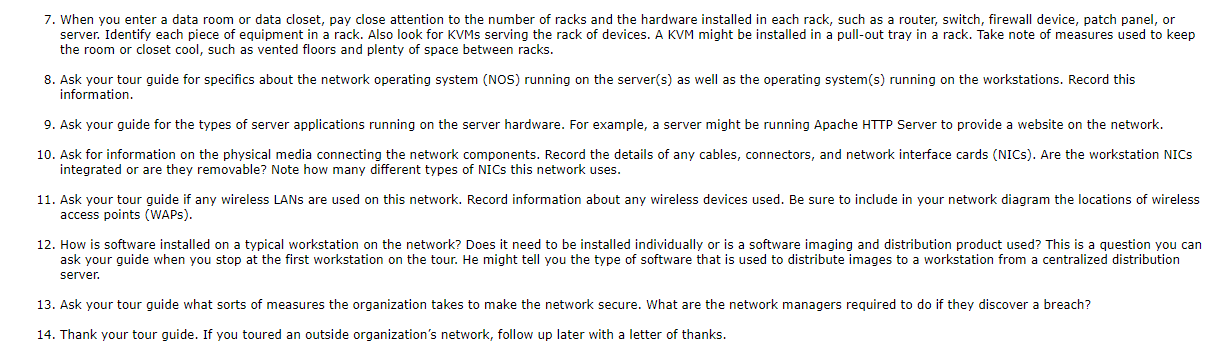
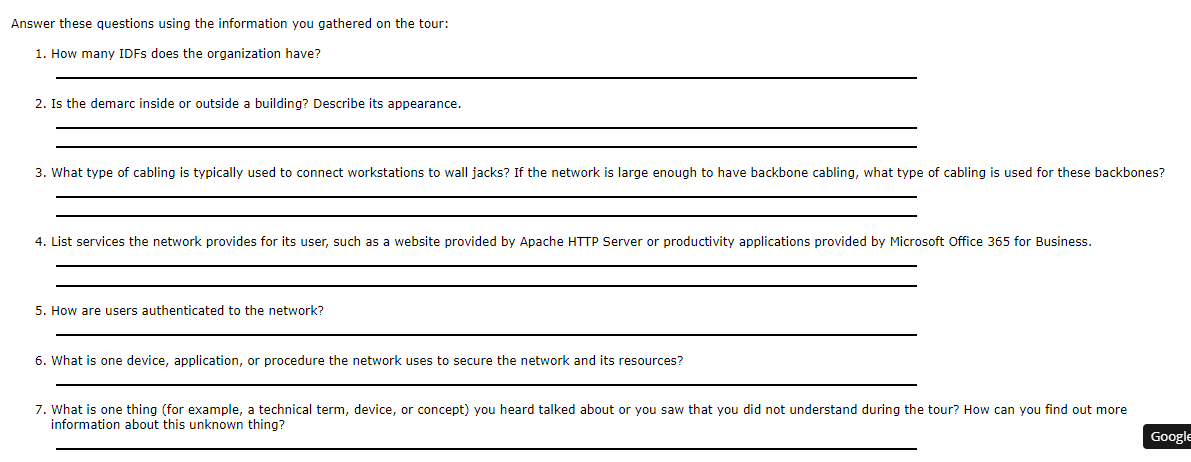
LAB MANUAL 2-1: UNDERSTAND ELEMENTS OF A NETWORK Objectives The goal of this lab is to explore some real-life examples of basic networking concepts. After completing this lab, you will be able to: Identify and sketch an organization's network topology Identify the nodes on a real-life network Identify a network's client and network operating systems Identify protocols used by a network Materials Required This lab will require the following: A network professional or instructor willing to give you a tour of your school's computer laboratory or data center, or a network professional willing to give you a tour of a network at a business or other site. Alternatively, you can view a prerecorded tour on YouTube by searching "Data Center Tour" and choosing one that interests you. Pencil and paper for taking notes Access to software that can be used for creating network diagrams such as Microsoft Visio (optional) Lab Preparation Before the lab begins, the instructor or lab assistant needs to do the following: Verify the student has located an acceptable data center to tour or an acceptable video of a data center tour ESTIMATED COMPLETION TIME: 1-3 Hours Activity Background When first learning about network components, it is often helpful to observe a live network and talk with experienced networking professionals. The concept of segments, connectivity devices, or structured wiring techniques, for example, can be more easily demonstrated on a real network than in a textbook. In this lab, you will tour a school or other organization data center and identify various networking components at that site. Activity Do the following to find a data center or video of a data center tour and then ask your instructor to approve it for this lab. 1. If you cannot tour your school's computer laboratory or data center, contact a business, school, or other organization and ask to interview the person in charge of the network. Explain that your purpose is purely educational and that you desire to learn more about networking. Also, explain that you will need to take notes. Because revealing information about a network might pose a security risk, some network professionals might be unwilling to share this information. If this is the case, you might need to ask your instructor to create a fictitious or virtual network and play the role of the network administrator. 2. If you are unable to find a physical or virtual data center to tour, use your browser to search youtube.com for "data center tour" and choose one that interests you. 3. Ask your instructor to approve the data center or virtual data center you will tour for this lab. Follow these steps to tour the data center and take notes as you go: 1. Before you make your visit, prepare a printed or handwritten checklist of items you intend to look for as you make the tour. Here are some suggestions for your checklist, but be sure to include anything more you might need to help you understand how the network functions: General physical topology or layout of the network that you will use to draw the network diagrams Types of cabling (for example, CAT5e, CAT6, or fiber for the network backbone) Security strategies, software, and devices Servers (operating systems and applications) Infrastructure devices such as switches, routers, wireless access points, and possible firewall devices Follow these steps to tour the data center and take notes as you go: 1. Before you make your visit, prepare a printed or handwritten checklist of items you intend to look for as you make the tour. Here are some suggestions for your checklist, but be sure to include anything more you might need to help you understand how the network functions: General physical topology or layout of the network that you will use to draw the network diagrams Types of cabling (for example, CAT5e, CAT6, or fiber for the network backbone) Security strategies, software, and devices Servers (operating systems and applications) Infrastructure devices such as switches, routers, wireless access points, and possible firewall devices . Full Book How authentication to the network happens (for example, peer-to-peer network authentication or client-server network using Active Directory on Windows Server for authentication) Possible VoIP equipment and a VOIP gateway device Infrastructure locations, devices, and equipment (for example, the demarc, MDF (main distribution frame), IDFs (intermediate distribution frame), racks, KVM switches, and data closets 2. Make the visit and meet your guide. Before you start the tour, show your guide the checklist you have prepared so that he will know the type of information you need. 3. As you make the tour, keep another piece of paper handy to draw the site's network topology, using boxes to represent the network components such as routers, switches, computers and printers. Draw lines to connect the components. The scope of this diagram will depend on the size of the network. If you're working with a small network, you can probably label every computer. If you're viewing a large data center, you may need to group components together in a more abstract diagram. The diagram will grow as you progress through the tour. After the tour, you might transfer your handwritten diagram into network-diagramming software such as Microsoft Visio to diagram the network. 4. On your diagram, label the end devices such as servers, workstations, and printers. Also label the intermediate devices used to connect other devices together, such as switches and routers. If you are unsure about a network component, label the box with a "?". 5. Be sure to ask your guide to show you the demarc and MDF. Keep in mind that your guide might use a different term for the MDF, such as main cross connect or main distribution. Regardless, it will be the central location where the WAN meets the LAN. 6. Make note of any unusual technical terms your guide might use. For example, he might call the MDF the "rack room." Also write down any terms your guide uses that you don't understand. For example, the guide might tell you that a particular switch or group of switches is supporting 10 VLANs in the organization. This information will be particularly interesting to you when you reach your study of VLANs and learn how they work. 7. When you enter a data room or data closet, pay close attention to the number of racks and the hardware installed in each rack, such as a router, switch, firewall device, patch panel, or server. Identify each piece of equipment in a rack. Also look for KVMs serving the rack of devices. A KVM might be installed in a pull-out tray in a rack. Take note of measures used to keep the room or closet cool, such as vented floors and plenty of space between racks. 8. Ask your tour guide for specifics about the network operating system (NOS) running on the server(s) as well as the operating system(s) running on the workstations. Record this information. 9. Ask your guide for the types of server applications running on the server hardware. For example, a server might be running Apache HTTP Server to provide a website on the network. 10. Ask for information on the physical media connecting the network components. Record the details of any cables, connectors, and network interface cards (NICS). Are the workstation NICS integrated or are they removable? Note how many different types of NICs this network uses. 11. Ask your tour guide if any wireless LANs are used on this network. Record information about any wireless devices used. Be sure to include in your network diagram the locations of wireless access points (WAPs). 12. How is software installed on a typical workstation on the network? Does it need to be installed individually or is a software imaging and distribution product used? This is a question you can ask your guide when you stop at the first workstation on the tour. He might tell you the type of software that is used to distribute images to a workstation from a centralized distribution server. 13. Ask your tour guide what sorts of measures the organization takes to make the network secure. What are the network managers required to do if they discover a breach? 14. Thank your tour guide. If you toured an outside organization's network, follow up later with a letter of thanks. Answer these questions using the information you gathered on the tour: 1. How many IDFs does the organization have? 2. Is the demarc inside or outside a building? Describe its appearance. 3. What type of cabling is typically used to connect workstations to wall jacks? If the network is large enough to have backbone cabling, what type of cabling is used for these backbones? 4. List services the network provides for its user, such as a website provided by Apache HTTP Server or productivity applications provided by Microsoft Office 365 for Business. 5. How are users authenticated to the network? 6. What is one device, application, or procedure the network uses to secure the network and its resources? 7. What is one thing (for example, a technical term, device, or concept) you heard talked about or you saw that you did not understand during the tour? How can you find out more information about this unknown thing? Google LAB MANUAL 2-1: UNDERSTAND ELEMENTS OF A NETWORK Objectives The goal of this lab is to explore some real-life examples of basic networking concepts. After completing this lab, you will be able to: Identify and sketch an organization's network topology Identify the nodes on a real-life network Identify a network's client and network operating systems Identify protocols used by a network Materials Required This lab will require the following: A network professional or instructor willing to give you a tour of your school's computer laboratory or data center, or a network professional willing to give you a tour of a network at a business or other site. Alternatively, you can view a prerecorded tour on YouTube by searching "Data Center Tour" and choosing one that interests you. Pencil and paper for taking notes Access to software that can be used for creating network diagrams such as Microsoft Visio (optional) Lab Preparation Before the lab begins, the instructor or lab assistant needs to do the following: Verify the student has located an acceptable data center to tour or an acceptable video of a data center tour ESTIMATED COMPLETION TIME: 1-3 Hours Activity Background When first learning about network components, it is often helpful to observe a live network and talk with experienced networking professionals. The concept of segments, connectivity devices, or structured wiring techniques, for example, can be more easily demonstrated on a real network than in a textbook. In this lab, you will tour a school or other organization data center and identify various networking components at that site. Activity Do the following to find a data center or video of a data center tour and then ask your instructor to approve it for this lab. 1. If you cannot tour your school's computer laboratory or data center, contact a business, school, or other organization and ask to interview the person in charge of the network. Explain that your purpose is purely educational and that you desire to learn more about networking. Also, explain that you will need to take notes. Because revealing information about a network might pose a security risk, some network professionals might be unwilling to share this information. If this is the case, you might need to ask your instructor to create a fictitious or virtual network and play the role of the network administrator. 2. If you are unable to find a physical or virtual data center to tour, use your browser to search youtube.com for "data center tour" and choose one that interests you. 3. Ask your instructor to approve the data center or virtual data center you will tour for this lab. Follow these steps to tour the data center and take notes as you go: 1. Before you make your visit, prepare a printed or handwritten checklist of items you intend to look for as you make the tour. Here are some suggestions for your checklist, but be sure to include anything more you might need to help you understand how the network functions: General physical topology or layout of the network that you will use to draw the network diagrams Types of cabling (for example, CAT5e, CAT6, or fiber for the network backbone) Security strategies, software, and devices Servers (operating systems and applications) Infrastructure devices such as switches, routers, wireless access points, and possible firewall devices Follow these steps to tour the data center and take notes as you go: 1. Before you make your visit, prepare a printed or handwritten checklist of items you intend to look for as you make the tour. Here are some suggestions for your checklist, but be sure to include anything more you might need to help you understand how the network functions: General physical topology or layout of the network that you will use to draw the network diagrams Types of cabling (for example, CAT5e, CAT6, or fiber for the network backbone) Security strategies, software, and devices Servers (operating systems and applications) Infrastructure devices such as switches, routers, wireless access points, and possible firewall devices . Full Book How authentication to the network happens (for example, peer-to-peer network authentication or client-server network using Active Directory on Windows Server for authentication) Possible VoIP equipment and a VOIP gateway device Infrastructure locations, devices, and equipment (for example, the demarc, MDF (main distribution frame), IDFs (intermediate distribution frame), racks, KVM switches, and data closets 2. Make the visit and meet your guide. Before you start the tour, show your guide the checklist you have prepared so that he will know the type of information you need. 3. As you make the tour, keep another piece of paper handy to draw the site's network topology, using boxes to represent the network components such as routers, switches, computers and printers. Draw lines to connect the components. The scope of this diagram will depend on the size of the network. If you're working with a small network, you can probably label every computer. If you're viewing a large data center, you may need to group components together in a more abstract diagram. The diagram will grow as you progress through the tour. After the tour, you might transfer your handwritten diagram into network-diagramming software such as Microsoft Visio to diagram the network. 4. On your diagram, label the end devices such as servers, workstations, and printers. Also label the intermediate devices used to connect other devices together, such as switches and routers. If you are unsure about a network component, label the box with a "?". 5. Be sure to ask your guide to show you the demarc and MDF. Keep in mind that your guide might use a different term for the MDF, such as main cross connect or main distribution. Regardless, it will be the central location where the WAN meets the LAN. 6. Make note of any unusual technical terms your guide might use. For example, he might call the MDF the "rack room." Also write down any terms your guide uses that you don't understand. For example, the guide might tell you that a particular switch or group of switches is supporting 10 VLANs in the organization. This information will be particularly interesting to you when you reach your study of VLANs and learn how they work. 7. When you enter a data room or data closet, pay close attention to the number of racks and the hardware installed in each rack, such as a router, switch, firewall device, patch panel, or server. Identify each piece of equipment in a rack. Also look for KVMs serving the rack of devices. A KVM might be installed in a pull-out tray in a rack. Take note of measures used to keep the room or closet cool, such as vented floors and plenty of space between racks. 8. Ask your tour guide for specifics about the network operating system (NOS) running on the server(s) as well as the operating system(s) running on the workstations. Record this information. 9. Ask your guide for the types of server applications running on the server hardware. For example, a server might be running Apache HTTP Server to provide a website on the network. 10. Ask for information on the physical media connecting the network components. Record the details of any cables, connectors, and network interface cards (NICS). Are the workstation NICS integrated or are they removable? Note how many different types of NICs this network uses. 11. Ask your tour guide if any wireless LANs are used on this network. Record information about any wireless devices used. Be sure to include in your network diagram the locations of wireless access points (WAPs). 12. How is software installed on a typical workstation on the network? Does it need to be installed individually or is a software imaging and distribution product used? This is a question you can ask your guide when you stop at the first workstation on the tour. He might tell you the type of software that is used to distribute images to a workstation from a centralized distribution server. 13. Ask your tour guide what sorts of measures the organization takes to make the network secure. What are the network managers required to do if they discover a breach? 14. Thank your tour guide. If you toured an outside organization's network, follow up later with a letter of thanks. Answer these questions using the information you gathered on the tour: 1. How many IDFs does the organization have? 2. Is the demarc inside or outside a building? Describe its appearance. 3. What type of cabling is typically used to connect workstations to wall jacks? If the network is large enough to have backbone cabling, what type of cabling is used for these backbones? 4. List services the network provides for its user, such as a website provided by Apache HTTP Server or productivity applications provided by Microsoft Office 365 for Business. 5. How are users authenticated to the network? 6. What is one device, application, or procedure the network uses to secure the network and its resources? 7. What is one thing (for example, a technical term, device, or concept) you heard talked about or you saw that you did not understand during the tour? How can you find out more information about this unknown thing? Google
Step by Step Solution
There are 3 Steps involved in it

Get step-by-step solutions from verified subject matter experts


