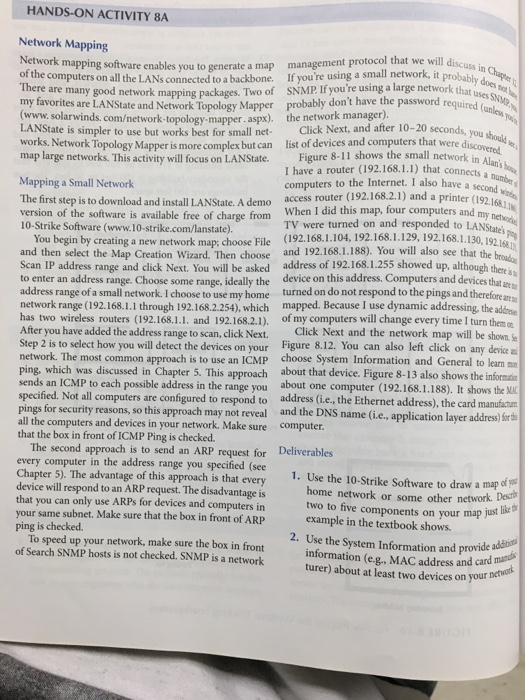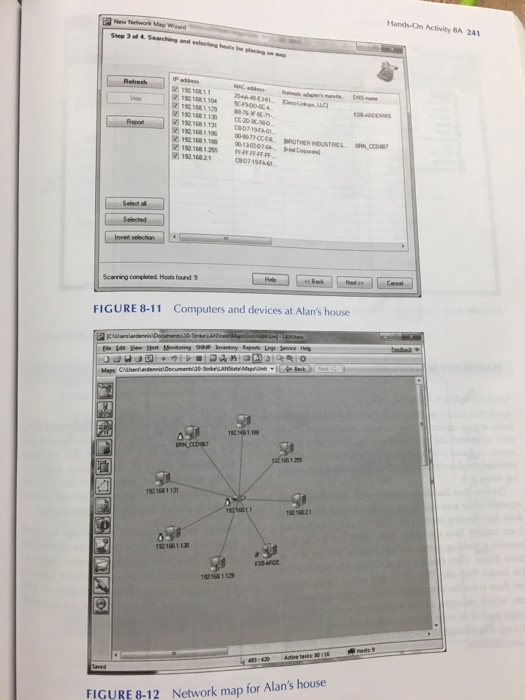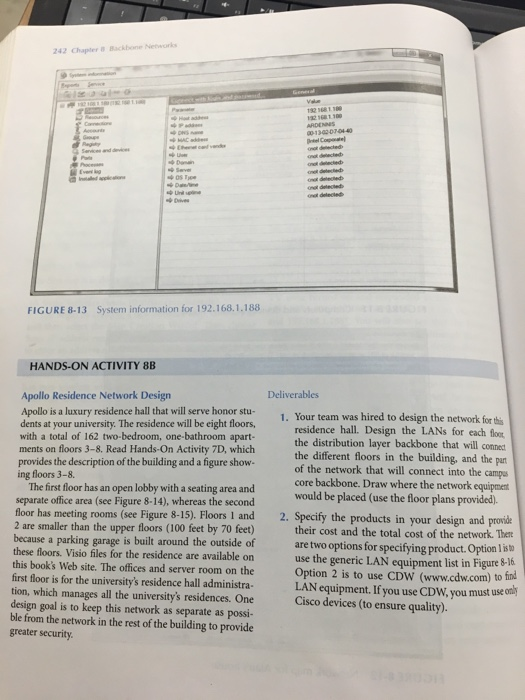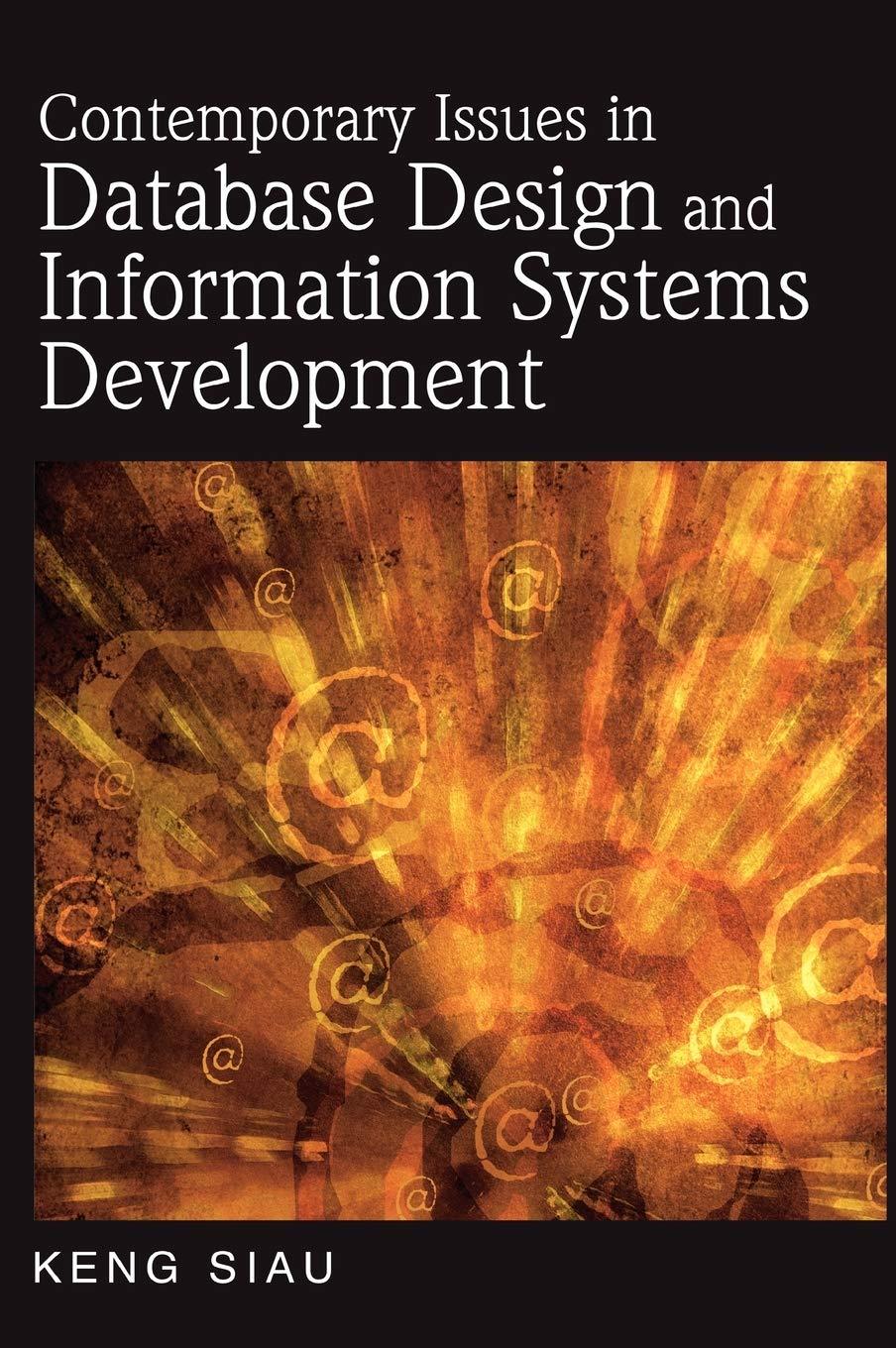I need help on 8A deliverables 1 & 2. Just attaching screenshot in answers.
Followings are two related websits.
http://osxdaily.com/2013/03/26map-for-mac-os-x/ http:/map.org/soc/NmapDiag.html
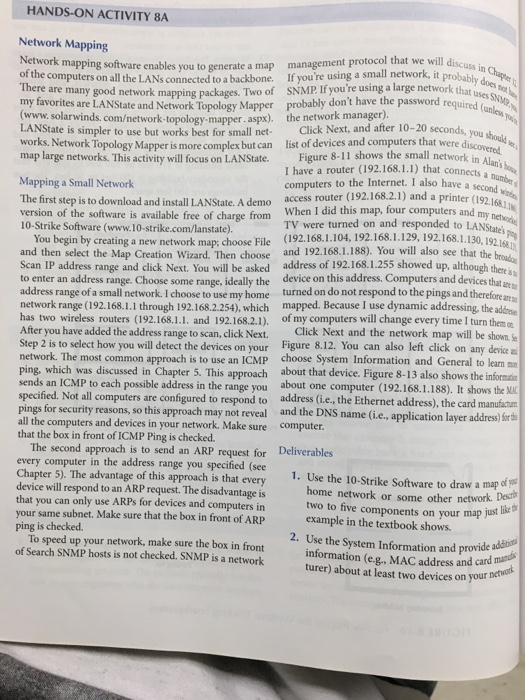
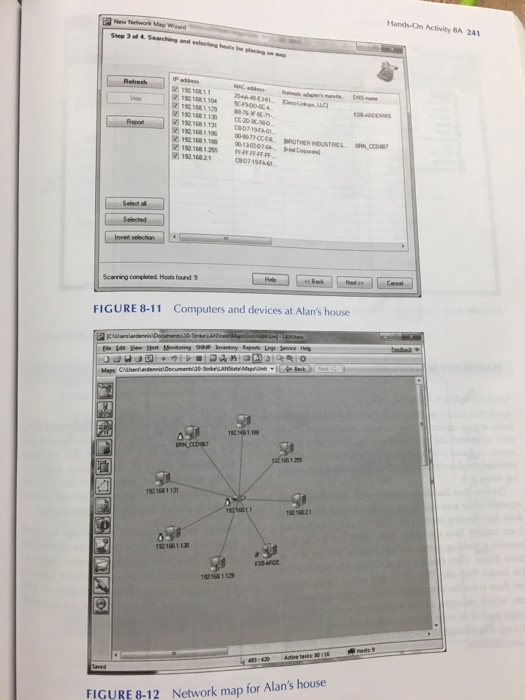
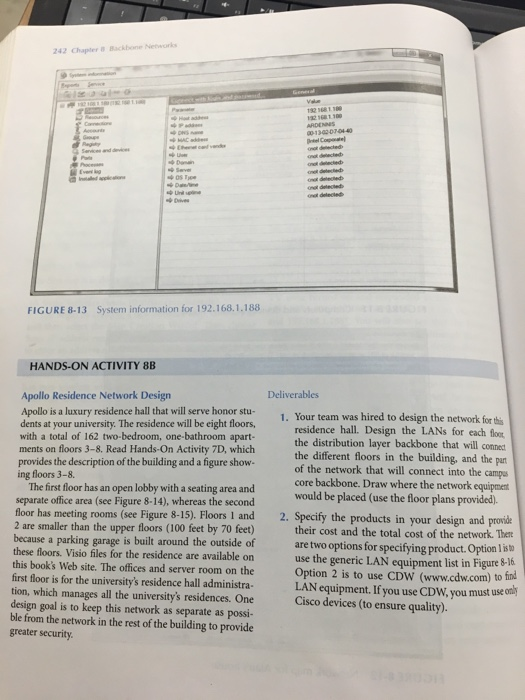
HANDS-ON ACTIVITY 8A Network Mapping Network mapping software enables you to generate a map management protocol th of the computers on all the LANs connected to a backbone. If you're using a small network, it pr There are many good network mapping packages. Two o at we will discus f SNMP If you're using a large network that my favorites are LANState and Network Topology Mapper probably don't have the password required ( (www.solarwinds. cometwork-topology mapper. aspx) LANState is simpler to use but works best for small net Click Next, and after 10-20 seconds, you works. Network Topology Mapper is more complex but can list of devices and computers that were discoverod map large networks. This activity will focus on LANState. F Alar the network manager) Figure 8-11 shows the small network itn I have a router (192.168.1.1) that connects a computers to the Internet. I also have Mapping a Small Network The first step is to download and install LANState A demo access router (192.168.2.1) and a printer (u9p ns w version of the software is available free of charge from 10-Strike Software (www.10-strike.com/lanstate). When I did this map, four com TV were turned on and responded to LANState You begin by creating a new network map; choose File (192.168.1.104, 192.168.1.129, 192.168.1.130, 192 1 and then select the Map Creation Wizard. Then choose and 192.168.1.188). You will also see that the Scan IP address range and click Next. You will be asked address of 192.168.1.255 showed up, although there 'i to enter an address range. Choose some range, ideally the device on this address. Computers and devices that address range of a small network. I choose to use my home turned on do not respond to the pings and therefore network range (192.168.1.1 through 192.168.2.254), which mapped. Because I use dynamic addressing, the ade has two wireless routers (192.168.1.1. and 192.168.2.1). of my computers will change every time I turn themon After you have added the address range to scan click Next Click Next and the network map will be showns Step 2 is to select how you will detect the devices on your Figure 8.12. You can also left click on any device a network. The most common approach is to use an ICMP choose System Information and General to lean nn ping, which was discussed in Chapter 5. This approach about that device. Figure 8-13 also shows the inform sends an ICMP to each possible address in the range you about one computer (192.168.1.188). It shows the M specified. Not all computers are configured to respond to address (i.e., the Ethernet address), the card manufactum pings for security reasons, so this approach may not reveal and the DNS name (i.e, application layer addres)frth all the computers and devices in your network. Make sure computer that the box in front of ICMP Ping is checked. The second approach is to send an ARP request for every computer in the address range you specified (see Chapter 5). The advantage of this approach is that eve device will respond to an ARP request. The disadvantage is that you can only use ARPs for devices and computers in your same subnet. Make sure that the box in front of ARP ping is checked Deliverables 1. Use the 10-Strike Software to draw a map home network or some other network. two to five components on your map just like example in the textbook shows. 2. Use the System Information and provide To speed up your network, make sure the box in front of Search SNMP hosts is not checked. SNMP is a network information (e.g., MAC address and card turer) about at least two devices on your HANDS-ON ACTIVITY 8A Network Mapping Network mapping software enables you to generate a map management protocol th of the computers on all the LANs connected to a backbone. If you're using a small network, it pr There are many good network mapping packages. Two o at we will discus f SNMP If you're using a large network that my favorites are LANState and Network Topology Mapper probably don't have the password required ( (www.solarwinds. cometwork-topology mapper. aspx) LANState is simpler to use but works best for small net Click Next, and after 10-20 seconds, you works. Network Topology Mapper is more complex but can list of devices and computers that were discoverod map large networks. This activity will focus on LANState. F Alar the network manager) Figure 8-11 shows the small network itn I have a router (192.168.1.1) that connects a computers to the Internet. I also have Mapping a Small Network The first step is to download and install LANState A demo access router (192.168.2.1) and a printer (u9p ns w version of the software is available free of charge from 10-Strike Software (www.10-strike.com/lanstate). When I did this map, four com TV were turned on and responded to LANState You begin by creating a new network map; choose File (192.168.1.104, 192.168.1.129, 192.168.1.130, 192 1 and then select the Map Creation Wizard. Then choose and 192.168.1.188). You will also see that the Scan IP address range and click Next. You will be asked address of 192.168.1.255 showed up, although there 'i to enter an address range. Choose some range, ideally the device on this address. Computers and devices that address range of a small network. I choose to use my home turned on do not respond to the pings and therefore network range (192.168.1.1 through 192.168.2.254), which mapped. Because I use dynamic addressing, the ade has two wireless routers (192.168.1.1. and 192.168.2.1). of my computers will change every time I turn themon After you have added the address range to scan click Next Click Next and the network map will be showns Step 2 is to select how you will detect the devices on your Figure 8.12. You can also left click on any device a network. The most common approach is to use an ICMP choose System Information and General to lean nn ping, which was discussed in Chapter 5. This approach about that device. Figure 8-13 also shows the inform sends an ICMP to each possible address in the range you about one computer (192.168.1.188). It shows the M specified. Not all computers are configured to respond to address (i.e., the Ethernet address), the card manufactum pings for security reasons, so this approach may not reveal and the DNS name (i.e, application layer addres)frth all the computers and devices in your network. Make sure computer that the box in front of ICMP Ping is checked. The second approach is to send an ARP request for every computer in the address range you specified (see Chapter 5). The advantage of this approach is that eve device will respond to an ARP request. The disadvantage is that you can only use ARPs for devices and computers in your same subnet. Make sure that the box in front of ARP ping is checked Deliverables 1. Use the 10-Strike Software to draw a map home network or some other network. two to five components on your map just like example in the textbook shows. 2. Use the System Information and provide To speed up your network, make sure the box in front of Search SNMP hosts is not checked. SNMP is a network information (e.g., MAC address and card turer) about at least two devices on your