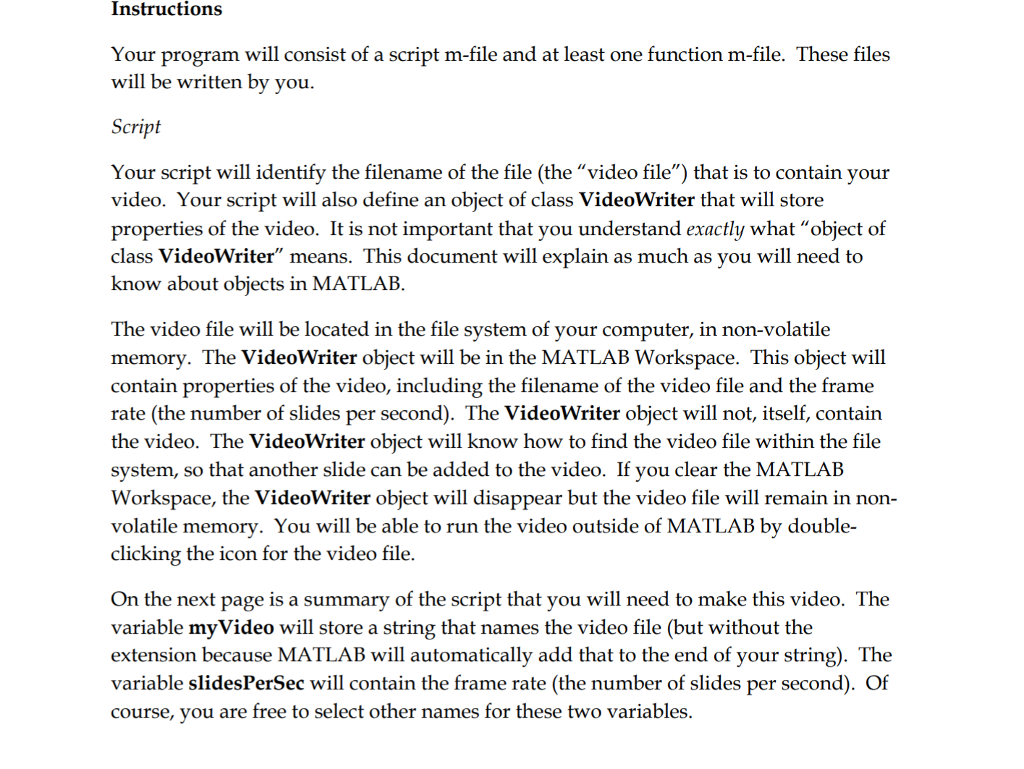
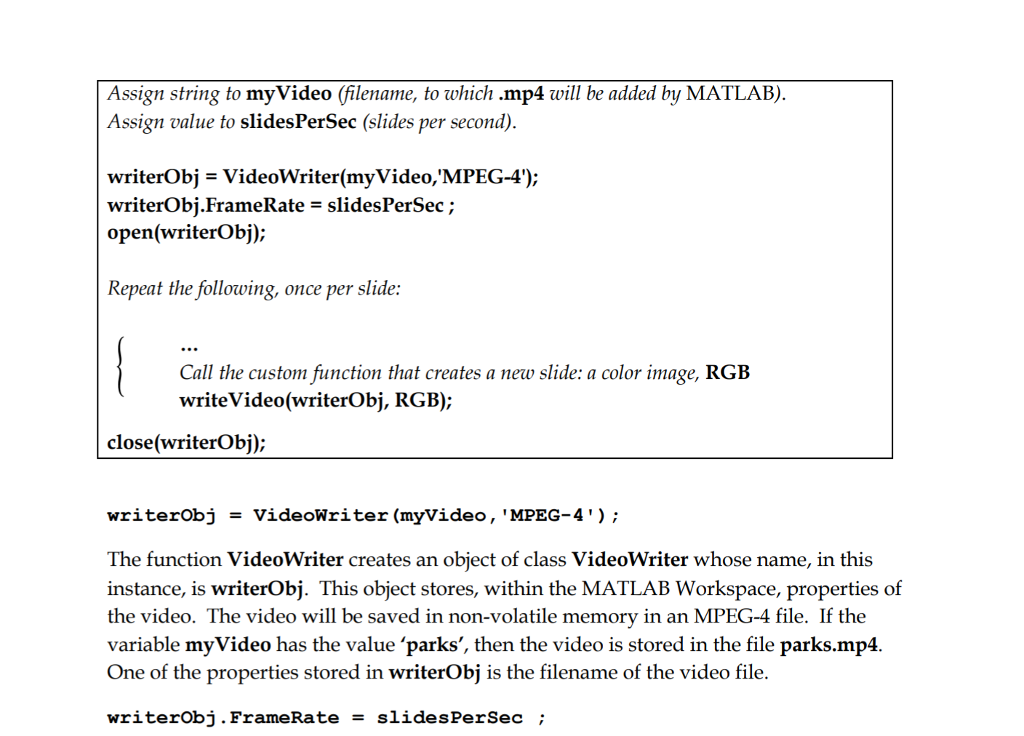 I need help on figuring out how to program this using MATLAB. I can't seem to get it figured out. please help.
I need help on figuring out how to program this using MATLAB. I can't seem to get it figured out. please help.
Instructions Your program will consist of a script m-file and at least one function m-file. These files will be written by you Script Your script will identify the filename of the file (the "video file") that is to contain your video. Your script will also define an object of class VideoWriter that will store properties of the video. It is not important that you understand exactly what "object of class VideoWriter" means. This document will explain as much as you will need to know about objects in MATLAB The video file will be located in the file system of your computer, in non-volatile memory. The VideoWriter object will be in the MATLAB Workspace. This object will contain properties of the video, including the filename of the video file and the frame rate (the number of slides per second). The VideoWriter object will not, itself, contain the video. The VideoWriter object will know how to find the video file within the file system, so that another slide can be added to the video. If you clear the MATLAB Workspace, the VideoWriter object will disappear but the video file will remain in non- volatile memorv. You will be able to run the video outside of MATLAB bv double- clicking the icon for the video file On the next page is a summary of the script that you will need to make this video. The variable myVideo will store a string that names the video file (but without the extension because MATLAB will automatically add that to the end of your string). The variable slidesPerSec will contain the frame rate (the number of slides per second). Of course, vou are free to select other names for these two variables. Instructions Your program will consist of a script m-file and at least one function m-file. These files will be written by you Script Your script will identify the filename of the file (the "video file") that is to contain your video. Your script will also define an object of class VideoWriter that will store properties of the video. It is not important that you understand exactly what "object of class VideoWriter" means. This document will explain as much as you will need to know about objects in MATLAB The video file will be located in the file system of your computer, in non-volatile memory. The VideoWriter object will be in the MATLAB Workspace. This object will contain properties of the video, including the filename of the video file and the frame rate (the number of slides per second). The VideoWriter object will not, itself, contain the video. The VideoWriter object will know how to find the video file within the file system, so that another slide can be added to the video. If you clear the MATLAB Workspace, the VideoWriter object will disappear but the video file will remain in non- volatile memorv. You will be able to run the video outside of MATLAB bv double- clicking the icon for the video file On the next page is a summary of the script that you will need to make this video. The variable myVideo will store a string that names the video file (but without the extension because MATLAB will automatically add that to the end of your string). The variable slidesPerSec will contain the frame rate (the number of slides per second). Of course, vou are free to select other names for these two variables
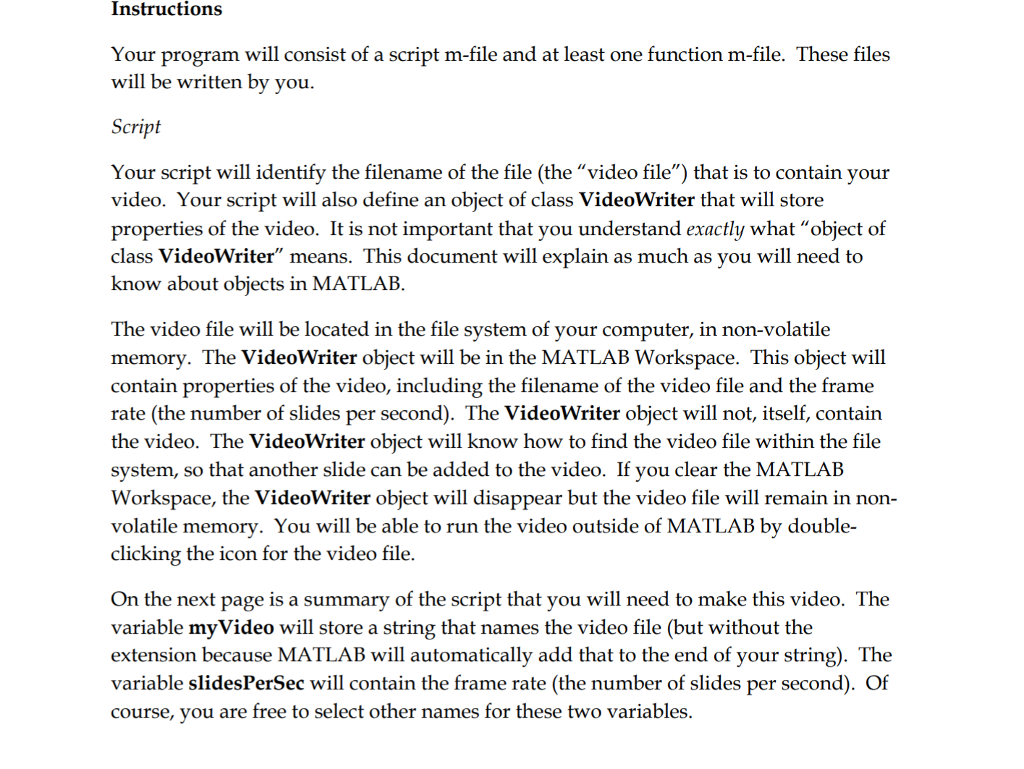
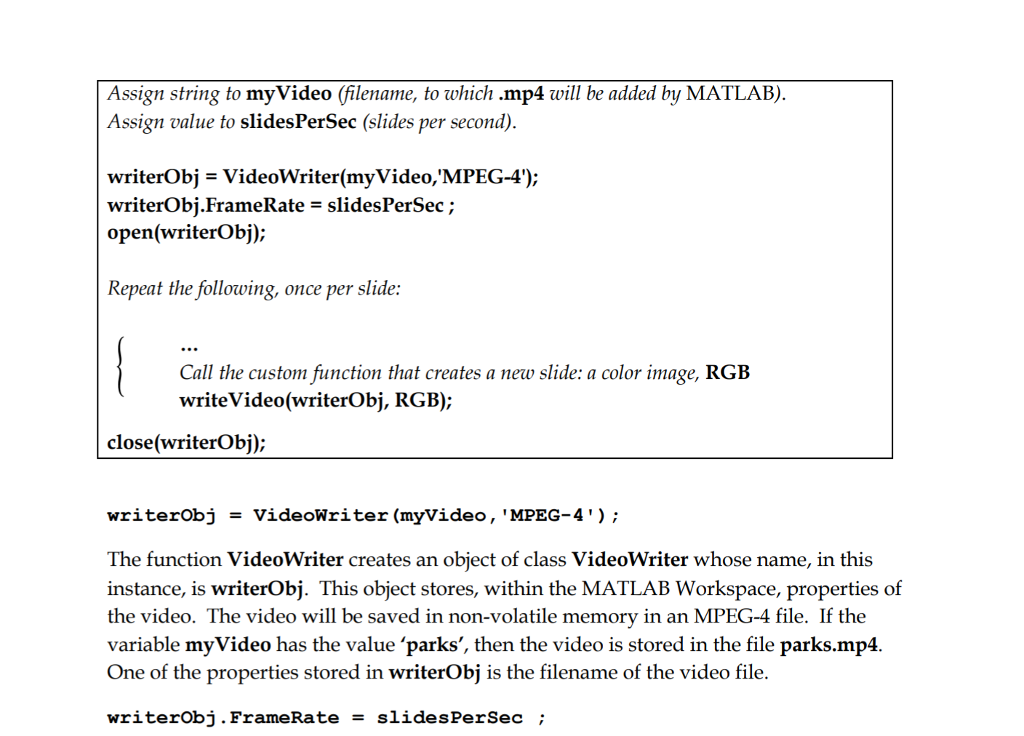 I need help on figuring out how to program this using MATLAB. I can't seem to get it figured out. please help.
I need help on figuring out how to program this using MATLAB. I can't seem to get it figured out. please help.





