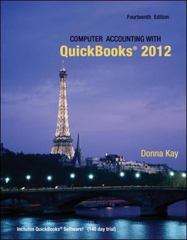I need help on this one. Thank you
Office 2013 - myitlab:grader - Instructions Exploring Series Vol. 2 Templates, Styles, and, Macros Project Description: As the department head of the Information Systems Department at a university, you are responsible for developing the class teaching schedules for your faculty. You have a tentative Fall 2015 schedule developed in sequence, but you want to ensure that you are not doublebooking classrooms or faculty. To help you review room and faculty schedules, you will need to sort the original list in various ways. In addition, you want to create a model to use as a template for future semesters and to share with other department heads. Instructions: For the purpose of grading the project you are required to perform the following tasks: Step Points Possible Instructions 1 Download and open the file named exploring_e12_grader_h1.xlsx, and then save the file as e12c1Schedule_LastFirst, replacing LastFirst with your name. 0 2 On the Sequential worksheet, apply Retrospect theme. Apply Heading 3 cell style to the column labels in the range A4:K4, and apply Aspect theme color. 10 3 Record a macro named RoomSort. The macro should copy the range A4:K46 from the Sequential worksheet and paste the data in cell A4 of the Room worksheet. Do not stop the recording after this step. 10 4 With the macro still recording click cell A4. On the DATA tab, in the Sort & Filter group, click Sort. Using the Sort dialog box, sort the data by Room in alphabetical order. Add a second level sort that sorts the Days column using the following custom sort order: MWF, MW, M, W, TR, T, R, S. Add a third level sort that sorts the Start Time column from earliest to latest. Return to the Sequential worksheet, click cell A1 and stop the recording. Save the workbook as a MacroEnabled Template. 15 5 Click the Faculty worksheet and record a macro named FacultySort. The macro should copy the range A4:K46 from the Sequential worksheet and paste the data in cell A4 of the Faculty worksheet. Do not stop the recording after this step. 10 6 While still recording the macro, create a custom sort that does the following: Sort Instructor in alphabetical order, then by Days with the custom order created in the prior step, then by Start Time from earliest to latest. After the sort is complete return to cell A1 on the Sequential worksheet and stop recording. 10 7 Insert a form control button filling the range E1:E3 in the Sequential worksheet and assign it to the RoomSort macro. 15 8 Edit the text that appears on the button to display the text RoomSort. 5 Updated: 08/23/2013 1 E_CH12_EXPV2_H1_Instructions.docx Office 2013 - myitlab:grader - Instructions Step Exploring Series Vol. 2 Points Possible Instructions 9 Using the prior steps as a guide, create a second button that displays the text FacultySort filling the range F1:H3 and assign it to the FacultySort macro. Once completed, save the macroenabled template. 10 10 Create a new worksheet named Code to the right of the Faculty sheet. 5 11 Open the VBA Editor and display the module containing the room sort. Copy the code beginning with the text Sub RoomSort () and ending with the first instance of the text End Sub. Paste the contents in cell A1 of the Code worksheet. The copied code will fill the range A1:A34. Do not close the VBA Editor. 5 12 Display the module containing the faculty sort. Copy the code beginning with the text Sub FacultySort () and ending with the final instance of the text End Sub. Paste the contents in cell A36 of the Code worksheet. The copied code will fill the range A36:A67. Close the VBA Editor. 5 13 Save the file as an Excel Workbook with the name e12c1Schedule_solution. Ensure that the workbooks are displayed in the following order: Sequential, Room, Faculty, and Code. Close the workbook and exit Excel. Submit the e12c1Schedule_solution.xlsx workbook as directed. 0 Total Points Updated: 08/23/2013 2 100 E_CH12_EXPV2_H1_Instructions.docx Fall 2015 ID 12346 12347 12348 12349 12350 12351 12352 12353 12354 12355 12356 12357 12358 12359 12360 12361 12362 12363 12364 12365 12366 12367 12368 12369 12370 12371 12372 12373 12374 12375 12376 12377 12378 12379 12380 12381 12382 12383 12384 12385 12386 12387 Prefix INFO INFO INFO INFO INFO INFO INFO INFO INFO INFO INFO INFO INFO INFO INFO INFO INFO INFO INFO INFO INFO INFO INFO INFO INFO INFO INFO INFO INFO INFO INFO INFO INFO INFO INFO INFO INFO INFO INFO INFO INFO INFO Number 1100 1100 1120 1120 1120 1200 1420 1510 1510 2030 2050 2200 2450 2450 2660 2660 3010 3030 3050 3120 3120 3120 3120 3120 3120 3120 3400 3400 3050 3420 3430 3510 3630 3660 3800 4030 4050 4050 4550 4590 4590 459R Section 601 701 001 601 801 001 001 001 601 001 001 001 001 701 001 801 001 001 001 001 002 003 004 601 602 701 001 701 002 001 601 601 001 601 601 001 701 001 601 601 602 603 Course Title Introduction to Computers Introduction to Computers Information Systems Fundamentals Information Systems Fundamentals Information Systems Fundamentals Computer Programming I (C#) Comp Arch Systems Software Intro to Sys Admin UNIX Linux Intro to Sys Admin UNIX Linux Business Data Communications Database Fundamentals Computer Programming II (C#) Web Application Design Web Application Design Info Security Fundamentals Info Security Fundamentals Executive Lecture Series Networks and Internetworking Database Systems Management Information Systems Management Information Systems Management Information Systems Management Information Systems Management Information Systems Management Information Systems Management Information Systems Project Management Project Management Database Systems Web Systems Development I Systems Analysis and Design Adv Sys Admin UNIX Linux Adv Sys Admin Windows Server Info Sec Network Def Comp Forensics Cybercrime Enterprise Network Arch Admin Global Ethics-Information Systems Global Ethics-Information Systems Senior Project Current Topic Mobile iPhone Dev Current Topic PHP Current Topic Cloud Computing Days TR TBA TR W S TR TR MWF TR TR TR TR TR TBA MWF S R MWF MWF TR MW TR MW MW TR TBA MWF TBA MWF TR MW MW MW MW TR MW TBA TR TBA T W R Start Time End Time Room 5:30 PM 6:45 PM CS 615 11:30 AM 5:30 PM 10:45 AM 4:00 PM 2:30 PM 1:00 PM 7:00 PM 4:00 PM 10:00 AM 2:30 PM 1:00 PM 9:00 AM 8:00 AM 11:30 AM 11:00 AM 10:00 AM 8:30 AM 1:00 PM 1:00 PM 2:30 PM 5:30 PM 5:30 PM 8:00 AM 1:00 PM 4:00 PM 4:00 PM 5:30 PM 3:30 PM 5:30 PM 2:30 PM 4:00 PM 2:30 PM 7:00 PM 7:00 PM 7:00 PM Instructor Staff McOmber, Mindy 12:45 PM CS 615 Olsen, Troy 8:00 PM CS 615 McOmber, Mindy 1:15 PM CS 615 Garcia, Max 5:15 PM CS 614 Wong, Tim 3:45 PM CS 617 Busby, Linda 1:50 PM CS 614 Eberling, Amanda 8:15 PM CS 614 Busby, Linda 5:15 PM CS 708 Grodsky, Philip 11:15 AM CS 617 Mast, Kevin 3:45 PM CS 614 Wong, Tim 2:15 PM CS 617 Bartholomew, Katrina Bartholomew, Katrina 9:50 AM CS 708 Eberling, Amanda 10:30 AM CS 708 Busby, Linda 12:30 PM CS 404 Eberling, Amanda 11:50 AM CS 517 Grodsky, Philip 10:50 AM CS 617 Mast, Kevin 9:45 AM CS 615 Mast, Kevin 2:15 PM CS 615 Olsen, Troy 2:15 PM CS 614 Garcia, Max 3:45 PM CS 615 Olsen, Troy 6:45 PM CS 617 Wong, Tim 6:45 PM CS 614 Garcia, Max TBA TBA Bartholomew, Katrina 8:50 AM CS 617 Grodsky, Philip Grodsky, Philip 1:50 PM CS 617 Mast, Kevin 5:15 PM CS 510 Bartholomew, Katrina 5:15 PM CS 614 Garcia, Max 6:45 PM CS 614 Staff 4:45 PM CS 617 Staff 6:45 PM CS 510 Whitaker, Todd 3:45 PM CS 404 Whitaker, Todd 5:15 PM CS 510 Staff Bastian, Vanessa 3:45 PM GT634 Bastian, Vanessa McOmber, Mindy 9:30 PM CS 615 Olson, Anita 9:30 PM CS 510 Olson, Anita 9:30 PM CS 615 Olson, Anita Max 30 28 40 40 28 30 28 32 32 35 28 32 30 35 25 32 120 18 26 35 40 32 32 28 32 33 28 30 26 16 32 28 28 16 35 16 30 30 16 30 30 30 Fall 2015 Fall 2015