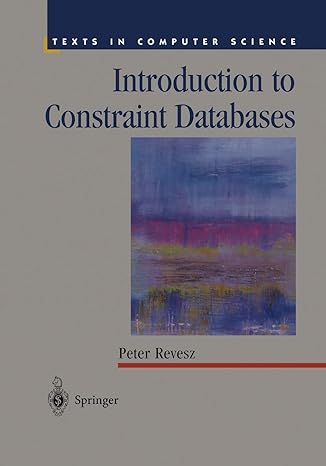Answered step by step
Verified Expert Solution
Question
1 Approved Answer
I need help please 1) In this problem, you will use Javadoc. Look at the code in the Find class. You'll notice that the comments
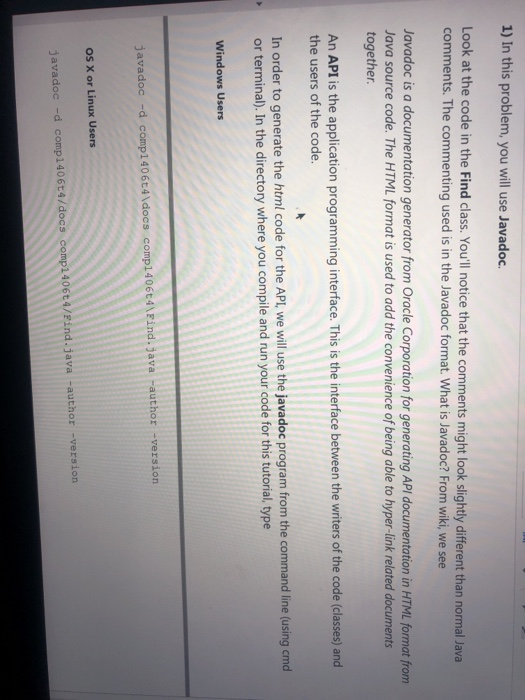
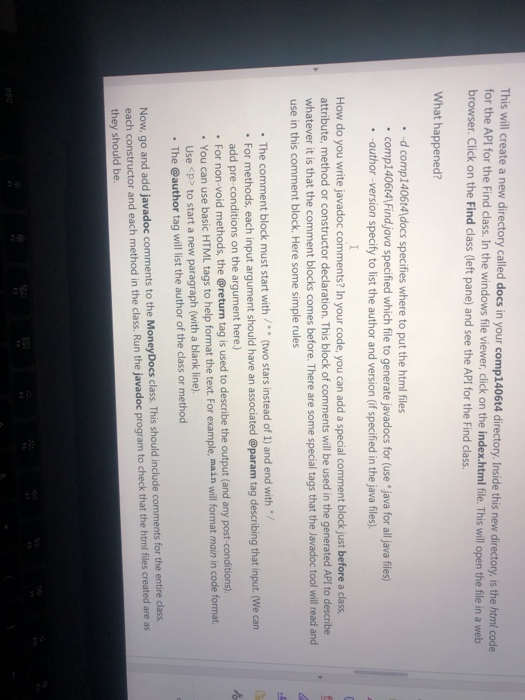 I need help please
I need help please to start a new paragraph (with a blank line) The @author tag will list the author of the class or method Now, go and add javadoc comments to the MoneyDocs class. This should include comments for the entire class each constructor and each method in the class. Run the javadoc program to check that the html files created are as they should be
Step by Step Solution
There are 3 Steps involved in it
Step: 1

Get Instant Access to Expert-Tailored Solutions
See step-by-step solutions with expert insights and AI powered tools for academic success
Step: 2

Step: 3

Ace Your Homework with AI
Get the answers you need in no time with our AI-driven, step-by-step assistance
Get Started