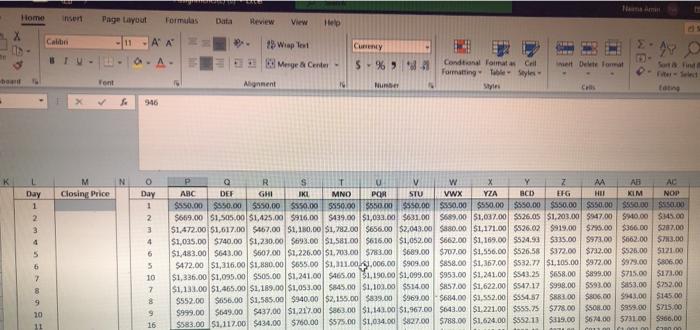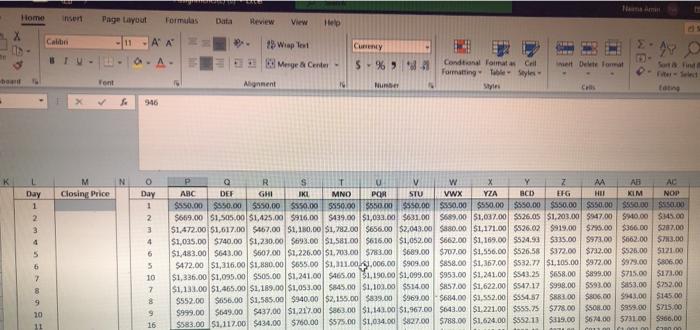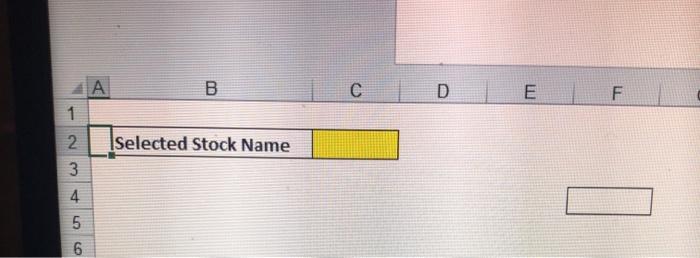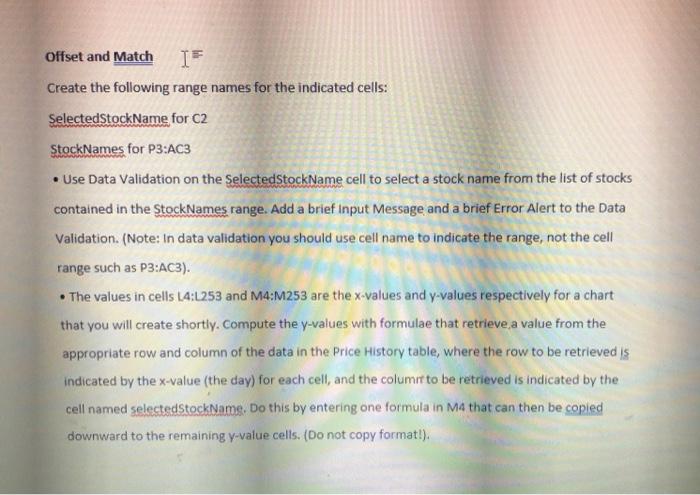I need help to solve it with explanation please.
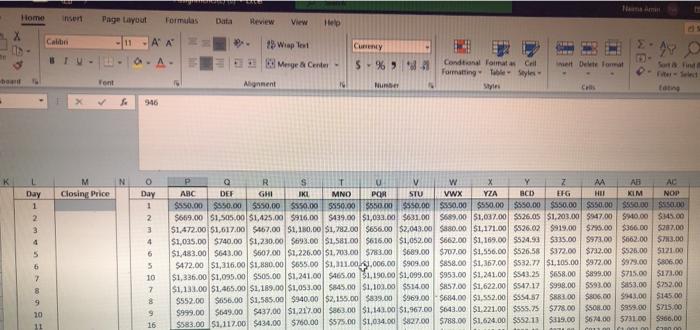
Home ins Page Layout Formulas Data Review View Calib Currency -11-AA AA- 1% Wiap let Merge Center 5 %) wert De Format Conditional Format Cell Formatting Styles Style Tent Mignment 10 Nu Cell . > 946 N Closing Price O Day 1 2 Day 1 2 3 4 5 6 4 R S T V w Y Z AA AB AC ABC DET GHI IKI MNO POUR STU VWX YZA BCD EFG HE KIM NOP SSS0.00 $550.00 550.00 5850.00 5850.00 5550.00 50.00 50.00 $550.00 $550.00 $550.00 $450,000.00 S550.00 $669.00 51,505.00 $1,425.00 $916,00 $439.00 $1,033,00 $631,00 $689.00 51,037.00 $526,05 $1,203.00 $47.00 $0.00 $145.00 $1,472,00 $1,617.00 $167.00 $1,100.00 $1,782.00 $656.00 $2,043.00 $0.00 $1,171.00 $526.02 $919.00 $35.00 $366.00 $287.00 51,035,00 $740.00 $1,230.00 $69.00 $1,581.00 $616.00 $1,052.00 $662,00 $1,169.00 $524.53 $335.00 $971.00 5662.00 $783.00 $1,483.00 $643.00 5607.00 $1,226.00 $1,703.00 $783.00 $689.00 $707.00 $1,556.00 $526,58 $372.00 $732.00 $526.00 $121.00 5472.00 $1,216.00 $1,880.00 $655.00 $1,311.00 1.006.00 $909.00 $858.00 $1,367,00 $532.77 $1,105.00 $972,00 999.00 $0.00 $1,336.00 $1,095.00 SSOS.00 $1,241.00 S465.00 51.190.00 $1,099.00 $953.00 $1,241.00 $S43.25 $658.00 $899.00 $75.00 $171.00 $1,133.00 $1,465.00 $1,189.00 $1,053.00 $845.00 $1,100.00 $$14.00 $857.00 $1,622,00 5547.17 $998.00 5593.00 $53.00 $252.00 $552.00 $656.00 $1,585.00 $940.00 $2,155.00 $839.00 $309.00 5684.00 $1,552.00 5554.87 SR3.00 $86 | H 0914 $999.00 $649.00 $437,00 $1,217.00 $863.00 $1,143.00 $1.967.00 $643.00 $1,221.00 $355.75 $778.00 $508.00 $999.00 $715.00 $583.00 $1,117.00 $434,00 $760.00 $575.00 $1,034.00 $827.00 $788.00 $1.624.00 $352.13 $39.00 $64.00 5731 00 06.00 5 10 7 8 9 20 11 7 8 9 16 an A B D IT F 1 Selected Stock Name 2. 3 4 5 6 Offset and Match IF Create the following range names for the indicated cells: SelectedStockName for C2 StockNames for P3:AC3 Use Data Validation on the Selected stockName cell to select a stock name from the list of stocks contained in the StockNames range. Add a brief Input Message and a brief Error Alert to the Data Validation. (Note: In data validation you should use cell name to indicate the range, not the cell range such as P3:AC3). The values in cells 14:4253 and M4:M253 are the x-values and y-values respectively for a chart that you will create shortly. Compute the y-values with formulae that retrieve a value from the appropriate row and column of the data in the Price History table, where the row to be retrieved is indicated by the x-value (the day) for each cell, and the column to be retrieved is indicated by the cell named selectedstockName. Do this by entering one formula in Ma that can then be copied downward to the remaining y-value cells. (Do not copy format!). Home ins Page Layout Formulas Data Review View Calib Currency -11-AA AA- 1% Wiap let Merge Center 5 %) wert De Format Conditional Format Cell Formatting Styles Style Tent Mignment 10 Nu Cell . > 946 N Closing Price O Day 1 2 Day 1 2 3 4 5 6 4 R S T V w Y Z AA AB AC ABC DET GHI IKI MNO POUR STU VWX YZA BCD EFG HE KIM NOP SSS0.00 $550.00 550.00 5850.00 5850.00 5550.00 50.00 50.00 $550.00 $550.00 $550.00 $450,000.00 S550.00 $669.00 51,505.00 $1,425.00 $916,00 $439.00 $1,033,00 $631,00 $689.00 51,037.00 $526,05 $1,203.00 $47.00 $0.00 $145.00 $1,472,00 $1,617.00 $167.00 $1,100.00 $1,782.00 $656.00 $2,043.00 $0.00 $1,171.00 $526.02 $919.00 $35.00 $366.00 $287.00 51,035,00 $740.00 $1,230.00 $69.00 $1,581.00 $616.00 $1,052.00 $662,00 $1,169.00 $524.53 $335.00 $971.00 5662.00 $783.00 $1,483.00 $643.00 5607.00 $1,226.00 $1,703.00 $783.00 $689.00 $707.00 $1,556.00 $526,58 $372.00 $732.00 $526.00 $121.00 5472.00 $1,216.00 $1,880.00 $655.00 $1,311.00 1.006.00 $909.00 $858.00 $1,367,00 $532.77 $1,105.00 $972,00 999.00 $0.00 $1,336.00 $1,095.00 SSOS.00 $1,241.00 S465.00 51.190.00 $1,099.00 $953.00 $1,241.00 $S43.25 $658.00 $899.00 $75.00 $171.00 $1,133.00 $1,465.00 $1,189.00 $1,053.00 $845.00 $1,100.00 $$14.00 $857.00 $1,622,00 5547.17 $998.00 5593.00 $53.00 $252.00 $552.00 $656.00 $1,585.00 $940.00 $2,155.00 $839.00 $309.00 5684.00 $1,552.00 5554.87 SR3.00 $86 | H 0914 $999.00 $649.00 $437,00 $1,217.00 $863.00 $1,143.00 $1.967.00 $643.00 $1,221.00 $355.75 $778.00 $508.00 $999.00 $715.00 $583.00 $1,117.00 $434,00 $760.00 $575.00 $1,034.00 $827.00 $788.00 $1.624.00 $352.13 $39.00 $64.00 5731 00 06.00 5 10 7 8 9 20 11 7 8 9 16 an A B D IT F 1 Selected Stock Name 2. 3 4 5 6 Offset and Match IF Create the following range names for the indicated cells: SelectedStockName for C2 StockNames for P3:AC3 Use Data Validation on the Selected stockName cell to select a stock name from the list of stocks contained in the StockNames range. Add a brief Input Message and a brief Error Alert to the Data Validation. (Note: In data validation you should use cell name to indicate the range, not the cell range such as P3:AC3). The values in cells 14:4253 and M4:M253 are the x-values and y-values respectively for a chart that you will create shortly. Compute the y-values with formulae that retrieve a value from the appropriate row and column of the data in the Price History table, where the row to be retrieved is indicated by the x-value (the day) for each cell, and the column to be retrieved is indicated by the cell named selectedstockName. Do this by entering one formula in Ma that can then be copied downward to the remaining y-value cells. (Do not copy format!)