Answered step by step
Verified Expert Solution
Question
1 Approved Answer
I need help to solve the questions thank you Timer Peripheral Assignment Goal Understand the use of Timers Instructions/Questions: Use the MSP430G2553 User's Guide and
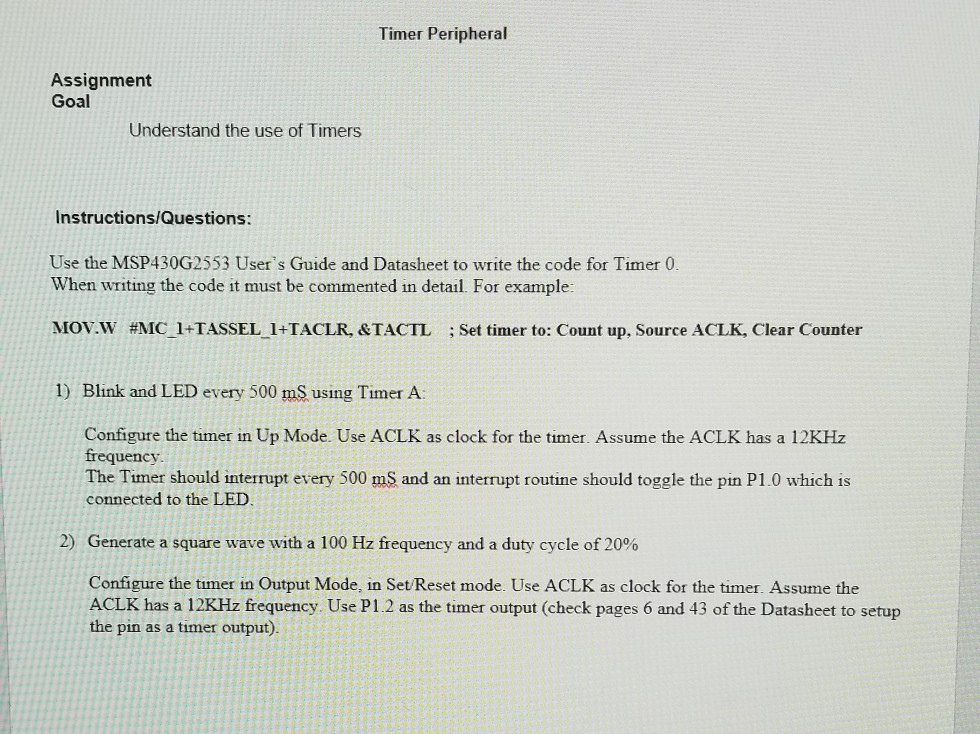
I need help to solve the questions thank you
Timer Peripheral Assignment Goal Understand the use of Timers Instructions/Questions: Use the MSP430G2553 User's Guide and Datasheet to write the code for Timer 0 When writing the code it must be commented in detail. For example: MOV.W #MIC-1+TASSEL 1+TACLR, & TACTL ; Set timer to: Count up, Source ACLK, Clear Counter 1) Blink and LED every 500 mS using Timer A Configure the timer in Up Mode. Use ACLK as clock for the timer. Assume the ACLK has a 12KHz frequency The Timer should interrupt every 500 mS and an interrupt routine should toggle the pin P1.0 which is connected to the LED 2) Generate a square wave with a 100 Hz frequency and a duty cycle of 20% Configure the t?mer in Output Mode, in Set Reset mode. Use ACLK as clock for the timer. Assume the ACLK has a 12KHz frequency. Use P1.2 as the timer output (check pages 6 and 43 of the Datasheet to setup the pin as a timer output). Timer Peripheral Assignment Goal Understand the use of Timers Instructions/Questions: Use the MSP430G2553 User's Guide and Datasheet to write the code for Timer 0 When writing the code it must be commented in detail. For example: MOV.W #MIC-1+TASSEL 1+TACLR, & TACTL ; Set timer to: Count up, Source ACLK, Clear Counter 1) Blink and LED every 500 mS using Timer A Configure the timer in Up Mode. Use ACLK as clock for the timer. Assume the ACLK has a 12KHz frequency The Timer should interrupt every 500 mS and an interrupt routine should toggle the pin P1.0 which is connected to the LED 2) Generate a square wave with a 100 Hz frequency and a duty cycle of 20% Configure the t?mer in Output Mode, in Set Reset mode. Use ACLK as clock for the timer. Assume the ACLK has a 12KHz frequency. Use P1.2 as the timer output (check pages 6 and 43 of the Datasheet to setup the pin as a timer output)Step by Step Solution
There are 3 Steps involved in it
Step: 1

Get Instant Access to Expert-Tailored Solutions
See step-by-step solutions with expert insights and AI powered tools for academic success
Step: 2

Step: 3

Ace Your Homework with AI
Get the answers you need in no time with our AI-driven, step-by-step assistance
Get Started


