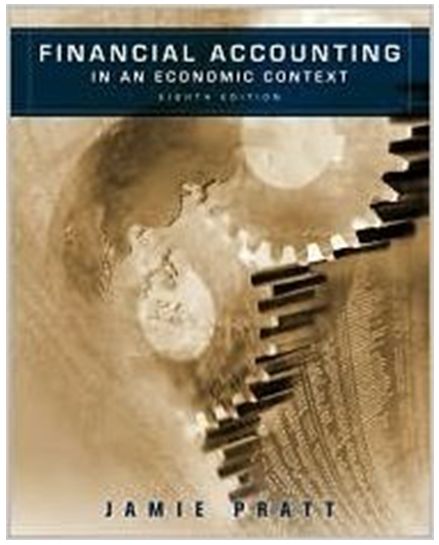Question
I need help with a javascript/ node js program. I'm using MongoDB for my database, node js, chart js for the charts, and javascript. I
I need help with a javascript/ node js program. I'm using MongoDB for my database, node js, chart js for the charts, and javascript. I am making a weekly stacked bar chart (made up of activities), the x-axis has the days of the week, and the y-axis has the number of hours spent on the activities on that day. You should be able to click a button below to go to the next week and it should display the date like (Oct. 1-6). I need the program to display data in my MongoDB database to this weekly chart so it can update. I have the html code (weekly.ejs) , the code to talk to the database (weekly.js), a picture of how I want to have my chart, and I will add that below. If anything is needed please ask.
//weekly.js
const express = require('express');
const router = express.Router();
const mongoose = require('mongoose');
const User = require('../models/user')
router.get('/', (req, res) => {
console.log("Loading weekly page");
res.render('weekly.ejs');
});
module.exports = router;
//weekly.ejs (html)
Life Log
@import url('https://fonts.googleapis.com/css2?family=Poppins:ital,wght@0,400;0,500;0,600;0,700;1,400;1,500;1,600;1,700&display=swap');
crossorigin="anonymous">
integrity="sha512-GMGzUEevhWh8Tc/njS0bDpwgxdCJLQBWG3Z2Ct+JGOpVnEmjvNx6ts4v6A2XJf1HOrtOsfhv3hBKpK9kE5z8AQ=="
crossorigin="anonymous" referrerpolicy="no-referrer">
$(document).ready(function () {
$('#sidebarCollapse').on('click', function () {
$('#sidebar').toggleClass('active');
$(this).toggleClass('active');
});
});
Life Log
Log
Statistics
Yearly Summary
Weekly Summary
Weekly Summary
Goals
var userSessionData = ;
var activities = ;
var displayedWeek = ;
displayweeklyChart(userSessionData, activities, displayedWeek);
//weeklyChart.js
var weeklyChart;
var user_data;
var user_activities;
var user_week;
var weekStart;
var weekEnd;
var firstDayNextWeek;
let week = new Array(7);
week[0] = "Monday";
week[1] = "Tuesday";
week[2] = "Wednesday";
week[3] = "Thursday";
week[4] = "Friday";
week[5] = "Saturday";
week[6] = "Sunday";
$(document).ready(function () {
$('#Leftweek').on('click', function () {
user_week.setweek(user_week.getWeek() - 1);
updateSessionweek(user_week);
})
$('#RightWEek').on('click', function () {
user_week.setweek(user_week.getWeeek() + 1);
updateSessionweek(user_week);
})
});
function updateSessionweek(week) {
weeklyChart.destroy();
displayWeeklychart( user_data, user_activities, user_week);
$.ajax({url: '/weekly/UpdateWeek',type: 'post', data: {week},
});
}//getDate return value 0--6 or staurday-sunday
Date.prototype.getDayOfWeek = function () {
return this.getDate() - 1;
}
function getWeekText() {
return week[weekStart.getWeek()];
}//getting data from the database
function displayWeeklyChart(userSessionData, userActivities, week) {
user_data = userSessionData;
user_activities = userActivities;
setWeek(week); //need to know the ranges of the month, starting & end to display data within
let dataSets = initializeDataSets(userActivities);
if (userSessionData.length > 0)
dataSets = populateActivityData(dataSets, userActivities, userSessionData);
var ctx = document.getElementById("weeklyChart").getContext('2d');
weeklyChart = new Chart(ctx, {
type: 'bar', // bar, horizontalBar, pie, line, doughnut, radar, polarArea
data: { labels: getAllDays(), datasets: dataSets
//weekly.js
const express = require('express');
const router = express.Router();
const mongoose = require('mongoose');
const User = require('../models/user')
router.get('/', (req, res) => {
console.log("Loading weekly page");
res.render('weekly.ejs');
});
module.exports = router;
//weekly.ejs (html)
Life Log
@import url('https://fonts.googleapis.com/css2?family=Poppins:ital,wght@0,400;0,500;0,600;0,700;1,400;1,500;1,600;1,700&display=swap');
crossorigin="anonymous">
integrity="sha512-GMGzUEevhWh8Tc/njS0bDpwgxdCJLQBWG3Z2Ct+JGOpVnEmjvNx6ts4v6A2XJf1HOrtOsfhv3hBKpK9kE5z8AQ=="
crossorigin="anonymous" referrerpolicy="no-referrer">
$(document).ready(function () {
$('#sidebarCollapse').on('click', function () {
$('#sidebar').toggleClass('active');
$(this).toggleClass('active');
});
});
Life Log
Log
Statistics
Yearly Summary
Weekly Summary
Weekly Summary
Goals
var userSessionData = ;
var activities = ;
var displayedWeek = ;
displayweeklyChart(userSessionData, activities, displayedWeek);
//weeklyChart.js
var weeklyChart;
var user_data;
var user_activities;
var user_week;
var weekStart;
var weekEnd;
var firstDayNextWeek;
let week = new Array(7);
week[0] = "Monday";
week[1] = "Tuesday";
week[2] = "Wednesday";
week[3] = "Thursday";
week[4] = "Friday";
week[5] = "Saturday";
week[6] = "Sunday";
$(document).ready(function () {
$('#Leftweek').on('click', function () {
user_week.setweek(user_week.getWeek() - 1);
updateSessionweek(user_week);
})
$('#RightWEek').on('click', function () {
user_week.setweek(user_week.getWeeek() + 1);
updateSessionweek(user_week);
})
});
function updateSessionweek(week) {
weeklyChart.destroy();
displayWeeklychart( user_data, user_activities, user_week);
$.ajax({url: '/weekly/UpdateWeek',type: 'post', data: {week},
});
}//getDate return value 0--6 or staurday-sunday
Date.prototype.getDayOfWeek = function () {
return this.getDate() - 1;
}
function getWeekText() {
return week[weekStart.getWeek()];
}//getting data from the database
function displayWeeklyChart(userSessionData, userActivities, week) {
user_data = userSessionData;
user_activities = userActivities;
setWeek(week); //need to know the ranges of the month, starting & end to display data within
let dataSets = initializeDataSets(userActivities);
if (userSessionData.length > 0)
dataSets = populateActivityData(dataSets, userActivities, userSessionData);
var ctx = document.getElementById("weeklyChart").getContext('2d');
weeklyChart = new Chart(ctx, {
type: 'bar', // bar, horizontalBar, pie, line, doughnut, radar, polarArea
data: { labels: getAllDays(), datasets: dataSets
Step by Step Solution
There are 3 Steps involved in it
Step: 1

Get Instant Access to Expert-Tailored Solutions
See step-by-step solutions with expert insights and AI powered tools for academic success
Step: 2

Step: 3

Ace Your Homework with AI
Get the answers you need in no time with our AI-driven, step-by-step assistance
Get Started