Question
I need help with a online website tutorial that I had followed and am altering to my own extent. It is showing me a 'Uncaught
I need help with a online website tutorial that I had followed and am altering to my own extent. It is showing me a 'Uncaught TypeError' and I cannot figure out the source of it. Please help by explaining it.
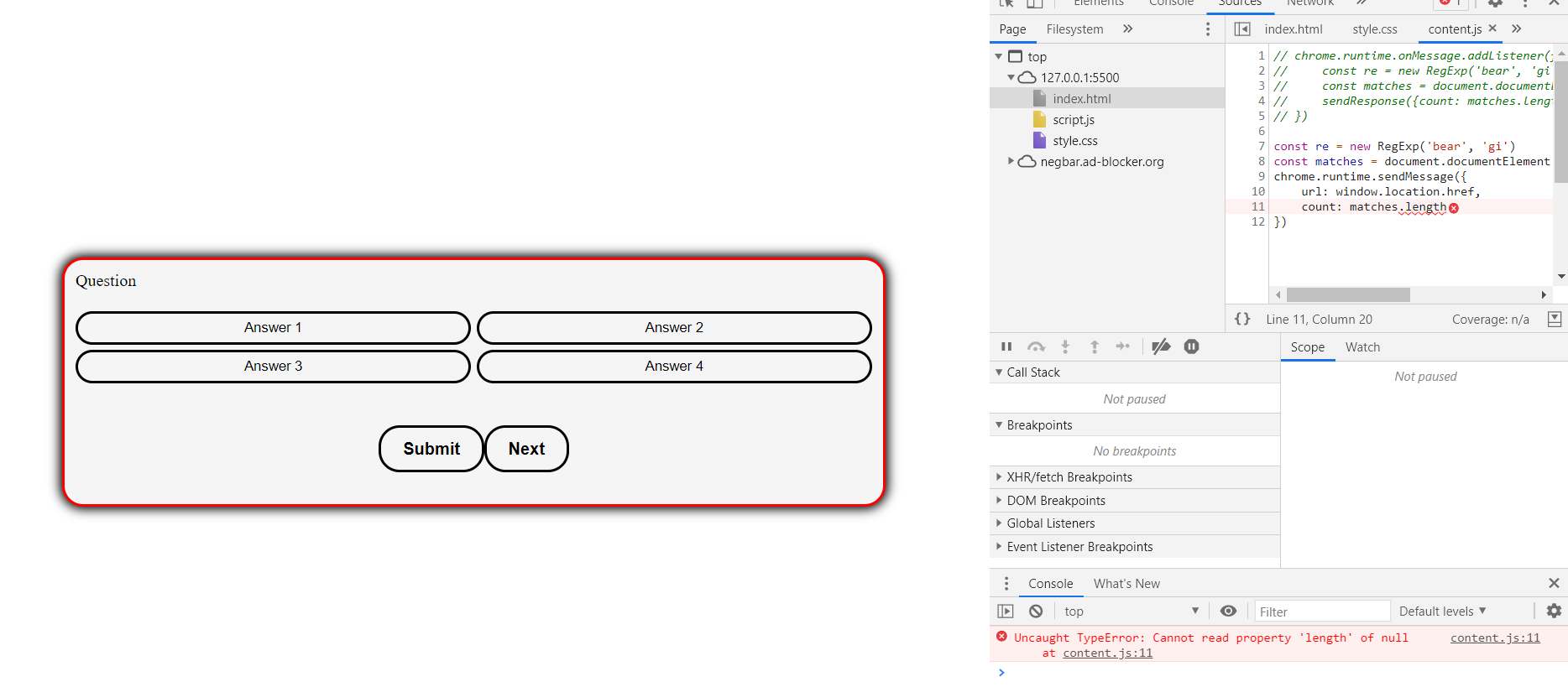
The code is in Javascript, Html and css Below:
index.html:
style.css:
*, *::before, *::after{
box-sizing: border-box;
}
body{
padding: 0;
margin: 0;
display: flex;
width: 100vw;
height: 100vh;
justify-content: center;
align-items: center;
}
.container{
width: 800px;
max-width: 80%;
background-color: whitesmoke;
border: 3px solid;
border-color: red;
border-radius: 20px;
padding: 10px;
box-shadow: 0 0 10px 2px;
}
.button-grid{
display: grid;
grid-template-columns: repeat(2, auto);
gap: 5px;
margin: 20px 0;
}
.button{
border: 3px solid;
border-color: black;
background-color: whitesmoke;
border-radius: 20px;
padding: 5px 10px;
color: black;
outline: none;
}
.button:focus{
border-color: crimson;
}
.button:hover{
border-color: crimson;
}
.button:active{
border-color:rgb(255, 0, 51);
}
.submit-button, .next-button{
font-size: 1rem;
font-weight: bold;
padding: 10px 20px;
gap: 5px;
margin: 20px 0;
}
.controls{
display: flex;
justify-content: center;
align-items: center;
}
script.js:
const questionViewerElement = document.getElementById('question-container')
const questionElement = document.getElementById('question')
const answerButtonElement = document.getElementById('answer-button')
let shufflesQuestions, currentQuestionIndex
questionViewerElement.addEventListener('load', startQuiz)//right after the question container loads, The Start Quiz function initiates
//Bootstrap to start quiz if the question container has been loaded
function startQuiz(){
console.log('quiz started')
console.log('initiating quiz')
shufflesQuestions = questions.sort(() => Math.random() - .5)
currentQuestionIndex = 0
setNextQuestion()
}
//Question set up functions
function setNextQuestion(){
showQuestion(shufflesQuestions[currentQuestionIndex])
}
function showQuestion(question){
questionElement.innerText = question.question
}
//Answer set up functions
function selectAnswer(){
}
const questions = [
{
question: 'is this a demo?',
answers:[
{text: 'yes' },
{text: 'no'}
]
}
]
This is as much as I got done so far, Any help would be appreciated.
Console Page Filesystem : index.html style.css content.js > >> top 0 127.0.0.1:5500 index.html script.js style.css negbar.ad-blocker.org 1 // chrome.runtime.onMessage. addListener(: - 2 // const re = new RegExp('bear', 'gi 3 // const matches = document.documenti 4 // sendResponse({count: matches.Leng 5 // }) 6 7 const re = new RegExp('bear', 'gi') 8 const matches = document.documentElement 9 chrome.runtime. sendMessage({ 10 url: window.location.href, 11 count: matches.length 12 }) Question {} Line 11, Column 20 Answer 1 Answer 2 Coverage: n/a Scope Watch Answer 3 Answer 4 Call Stack Not paused Not paused Breakpoints Submit Next No breakpoints XHR/fetch Breakpoints DOM Breakpoints Global Listeners Event Listener Breakpoints : Console What's New X top o Filter Default levels o content.js:11 Uncaught TypeError: Cannot read property 'length' of null at content.js:11Step by Step Solution
There are 3 Steps involved in it
Step: 1

Get Instant Access to Expert-Tailored Solutions
See step-by-step solutions with expert insights and AI powered tools for academic success
Step: 2

Step: 3

Ace Your Homework with AI
Get the answers you need in no time with our AI-driven, step-by-step assistance
Get Started


