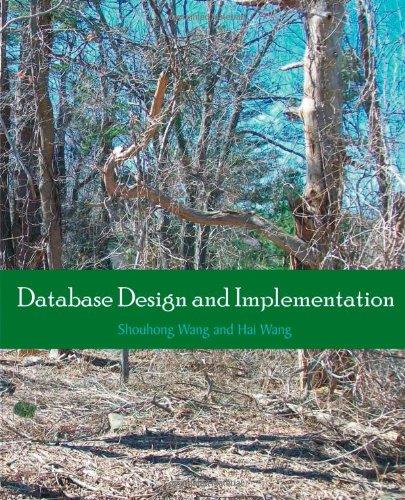Answered step by step
Verified Expert Solution
Question
1 Approved Answer
(I need help with hands-on practice in working with DDL, DML, and Constraints using the MySQL workbench tool. In this practice assignment, points will be
(I need help with hands-on practice in working with DDL, DML, and Constraints using the MySQL workbench tool. In this practice assignment, points will be given to correct answers and clean and clear coding, e.g., formatting, indentation, consistent upper/lower cases, etc., where applicable. If you can show me how to do it and give an explanation too correctly, that would be greatly appreciated. Thank you.)
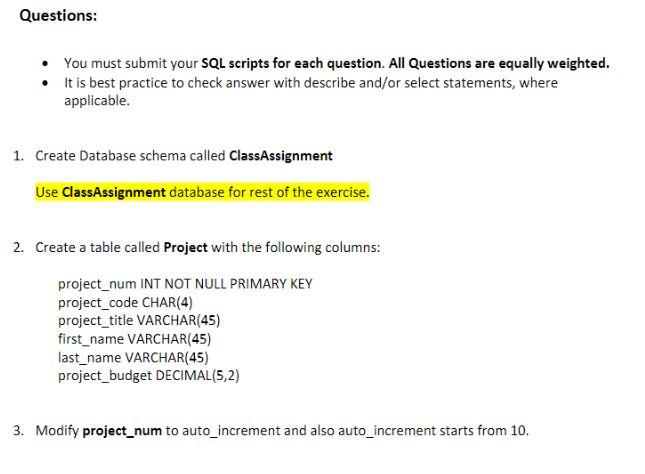
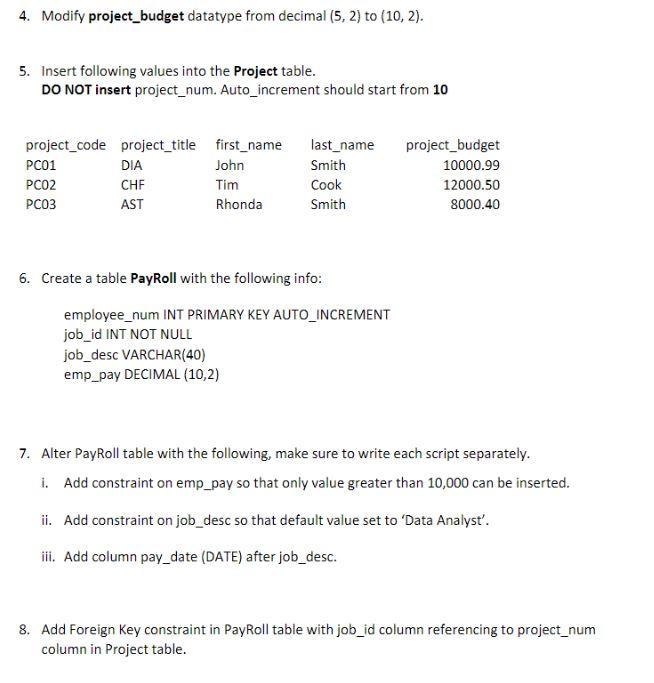
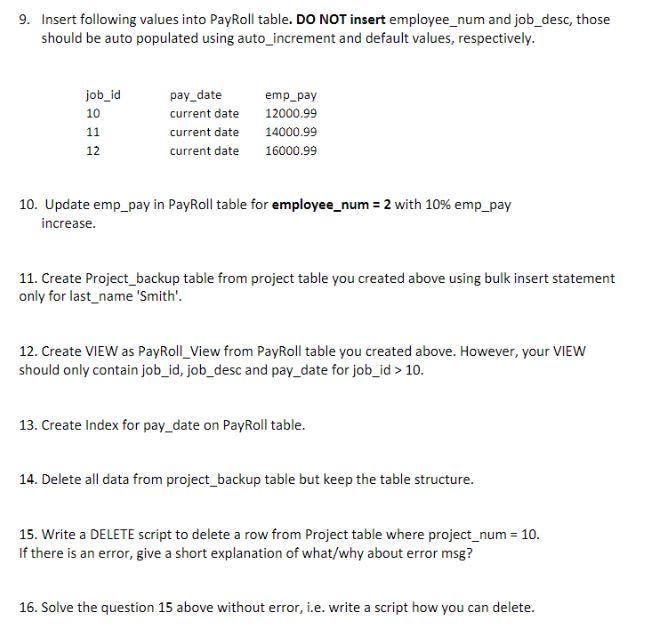
Step by Step Solution
There are 3 Steps involved in it
Step: 1

Get Instant Access to Expert-Tailored Solutions
See step-by-step solutions with expert insights and AI powered tools for academic success
Step: 2

Step: 3

Ace Your Homework with AI
Get the answers you need in no time with our AI-driven, step-by-step assistance
Get Started