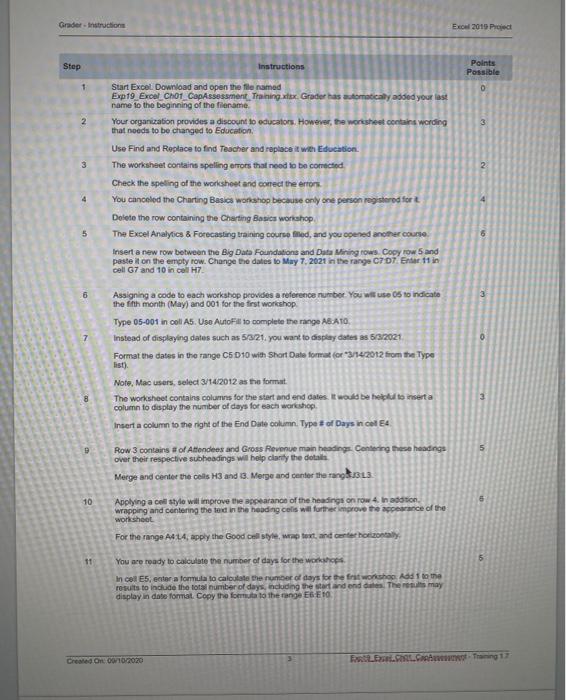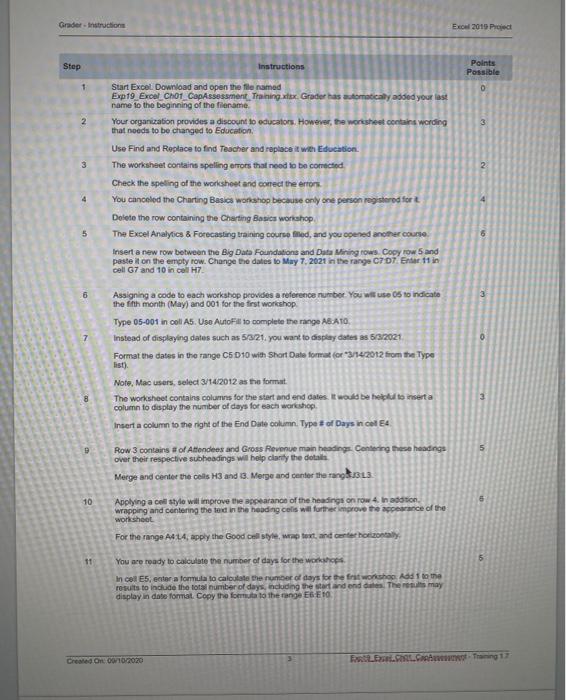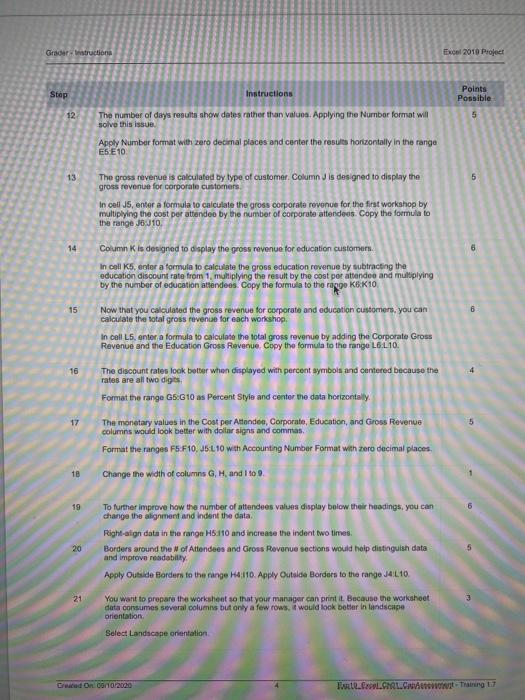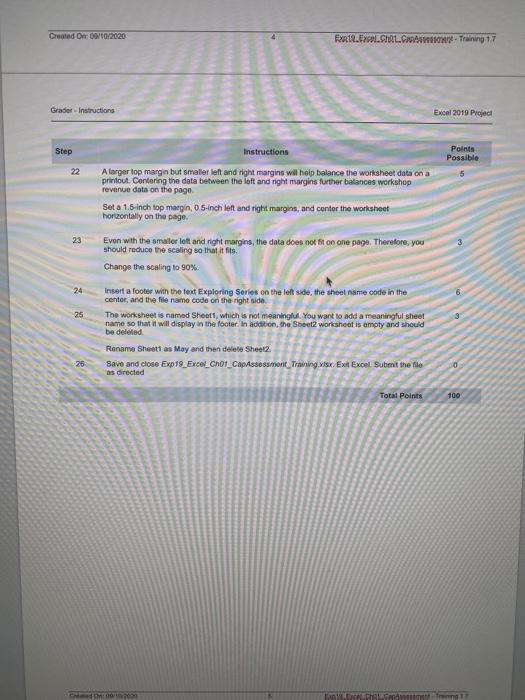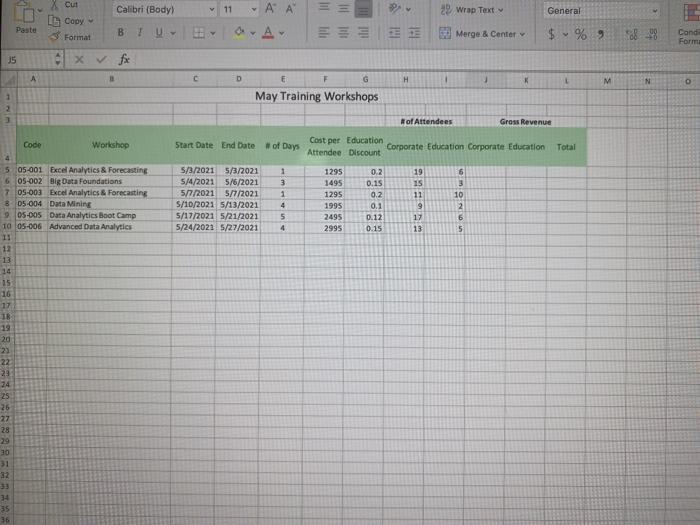I need help with question 11, 13, 14, 15 please for excel. Thank you
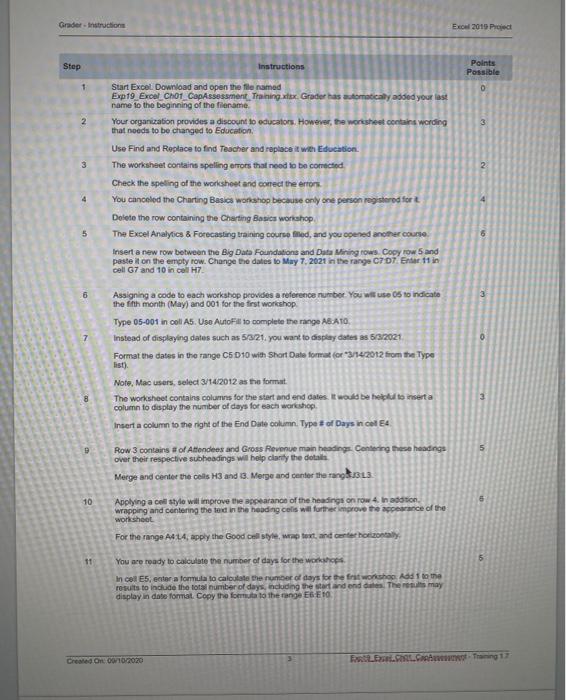
Grader. Instruction E 2015 Pro Step Instructions Points Possible 1 O 2 3 2 Start Excel. Download and open the file named Exp19 Excel Cho1_CapAssessment Training xtex. Grader has automatically added your last name to the beginning of the filename Your organization provides a discount to educators. However, the worksheet contains wording that needs to be changed to Education, Use Find and Replace to find Teacher and replace it with Education The worksheet contains spelling errors that need to be comicted Check the speling of the worksheet and connect the errors. You canceled the Charting Basics workshop because only one person registered for Delete the row containing the Charting Basics workshop The Excel Analytics & Forecasting training course filed, and you opened another course Insert a new row between the Big Data Foundations and Data Mining rows. Copy row 5 and paste it on the empty row. Change the dates to May 7.2021 in the range C7D7 Entert in cell G7 and 10 in cell H7 4 5 6 6 7 0 Assigning a code to each workshop provides a reference number You will uso Os to indicate the fifth month (May) and 001 for the first workshop Type 05-001 in colla5. Use AutoFill to complete the range ABATO Instead of displaying dates such as 5/8/21. you want to Gisplay dates as 6/3/2021 Format the dates in the range C D 10 with Short Date tomat (or *3114/2012 from the Type list) Note, Mac users, select 3/14/2012 as the format The worksheet contains columns for the start and end dates. It would be held to inserta column to display the number of days for each workshop Insert a column to the right of the End Date column. Type of Days in col4 3 5 Row 3 contains of Attendees and Gross Revenue main headings. Contering these headings over their respective subheadings will help clarify the details Merge and center the cells H3 and 3. Merge and center the rang1313 10 Applying a cell style will improve the appearance of the headings on row 4. In addition wrapping and contering the tard in the heading cells will further improve the appearance of the workshoot For the range A4 14, apply the Good cell style, wontext and enter horizontaly, You are ready to calculate the number of days for the workshops In coll E5, enter a formula to calculate the number of days for the frit worksho: Add to the results to include the total number of days, thouding the start and and There may display in date format. Copy the form to the range E6 E 10 Created on 010-2020 FILES CHUNG THU Grader Instructions Excel 2010 Project Step Instructions Points Possible 12 5 The number of days results show dates rather than values. Applying the Number format will solve this issue. Apply Number format with zero decimal places and center the results horizontally in the range ESE 10 13 5 The gross revenue is calculated by type of customer Column 3 is designed to display the gross revenue for corporate customers In cell J5, enter a formula to calculate the gross corporate revenue for the first workshop by multiplying the cost per attended by the number of corporate attendees Copy the formula to the range 16:910 14 6 Column K is designed to display the gross revenue for education customers. In cell K5, enter a formula to calculate the gross education revenue by subtracting the education discount rate from 1. multiplying the result by the cost per attendee and multiplying by the number of education attendees. Copy the formula to the rango K8 K10 15 6 Now that you calculated the gross revenue for corporate and education customers, you can calculate the total gross revenue for each workshop In call L5 enter a formula to calculate the total gross revenue by adding the Corporate Gross Revenue and the Education Gross Revenue. Copy the formula to the range L6.L.10. 16 The discount rates look better when displayed with percent symbols and centered because the rates are all two digits Format the range G5 G10 as Percent Style and center the data horizontally 5 17 The monetary values in the Cost per Attendee, Corporate, Education, and Gross Revenue columns would look better with dollar signs and comma Format the ranges F5 F10, 15:110 with Accounting Number Format with zero decimal places 18 Change the width of columns G, H, and I to 9 6 19 To further improve how the number of attendees values display below their headings, you can change the alignment and indent the data. Right-align data in the range H5 110 and increase the indent two times Borders around the w of Attendees and Gross Revenue sections would help distinguish data and improve readability Apply Outside Borders to the ringe 4:110. Apply Outside Borders to the range JAL10 20 5 21 3 You want to prepare the worksheet so that your manager can print il. Because the workshot data consumes several columns but only a few rows. I would look better in landscape orientation Select Landscape orientation Cd On 07102020 Ful.L.GIRL.COM Training 1.7 Created On: W10/2020 FXR12.FL.HRL.CNA-Training 17 Grader Instructions Excel 2019 Projed Step Points Possible 22 5 Instructions A larger top margin but smaller left and right margins will help balance the worksheet data on a printout. Contering the data between the loft and right margins further balances workshop revenue data on the page Set a 1.5-inch top margin, 0.5-inch left and right margins, and conter the worksheet horizontally on the page. 23 Even with the smaller left and right margins, the data does not on one page. Therefore, you should reduce the scaling so that it fits. Change the scaling to 90% 24 25 Insert a footer with the text Exploring Series on the left side, the sheet name code in the center, and the name code on the right side The worksheet is named Sheets, which is not meaningful. You want to add a meaningful sheet name so that it will display in the footer. In addition, the Shoot2 workshoot is empty and should be deleted 28 Rename Sheet as May and then delete Sheet2. Save and close Exp19_ExcelChot_CapAssessment Training.xlsx. Exit Excel Submit the file as directed 0 Total Points 100 CdM | THU X Cut Calibri (Body) 11 - A A General 29 Wrap Text Merge & Center Paste [Copy Format ox B 3 $ % 9 Cond Form 35 A D E F H * M N 1 2 May Training Workshops of Attendees Gross Revenue Code Workshop Start Date End Date of Days Cost per Education Corporate Education Corporate Education Total Attendee Discount 505-001 Excel Analytics & Forecasting 605-002 Big Data Foundations 7 OS-003 Excel Analytics & Forecasting 3 05-004 Data Mining 905-005 Data Analyties Boot Camp 10 05-006 Advanced Data Analytics 13 12 13 5/3/2021 5/3/2021 5/4/2021 5/6/2021 5/7/2021 577/2021 S/10/2021 5/13/2021 5/17/2021 5/21/2021 5/24/2021 5/27/2021 1 3 1 4 5 4 1295 1495 1295 1995 2495 2995 0.2 0.15 0.2 0.1 0.12 0.15 19 15 11 9 17 13 6 3 10 2 6 5 15 16 17 18 19 -20 23 24 25 26 27 28 -29 30 31 32 35 36 Grader. Instruction E 2015 Pro Step Instructions Points Possible 1 O 2 3 2 Start Excel. Download and open the file named Exp19 Excel Cho1_CapAssessment Training xtex. Grader has automatically added your last name to the beginning of the filename Your organization provides a discount to educators. However, the worksheet contains wording that needs to be changed to Education, Use Find and Replace to find Teacher and replace it with Education The worksheet contains spelling errors that need to be comicted Check the speling of the worksheet and connect the errors. You canceled the Charting Basics workshop because only one person registered for Delete the row containing the Charting Basics workshop The Excel Analytics & Forecasting training course filed, and you opened another course Insert a new row between the Big Data Foundations and Data Mining rows. Copy row 5 and paste it on the empty row. Change the dates to May 7.2021 in the range C7D7 Entert in cell G7 and 10 in cell H7 4 5 6 6 7 0 Assigning a code to each workshop provides a reference number You will uso Os to indicate the fifth month (May) and 001 for the first workshop Type 05-001 in colla5. Use AutoFill to complete the range ABATO Instead of displaying dates such as 5/8/21. you want to Gisplay dates as 6/3/2021 Format the dates in the range C D 10 with Short Date tomat (or *3114/2012 from the Type list) Note, Mac users, select 3/14/2012 as the format The worksheet contains columns for the start and end dates. It would be held to inserta column to display the number of days for each workshop Insert a column to the right of the End Date column. Type of Days in col4 3 5 Row 3 contains of Attendees and Gross Revenue main headings. Contering these headings over their respective subheadings will help clarify the details Merge and center the cells H3 and 3. Merge and center the rang1313 10 Applying a cell style will improve the appearance of the headings on row 4. In addition wrapping and contering the tard in the heading cells will further improve the appearance of the workshoot For the range A4 14, apply the Good cell style, wontext and enter horizontaly, You are ready to calculate the number of days for the workshops In coll E5, enter a formula to calculate the number of days for the frit worksho: Add to the results to include the total number of days, thouding the start and and There may display in date format. Copy the form to the range E6 E 10 Created on 010-2020 FILES CHUNG THU Grader Instructions Excel 2010 Project Step Instructions Points Possible 12 5 The number of days results show dates rather than values. Applying the Number format will solve this issue. Apply Number format with zero decimal places and center the results horizontally in the range ESE 10 13 5 The gross revenue is calculated by type of customer Column 3 is designed to display the gross revenue for corporate customers In cell J5, enter a formula to calculate the gross corporate revenue for the first workshop by multiplying the cost per attended by the number of corporate attendees Copy the formula to the range 16:910 14 6 Column K is designed to display the gross revenue for education customers. In cell K5, enter a formula to calculate the gross education revenue by subtracting the education discount rate from 1. multiplying the result by the cost per attendee and multiplying by the number of education attendees. Copy the formula to the rango K8 K10 15 6 Now that you calculated the gross revenue for corporate and education customers, you can calculate the total gross revenue for each workshop In call L5 enter a formula to calculate the total gross revenue by adding the Corporate Gross Revenue and the Education Gross Revenue. Copy the formula to the range L6.L.10. 16 The discount rates look better when displayed with percent symbols and centered because the rates are all two digits Format the range G5 G10 as Percent Style and center the data horizontally 5 17 The monetary values in the Cost per Attendee, Corporate, Education, and Gross Revenue columns would look better with dollar signs and comma Format the ranges F5 F10, 15:110 with Accounting Number Format with zero decimal places 18 Change the width of columns G, H, and I to 9 6 19 To further improve how the number of attendees values display below their headings, you can change the alignment and indent the data. Right-align data in the range H5 110 and increase the indent two times Borders around the w of Attendees and Gross Revenue sections would help distinguish data and improve readability Apply Outside Borders to the ringe 4:110. Apply Outside Borders to the range JAL10 20 5 21 3 You want to prepare the worksheet so that your manager can print il. Because the workshot data consumes several columns but only a few rows. I would look better in landscape orientation Select Landscape orientation Cd On 07102020 Ful.L.GIRL.COM Training 1.7 Created On: W10/2020 FXR12.FL.HRL.CNA-Training 17 Grader Instructions Excel 2019 Projed Step Points Possible 22 5 Instructions A larger top margin but smaller left and right margins will help balance the worksheet data on a printout. Contering the data between the loft and right margins further balances workshop revenue data on the page Set a 1.5-inch top margin, 0.5-inch left and right margins, and conter the worksheet horizontally on the page. 23 Even with the smaller left and right margins, the data does not on one page. Therefore, you should reduce the scaling so that it fits. Change the scaling to 90% 24 25 Insert a footer with the text Exploring Series on the left side, the sheet name code in the center, and the name code on the right side The worksheet is named Sheets, which is not meaningful. You want to add a meaningful sheet name so that it will display in the footer. In addition, the Shoot2 workshoot is empty and should be deleted 28 Rename Sheet as May and then delete Sheet2. Save and close Exp19_ExcelChot_CapAssessment Training.xlsx. Exit Excel Submit the file as directed 0 Total Points 100 CdM | THU X Cut Calibri (Body) 11 - A A General 29 Wrap Text Merge & Center Paste [Copy Format ox B 3 $ % 9 Cond Form 35 A D E F H * M N 1 2 May Training Workshops of Attendees Gross Revenue Code Workshop Start Date End Date of Days Cost per Education Corporate Education Corporate Education Total Attendee Discount 505-001 Excel Analytics & Forecasting 605-002 Big Data Foundations 7 OS-003 Excel Analytics & Forecasting 3 05-004 Data Mining 905-005 Data Analyties Boot Camp 10 05-006 Advanced Data Analytics 13 12 13 5/3/2021 5/3/2021 5/4/2021 5/6/2021 5/7/2021 577/2021 S/10/2021 5/13/2021 5/17/2021 5/21/2021 5/24/2021 5/27/2021 1 3 1 4 5 4 1295 1495 1295 1995 2495 2995 0.2 0.15 0.2 0.1 0.12 0.15 19 15 11 9 17 13 6 3 10 2 6 5 15 16 17 18 19 -20 23 24 25 26 27 28 -29 30 31 32 35 36