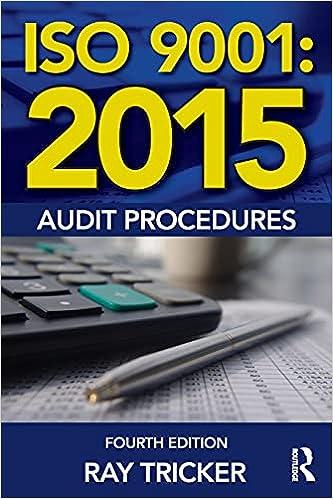I need help with the formulas in steps 6-9


When you create an amortization table, you should start with the payment (or period) number, the beginning balance, the interest and principal portions or each payment, and the ending balance after each payment. To make your formulas/functions easier to understand in the formula bar, use Create from Selection to name the cells in column B of the loan variables table using their respective labels in column A. On the Amortization worksheet (Amortization Schedule per period), in the Period column, use the SEQUENCE array function to display the payment periods for the loan using the term and payments per year from the loan variables table. In the Interest column, calculate the monthly interest for the loan from the bank's perspective. Copy the formula down to the end of the data set. In the Principal column, calculate the monthly interest for the loan from the bank's perspective. Copy the formula down to the end of the data set. In the Remaining Balance column, enter a formula that will calculate the loan balance after each payment has been made. Copy the formula down to the end of the data set. Recall that your check figure here is that the loan balance is $0 after the last payment has been made. Continuing them in the Amortization Schedule cumulative table, in the Start Period row, use the SEQUENCE array function to return the starting period for each year using the term and payments per year from the loan variables table. Note: you should hard-code the 1 but use cell references (named ranges) for the other arguments. Do NOT enter anything in the rows argument. Then in the End Period row, use the SEQUENCE array function to return the ending period for each year using the term and payments per year from the loan variables table. Note: you should NOT have any hard-coded values, only cell references (named ranges) for the arguments. Do NOT enter anything in the rows argument. In the Interest row, calculate the total cumulative interest paid per year for the loan from the bank's perspective. Copy the formula across to the end of the data set. In the Principal row, calculate the total cumulative principal paid per year for the loan from the bank's perspective. Copy the formula across to the end of the data set. In the Balance row, enter a formula that will calculate the loan balance after each payment has been made. Note: you will have a different formula for year 1 that the other 2 years. Recall that your check figure here is that the loan balance is $0 after the last payment has been made