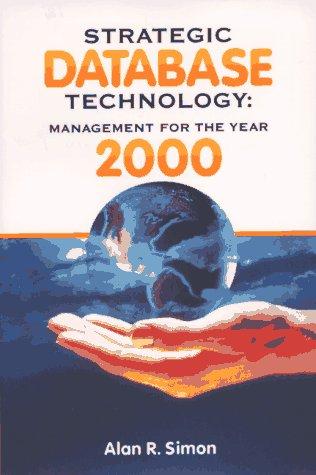Answered step by step
Verified Expert Solution
Question
1 Approved Answer
I need help with these linux questions 9. What command would I run if I want to archive and compress all of the documents in
I need help with these linux questions 9. What command would I run if I want to archive and compress all of the documents in ~/Desktop/backups/2015 to a file called '~/backups.bz2'? Remember you are in ~. (5 pts) 10. Below, create a simple shell script (something I could copy directly from your assignment into a text file and run) that would delete all files with the name "Fred.*" under /var/log whose whose size is less than 1MB. (5 pts) 11. I just created the following shell script in the file "runme.sh": #!/bin/sh find / -type f -name *.tmp -size +10k -size -20k -exec rm {} \; I save the file, and then attempt to run it. received the error bash: ./runme.sh: Permission denied. Show me the command that solves the problem. (5 pts) 12. Create a command that will search for files under /etc that contain the keyword "PAM", and return a COUNT of the number of files. That's all I want to see, a number. (User the man pages: 5 pts) 13. Create a command that will identify files under /usr/sbin that are greater than 1 kilobyte and less than 1MB. (5 pts) 14. Create a command that will run the script runme.sh one hour from now. (5 pts) 15. I've run 24 commands in the background from a terminal. Some of these I know will take some time to complete. How would I find out what commands have not completed yet? (5 pts) 16. What command could I run to determine whether the ssh daemon is listening? (There are a couple of correct answers here.) How would you check this? Hopefully you've installed OpenSSH (shown in the videos). Then identify the command, it should show that ssh/port 22 as "listening.' (5 pts) 17. I have a directory called "~/MyFiles." It's owned by user 'pc' and group 'pc.' Change the ownership so that it is now owned user 'super' and group "secret". (5 points) 18. Create a crontab entry that would run the file /etc/clear.sh every day at 3AM. 19. Create a crontab entry that would run the file /etc/clear.sh every Wednesday at 5:01PM. 20. Create a command that will find all files under / that end in the extension *.txt, and whose contents contain either the word "new" or "old" or "borrowed" or "blue". (Look at egrep, watch the video!). CHECK YOUR WORK! (5 points). Step by Step Solution
There are 3 Steps involved in it
Step: 1

Get Instant Access to Expert-Tailored Solutions
See step-by-step solutions with expert insights and AI powered tools for academic success
Step: 2

Step: 3

Ace Your Homework with AI
Get the answers you need in no time with our AI-driven, step-by-step assistance
Get Started