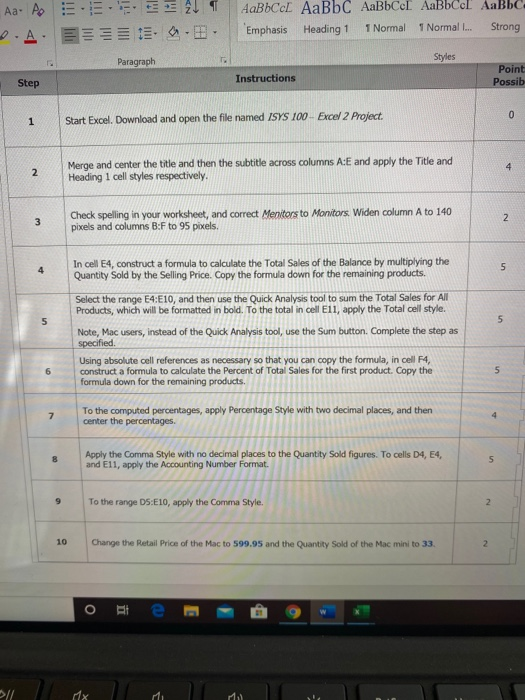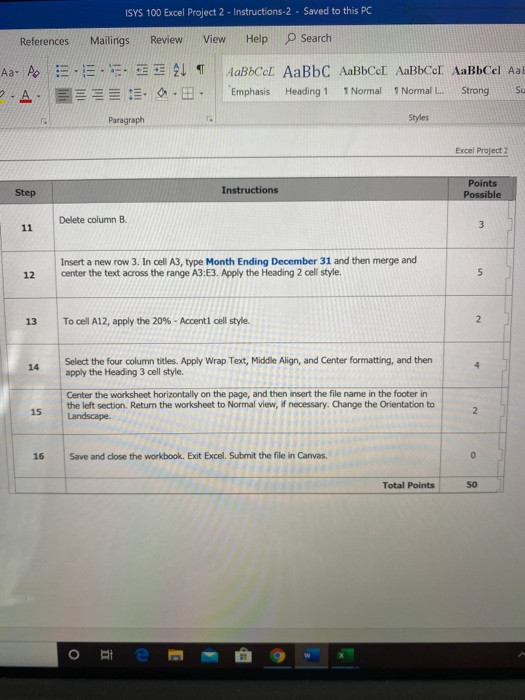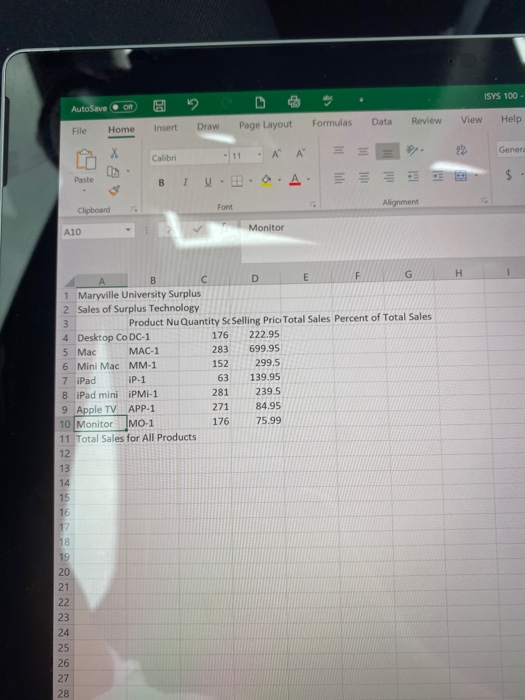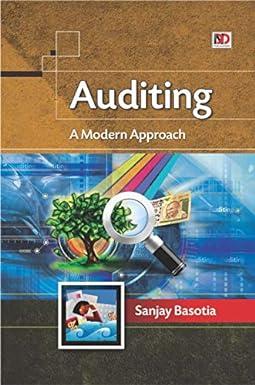I need help with this
- ) AaBbCcL AaBbc AaBbCel AaBbCc AaBb . Emphasis Heading 1 1 Normal I Normal ... Strong D A Paragraph Styles Instructions Point Possib Step 0 1 Start Excel. Download and open the file named ISYS 100 Excel 2 Project. Merge and center the title and then the subtitle across columns A:E and apply the Title and Heading 1 cell styles respectively. 4 N 3 Check spelling in your worksheet, and correct Menitors to Monitors Widen column A to 140 pixels and columns B:F to 95 pixels. 2 4 5 5 5 In cell E4, construct a formula to calculate the Total Sales of the Balance by multiplying the Quantity Sold by the Selling Price. Copy the formula down for the remaining products. Select the range E4:10, and then use the Quick Analysis tool to sum the Total Sales for All Products, which will be formatted in bold. To the total in cell E11, apply the Total cell style. Note, Mac users, instead of the Quick Analysis tool, use the Sum button. Complete the step as specified. Using absolute cell references as necessary so that you can copy the formula, in cell F4, construct a formula to calculate the Percent of Total Sales for the first product. Copy the formula down for the remaining products. To the computed percentages, apply Percentage Style with two decimal places, and then center the percentages. 6 5 7 8 Apply the Comma Style with no decimal places to the Quantity Sold figures. To cells D4, E4, and E11, apply the Accounting Number Format. 5 9 To the range DS:E10, apply the Comma Style. 2 10 Change the Retail Price of the Mac to 599.95 and the Quantity Sold of the Mac mini to 33. 2 O i e dx Mi M ISYS 100 Excel Project 2 - Instructions-2 - Saved to this PC References Mailings Review View Help Search Aa A AaBbc AaBb C AaBbce AaBbCel AaBbCel AaE P-A Emphasis Heading 1 1 Normal 1 Normal L.. Strong Su Paragraph Styles Excel Project 2 Step Instructions Points Possible Delete column B. 11 3 12 Insert a new row 3. In cell A3, type Month Ending December 31 and then merge and center the text across the range A3:E3. Apply the Heading 2 cell style. 5 13 To cell A12, apply the 20% - Accenti cell style. 2 14 Select the four column titles. Apply Wrap Text, Middle Align, and Center formatting, and then apply the Heading 3 cell style. 4 Center the worksheet horizontally on the page, and then insert the file name in the footer in the left section. Return the worksheet to Normal view, if necessary. Change the Orientation to Landscape. 15 2 16 Save and close the workbook. Exit Excel. Submit the file in Canvas 0 Total Points 50 O . e ISYS 100- 5 AutoSave ON Formulas Data View Draw Review Help Page Layout Home Insert File Calibri - A 29 11 A Genere $- Paste B . 3.A Clipboard Font Alignment A10 Monitor A C D E F G 1 Maryville University Surplus 2 Sales of Surplus Technology 3 Product Nu Quantity Sc Selling Pric Total Sales Percent of Total Sales 4 Desktop Co DC-1 176 222.95 5 Mac MAC-1 283 699,95 6 Mini Mac MM-1 152 299.5 7 iPad IP-1 63 139.95 8 iPad mini iPMI-1 281 239.5 9 Apple TV APP-1 271 84.95 10 Monitor MO-1 176 75.99 11 Total Sales for All Products 12 13 14 15 16 17 18 19 20 21 22 23 24 25 26 27 28