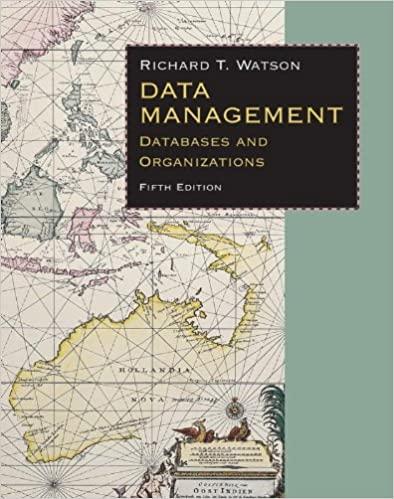Question
I need help with this C++ Exercise.. As you will see, the whole code is in the main function. Its final objective will be to
I need help with this C++ Exercise..
As you will see, the whole code is in the main function. Its final objective will be to move the code to different functions so that the main function can be divided into separate modules.
Here are the steps you should take:
1.- Modify the code so that the variables
2.- Move the code of lines 18 to 27 inclusive to a function called fShowInitials ().
3.- Move the code from lines 28 to 40 inclusive to a function called fComputeTrajectory ().
4.- Move the code from lines 46 to 110 inclusive to a function called fGenerateGraphic (). \
Code:
//Code Blocks: Project Build Options Linker settings Other linker options: add -lgdi32
#define _WIN32_WINNT 0x0500
#include "windows.h"
//#include "Wingdi.h"
#include
#include
#include
using namespace std;
#define PI 3.14
#define NMAX 1000
int main(){
//////////////////////////////////////////////////
double G=9.81,ang=53,v0=10,v0x,v0y; //Inicializar el angulo y la velocidad inicial
v0x = v0*cos(ang*PI/180); //Velocidad inicial horizontal
v0y = v0*sin(ang*PI/180); //Velocidad inicial vertical
printf ("Initial speed v0: %.2f. Angle : %.2f ",v0,ang);
printf ("v0x: %.2f ",v0x);
printf ("v0y: %.2f ",v0y);
double tFinal = 2*v0y/G; //tiempo de la bala en el aire
double yMax = v0y*tFinal/2-0.5*G*tFinal/2*tFinal/2;
printf ("tFinal: %.2f ",tFinal);
double Ts=0.1;
int N = (int)(tFinal/Ts);
printf ("Number of measures: %d ",(N+1));
double x[NMAX+2],y[NMAX+2],t[NMAX+2];
printf ("t: secs. xpos. ypos. vx. vy ");
for (int n = 0; n <= N; n++) {
t[n]=n*Ts;
x[n]=v0x*t[n];
y[n]=v0y*t[n]-0.5*G*t[n]*t[n];
printf ("t%d: %.2f %.2f %.2f %.2f %.2f ",
n,t[n],x[n],y[n],v0x,v0y-G*t[n]);
}
t[N+1]=tFinal;
x[N+1]=v0x*tFinal;
y[N+1]=v0y*t[N+1]-0.5*G*t[N+1]*t[N+1];
printf ("t%d: %.2f %.2f %.2f %.2f %.2f ",
N+1,t[N+1],x[N+1],y[N+1],v0x,v0y-G*tFinal);
//////////////////////////////////////////////////////
//////////////////////////////////////////////////////
cout << "Press twice enter to show the graph ";
cin.ignore();
system("CLS"); //clear the screen
cin.ignore();
HWND myconsole = GetConsoleWindow();
HDC mydc = GetDC(myconsole);//hWnd
//SetWindowPos( myconsole, 0, 0, 500, 800, 600, SWP_NOMOVE | SWP_NOZORDER );
RECT rect;
COLORREF RED= RGB(255,0,0),BLUE= RGB(0,0,255), WHITE= RGB(255,255,255);
GetWindowRect(myconsole, &rect);//get console coordinates
//cout << "Console top coords: " << rect.left << " " < //cout << "Console bot coords: " << rect.right << " " < //MoveWindow(myconsole, 0, 0, 800, 600, TRUE); // 800 width, 600 height //GetClientRect(myconsole, &rect);//get console coordinates //cout << "Console top coords: " << rect.left << " " < //cout << "Console bot coords: " << rect.right << " " < int xmiddle= -200+(rect.right - rect.left) / 2; int ymiddle= (rect.bottom - rect.top) / 2; for(int i = 0; i < ymiddle; ++i) //Positive y axis (starts at top) SetPixel(mydc, xmiddle, i, RED);//Plot y axis for(int i = xmiddle; i < 2*xmiddle; ++i)//Positive x axis SetPixel(mydc, i,ymiddle , RED); //Plot x axis //Plot the (0,0) coordinate with 5 pixels to paint a bold point SetPixel(mydc, xmiddle, ymiddle, WHITE);//Plot 0,0 SetPixel(mydc, xmiddle-1, ymiddle, WHITE);//Plot 0,0 SetPixel(mydc, xmiddle+1, ymiddle, WHITE);//Plot 0,0 SetPixel(mydc, xmiddle, ymiddle-1, WHITE);//Plot 0,0 SetPixel(mydc, xmiddle, ymiddle+1, WHITE);//Plot 0,0 int pixel =0,multip=50; double xcur,ycur; for(int n = 0; n < N+1; n++){ xcur=(double)xmiddle+multip*x[n];//Current x coordinate ycur= ymiddle-multip*y[n];//Current y coordinate //Plot 5 pixels per coordinate so it is bold on the screen SetPixel(mydc,(int)xcur,(int)ycur,WHITE); SetPixel(mydc,(int)xcur-1,(int)ycur,WHITE); SetPixel(mydc,(int)xcur+1,(int)ycur,WHITE); SetPixel(mydc,(int)xcur,(int)ycur-1,WHITE); SetPixel(mydc,(int)xcur,(int)ycur+1,WHITE); //Plot each x unit in blue SetPixel(mydc,xmiddle+multip*n,ymiddle,BLUE); SetPixel(mydc,xmiddle+multip*n-1,ymiddle,BLUE); SetPixel(mydc,xmiddle+multip*n+1,ymiddle,BLUE); SetPixel(mydc,xmiddle+multip*n,ymiddle-1,BLUE); SetPixel(mydc,xmiddle+multip*n,ymiddle+1,BLUE); //Plot each y unit in blue if less than ymiddle if(rect.top+multip*n SetPixel(mydc,xmiddle,rect.top+multip*n,BLUE); SetPixel(mydc,xmiddle-1,rect.top+multip*n,BLUE); SetPixel(mydc,xmiddle+1,rect.top+multip*n,BLUE); SetPixel(mydc,xmiddle,rect.top+multip*n-1,BLUE); SetPixel(mydc,xmiddle,rect.top+multip*n+1,BLUE); } //SetPixel(mydc,xmiddle,(int)ycur,BLUE); pixel+=10; } ReleaseDC(myconsole, mydc); cin.ignore(); return 0; }
Step by Step Solution
There are 3 Steps involved in it
Step: 1

Get Instant Access to Expert-Tailored Solutions
See step-by-step solutions with expert insights and AI powered tools for academic success
Step: 2

Step: 3

Ace Your Homework with AI
Get the answers you need in no time with our AI-driven, step-by-step assistance
Get Started