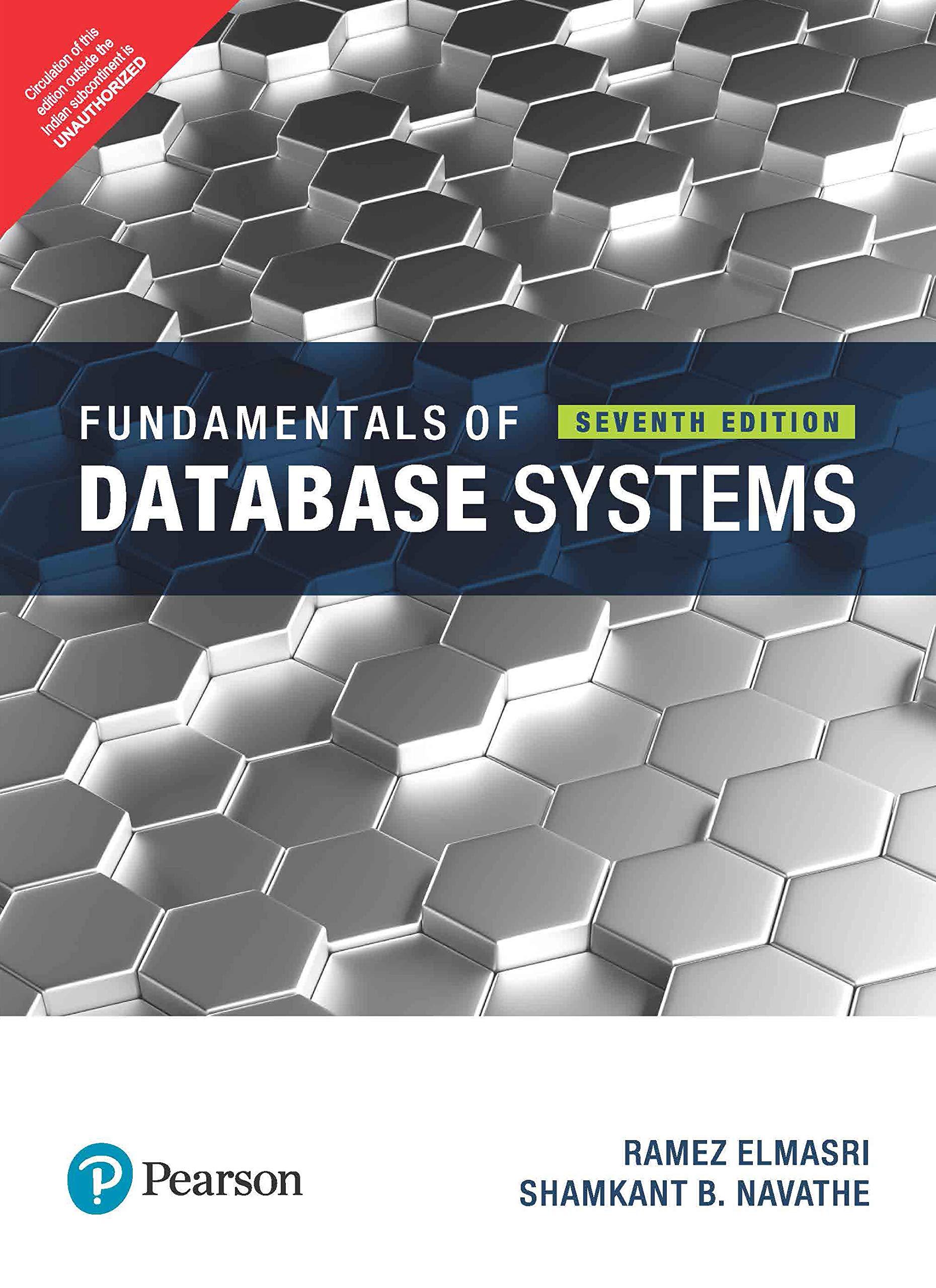Question
I need help with writing this in Java PART2: BINARY SEARCH TREE DATA STRUCTURE OBJECTIVES -Students know how to implement the Binary Search Tree structure:
I need help with writing this in Java
PART2: BINARY SEARCH TREE DATA STRUCTURE OBJECTIVES
-Students know how to implement the Binary Search Tree structure: How to insert a node to a tree, How to fetch, delete or update a node on the Binary Search tree.
-Also, students know how to display the information of all nodes on the tree
REQUIREMENT
Create an application that allows users can work on the information of students with the following tasks:
1. insert one new student
2. search the information of one student
3. delete one student
4. update the address of a student
5. show all students in the structure
6. exit the program
The users can continue using the program until they want to exit During the process, the application should use Binary Search Tree as the data structure
When the tree is empty, you need to display the message to tell: There is no student on the Binary Search Tree data structure
To search a student, if the student does not exist in the data structure, display the message The student cannot be found; else display the information of the student
Lab7
If delete a student successfully, display the message: Remove the student successfully
If update the information of a student, display the message: Update sucessfully
The information of a student that is stored in the database includes Student Id, last name, first name, address, phone number.
The information of one student is displayed in the following format:
Student name: Smith, James
Student ID: 1234567
Address: 123 Abrams Road Dallas, TX 75243
Phone: 4691234567
ANALYZE AND DESIGN
-Provide the UML of the data type class relating to the student information
-Provide the pseudo-code or the flowchart of main()
WHAT YOU SHOULD KNOW TO DO THE LAB
-Review the loop to manage the menu to re-display after each task to allow users to continue using the program until users want to exit
-The switch statement to handle all tasks after users select one
-Review how to write the constructors, method toString to display information of one object -Learn about the Data structure Binary Search tree: initialize, findNode, insert, fetch, delete, update, show all the nodes -How to create an object of the data type class -How to access data members of the data type class
HOW TO DO THE LAB
-Create the project named SP2017LAB7_PART2_YourLastname
-Add data type class name SP2017LAB7_Student_yourLastName then declare all data members and provide constructors, toString
-Add data structure class of BinarySearchTree_yourLastName (using the code from the book on page 394 - 396 for your reference). Note that the code from the book missing delete the root, you should add the code to delete the root in 3 cases
-Add driver class named as SP2017LAB7_StudentInformation_yourLastName then forllow the pseudocode to write the code
Step by Step Solution
There are 3 Steps involved in it
Step: 1

Get Instant Access to Expert-Tailored Solutions
See step-by-step solutions with expert insights and AI powered tools for academic success
Step: 2

Step: 3

Ace Your Homework with AI
Get the answers you need in no time with our AI-driven, step-by-step assistance
Get Started