Answered step by step
Verified Expert Solution
Question
1 Approved Answer
I need images of output in linux and need detailed answer Write a Python program called wdcount_xxxxxxx.py, where xxxxxxx is your CSU ID, which uses
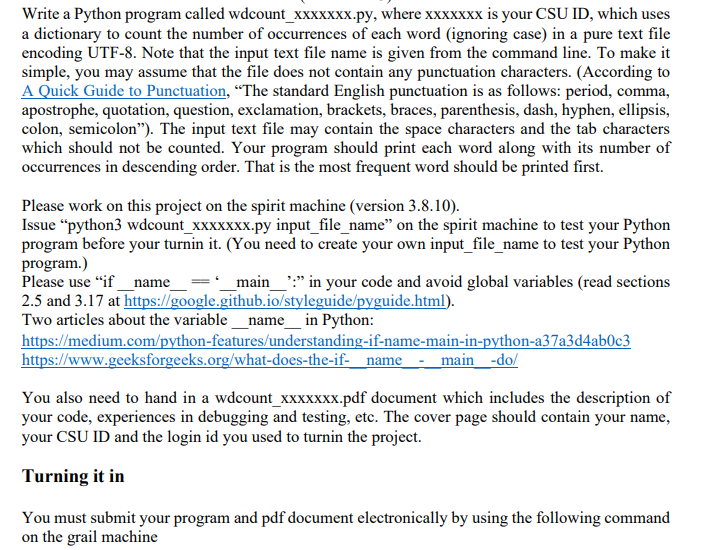
I need images of output in linux and need detailed answer
Write a Python program called wdcount_xxxxxxx.py, where xxxxxxx is your CSU ID, which uses a dictionary to count the number of occurrences of each word (ignoring case) in a pure text file encoding UTF-8. Note that the input text file name is given from the command line. To make it simple, you may assume that the file does not contain any punctuation characters. (According to A Quick Guide to Punctuation, "The standard English punctuation is as follows: period, comma, apostrophe, quotation, question, exclamation, brackets, braces, parenthesis, dash, hyphen, ellipsis, colon, semicolon"). The input text file may contain the space characters and the tab characters which should not be counted. Your program should print each word along with its number of occurrences in descending order. That is the most frequent word should be printed first. Please work on this project on the spirit machine (version 3.8.10). Issue "python3 wdcount_xxxxxxx.py input_file_name" on the spirit machine to test your Python program before your turnin it. (You need to create your own input_file_name to test your Python program.) Please use "if _ name__ _ _ main _:" in your code and avoid global variables (read sections 2.5 and 3.17 at https://google. github.io/styleguide/pyguide.html). Two articles about the variable __ name_in Python: https://medium.com/python-features/understanding-if-name-main-in-python-a 37a3d4ab0c3 https://www.geeksforgeeks.org/what-does-the-if- name - main -do/ You also need to hand in a wdcount_xxxxxxx.pdf document which includes the description of your code, experiences in debugging and testing, etc. The cover page should contain your name, your CSU ID and the login id you used to turnin the project. Turning it in You must submit your program and pdf document electronically by using the following command on the grail machineStep by Step Solution
There are 3 Steps involved in it
Step: 1

Get Instant Access to Expert-Tailored Solutions
See step-by-step solutions with expert insights and AI powered tools for academic success
Step: 2

Step: 3

Ace Your Homework with AI
Get the answers you need in no time with our AI-driven, step-by-step assistance
Get Started


