Question
I need part 2 of the lab. I already have and am providing main.cpp, Vehicle.h, Vehicle.cpp & Showroom.h //main.cpp #include Vehicle.h #include Showroom.h #include #include
I need part 2 of the lab.
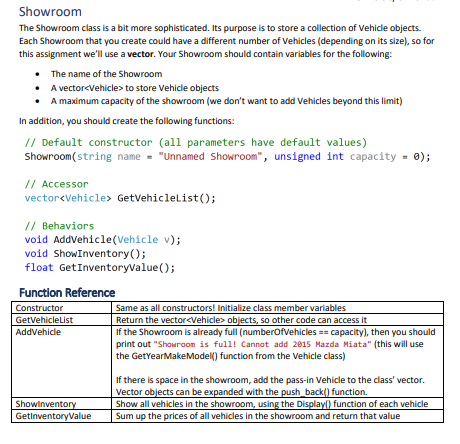
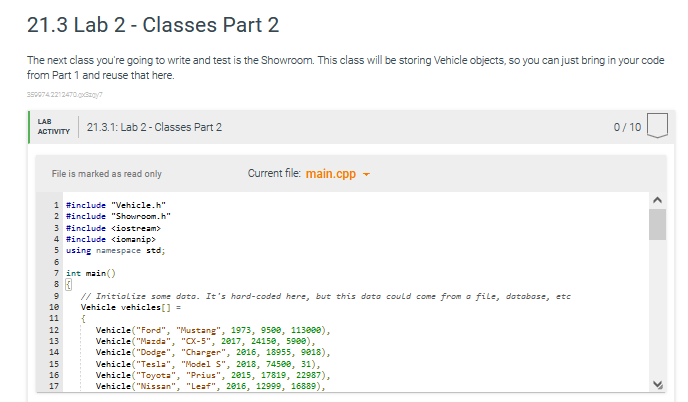
I already have and am providing main.cpp, Vehicle.h, Vehicle.cpp & Showroom.h
//main.cpp #include "Vehicle.h" #include "Showroom.h" #include #include using namespace std;
int main() { // Initialize some data. It's hard-coded here, but this data could come from a file, database, etc Vehicle vehicles[] = { Vehicle("Ford", "Mustang", 1973, 9500, 113000), Vehicle("Mazda", "CX-5", 2017, 24150, 5900), Vehicle("Dodge", "Charger", 2016, 18955, 9018), Vehicle("Tesla", "Model S", 2018, 74500, 31), Vehicle("Toyota", "Prius", 2015, 17819, 22987), Vehicle("Nissan", "Leaf", 2016, 12999, 16889), Vehicle("Chevrolet", "Volt", 2015, 16994, 12558), };
// Set the precision for showing prices with 2 decimal places cout
int testNum; cin >> testNum; if (testNum == 1) { Showroom testShowroom; testShowroom.ShowInventory(); } else if (testNum == 2) { Showroom one("Small Showroom", 2); one.AddVehicle(vehicles[3]); one.AddVehicle(vehicles[5]);
one.ShowInventory(); } else if (testNum == 3) { Showroom one("Full Showroom", 2); one.AddVehicle(vehicles[0]); one.AddVehicle(vehicles[3]); one.AddVehicle(vehicles[5]);
one.ShowInventory(); } else if (testNum == 4) { Showroom one("Price Test", 3); one.AddVehicle(vehicles[2]); one.AddVehicle(vehicles[4]); one.AddVehicle(vehicles[6]);
cout
cout
return 0; }
---------------------------------------------------------------------------------------------------------
//Vehicle.h #ifndef VEHICLE_H #define VEHICLE_H #include using namespace std;
class Vehicle { private: string make; string model; unsigned int year; float price; unsigned int mileage; public: Vehicle(); Vehicle(string make, string model, int year, float price, int mileage); void Display(); string GetYearMakeModel(); float GetPrice(); };
#endif
---------------------------------------------------------------------------------------------------------
//Vehicle.cpp #include "Vehicle.h" #include #include using namespace std;
Vehicle::Vehicle() { make = "COP3503"; model = "Rust Bucket"; year = 1900; price = 0; mileage = 0; }
Vehicle::Vehicle(string make, string model, int year, float price, int mileage) { this -> make = make; this -> model = model; this -> year = year; this -> price = price; this -> mileage = mileage; }
void Vehicle::Display() { std::cout
string Vehicle::GetYearMakeModel() { string stats = ""; stats = to_string(year) + " " + make + " " + model; return stats; }
float Vehicle::GetPrice() { return price; }
---------------------------------------------------------------------------------------------------------
Showroom.h
#include #include using namespace std; class Showroom{ string name; vector vehicles; int capacity; public: Showroom(){ name="Unnamed Showroom"; capacity=0; } Showroom(string name, unsigned int capaciy){ this->name=name; this->capacity=capaciy; } vector GetVehicleList(){ return vehicles; } void AddVehicle(Vehicle v){ int numberOfVehicles=vehicles.size(); if(numberOfVehicles==capacity){ cout
---------------------------------------------------------------------------------------------------------
I just need Showroom.cpp, please don't copy from other answers on Chegg, have it work for the code I provided, preferably without editing said code, and also preferably explaining how their code works.
Showroom The Showroom class is a bit more sophisticated. Its purpose is to store a collection of vehicle objects. Each Showroom that you create could have a different number of Vehicles (depending on its size), so for this assignment we'll use a vector. Your Showroom should contain variables for the following: The name of the Showroom A vectorStep by Step Solution
There are 3 Steps involved in it
Step: 1

Get Instant Access to Expert-Tailored Solutions
See step-by-step solutions with expert insights and AI powered tools for academic success
Step: 2

Step: 3

Ace Your Homework with AI
Get the answers you need in no time with our AI-driven, step-by-step assistance
Get Started


