Answered step by step
Verified Expert Solution
Question
1 Approved Answer
I need screenshots of every step please Case Project 8-2: Install and Play with Sandboxie A sandbox provides an isolated space on your computer to
I need screenshots of every step please 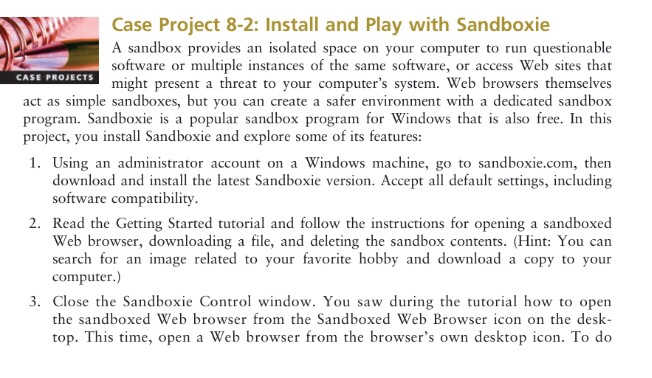
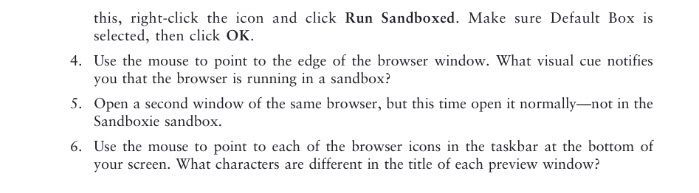
Case Project 8-2: Install and Play with Sandboxie A sandbox provides an isolated space on your computer to run questionable software or multiple instances of the same software, or access Web sites that might present a threat to your computer's system. Web browsers themselves act as simple sandboxes, but you can create a safer environment with a dedicated sandbox program. Sandboxie is a popular sandbox program for Windows that is also free. In this CASE PROJECTS project, you install Sandboxie and explore some of its features: 1. Using an administrator account on a Windows machine, go to sandboxie.com, then download and install the latest Sandboxie version. Accept all default settings, including software compatibility 2. Read the Getting Started tutorial and follow the instructions for opening a sandboxed Web browser, downloading a file, and deleting the sandbox contents. (Hint: You can search for an image related to your favorite hobby and download a copy to your computer.) 3. Close the Sandboxie Control window. You saw during the tutorial how to open the sandboxed Web browser from the Sandboxed Web Browser icon on the desk- top. This time, open a Web browser from the browser's own desktop icon. To do 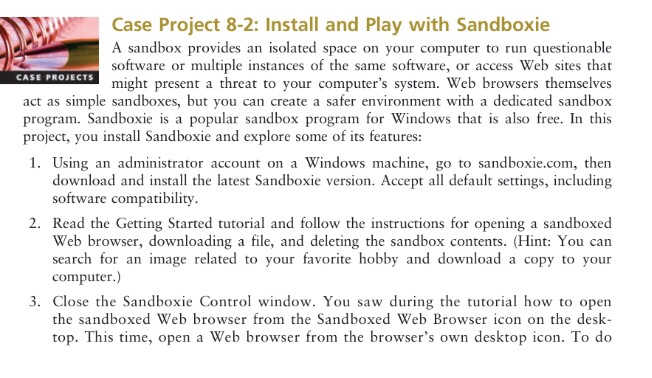
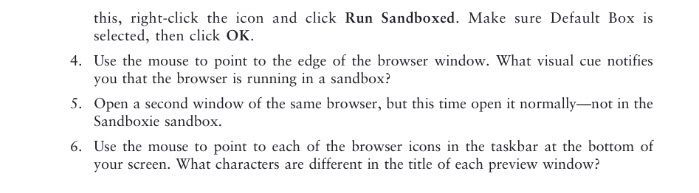
Step by Step Solution
There are 3 Steps involved in it
Step: 1

Get Instant Access to Expert-Tailored Solutions
See step-by-step solutions with expert insights and AI powered tools for academic success
Step: 2

Step: 3

Ace Your Homework with AI
Get the answers you need in no time with our AI-driven, step-by-step assistance
Get Started


