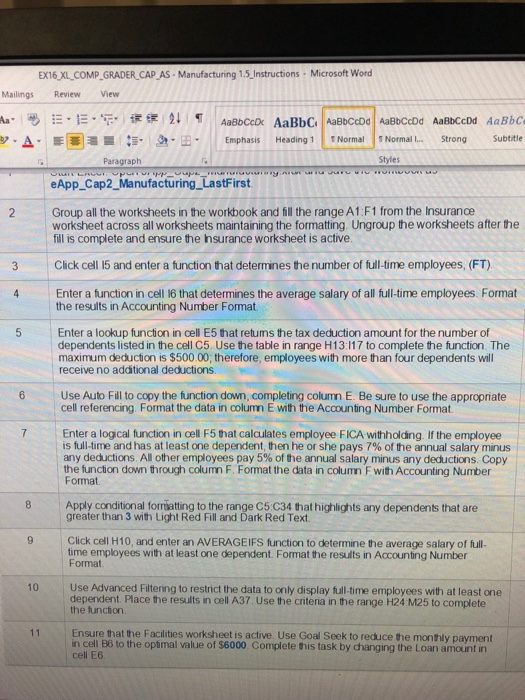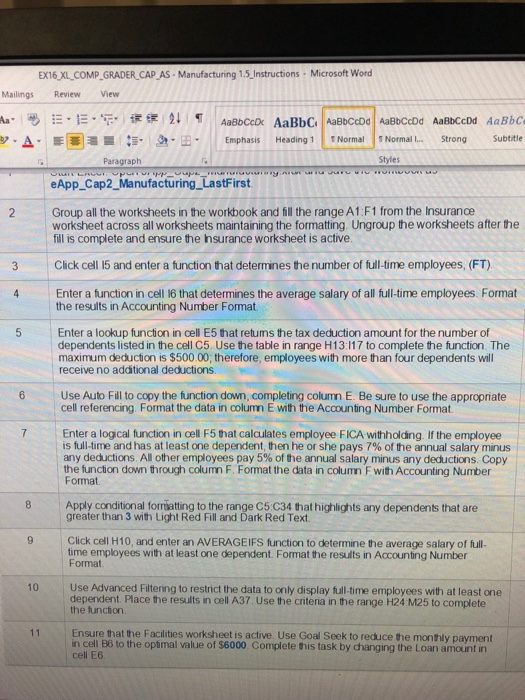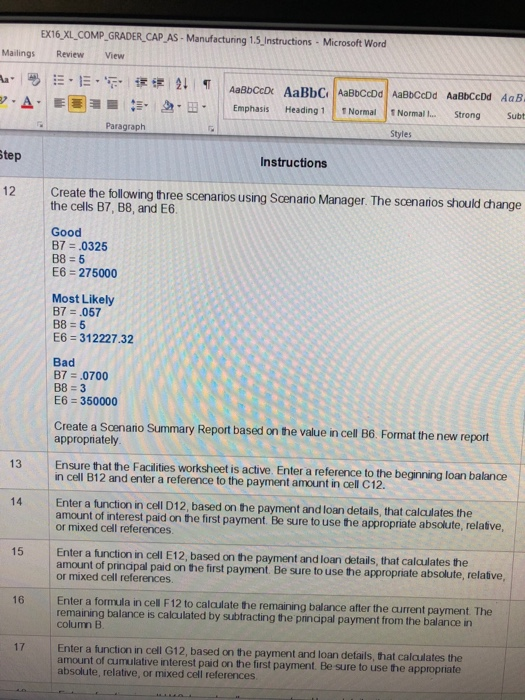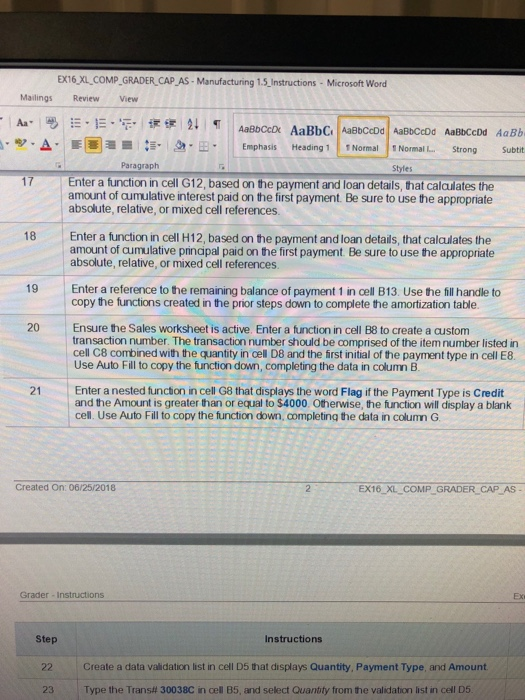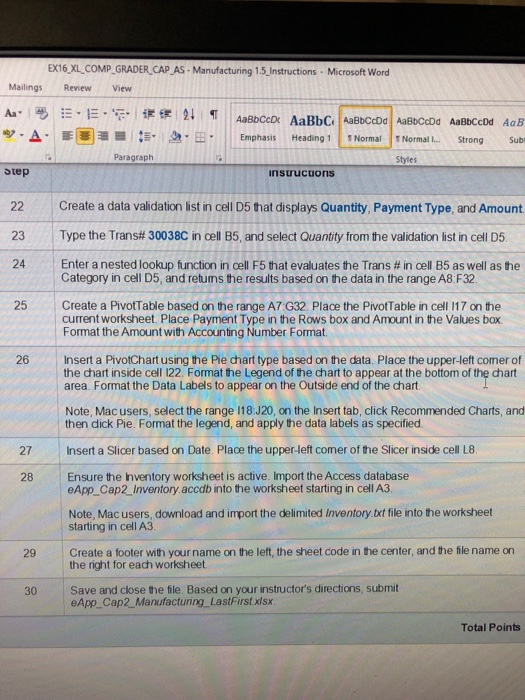I need serious help on all of these and screenshots if possible. Thank you.
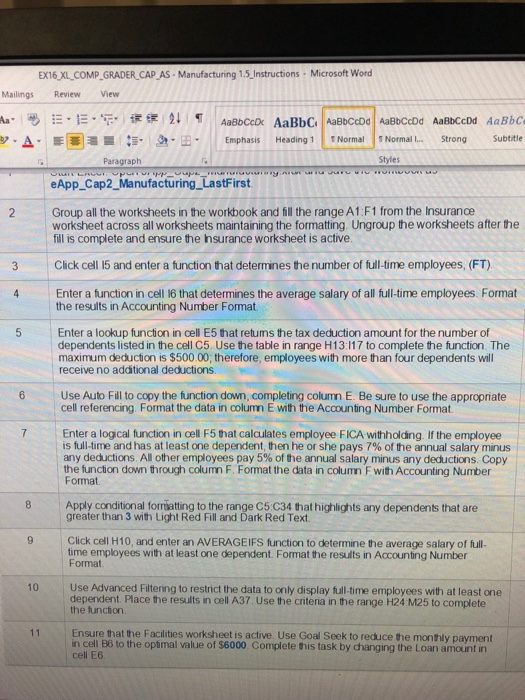
EX16 XL_COMP GRADER CAP AS Manufacturing 1.5 Instructions Microsoft Word Mailings Review View 7 AEBEmphasis Heading 1 Normal Normal Strong Subtitle Styles eApp_Cap2_Manufacturing LastFirst Group all the worksheets in the workbook and fill the range A1:F1 from the Insurance worksheet across all worksheets maintaining the formatting. Ungroup the worksheets after the fill is complete and ensure the hsurance worksheet is active 2 3 Click cell 15 and enter a function that determines the number of full-time employees, (FT) Enter a function in cell 16 that determines the average salary of all full-time employees. Format the results in Accounting Number Format 4 5 Enter a lookup function in cell E5 that retums the tax deduction amount for the number of dependents listed in the cell C5. Use the table in range H13:117 to complete the function. The maximum deduction is $500.00, therefore, employees with more than four dependents will receive no additional deductions 6 Use Auto Fill to copy the function down, completing column E. Be sure to use the appropriate cell referencing. Format the data in column E with the Accounting Number Format Enter a logical function in cell F5 that calculates employee FICA withholdng. If the employee I is full-time and has at least one dependent, then he or she pays 7% of the annual salary minus any deductions All other employees pay 5% of the annual salary minus any deductions. Copy the function down through column F. Format the data in column F with Accounting Number Format Apply conditional forrmiatting to the range C5 C34 that highlights any dependents that are greater than 3 with Light Red Fill and Dark Red Text Click cell H10, and enter an AVERAGEIFS function to determine the average salary of full- time employees with at least one dependent. Format the results in Accounting Number Format 10 Use Advanced Filtering to restrict the data to only display full-time employees with at least one dependent. Place the results in cell A37. Use the criteria in the range H24 M25 to complete the functon Ensure that the Facilities worksheet is active. Use Goal Seek to reduce the montily payment n cell B6 to the optmal value of $6000 Complete this task by changing the Loan amount in cell E6 EX16 XL_COMP GRADER CAP AS Manufacturing 1.5 Instructions Microsoft Word Mailings Review View 7 AEBEmphasis Heading 1 Normal Normal Strong Subtitle Styles eApp_Cap2_Manufacturing LastFirst Group all the worksheets in the workbook and fill the range A1:F1 from the Insurance worksheet across all worksheets maintaining the formatting. Ungroup the worksheets after the fill is complete and ensure the hsurance worksheet is active 2 3 Click cell 15 and enter a function that determines the number of full-time employees, (FT) Enter a function in cell 16 that determines the average salary of all full-time employees. Format the results in Accounting Number Format 4 5 Enter a lookup function in cell E5 that retums the tax deduction amount for the number of dependents listed in the cell C5. Use the table in range H13:117 to complete the function. The maximum deduction is $500.00, therefore, employees with more than four dependents will receive no additional deductions 6 Use Auto Fill to copy the function down, completing column E. Be sure to use the appropriate cell referencing. Format the data in column E with the Accounting Number Format Enter a logical function in cell F5 that calculates employee FICA withholdng. If the employee I is full-time and has at least one dependent, then he or she pays 7% of the annual salary minus any deductions All other employees pay 5% of the annual salary minus any deductions. Copy the function down through column F. Format the data in column F with Accounting Number Format Apply conditional forrmiatting to the range C5 C34 that highlights any dependents that are greater than 3 with Light Red Fill and Dark Red Text Click cell H10, and enter an AVERAGEIFS function to determine the average salary of full- time employees with at least one dependent. Format the results in Accounting Number Format 10 Use Advanced Filtering to restrict the data to only display full-time employees with at least one dependent. Place the results in cell A37. Use the criteria in the range H24 M25 to complete the functon Ensure that the Facilities worksheet is active. Use Goal Seek to reduce the montily payment n cell B6 to the optmal value of $6000 Complete this task by changing the Loan amount in cell E6