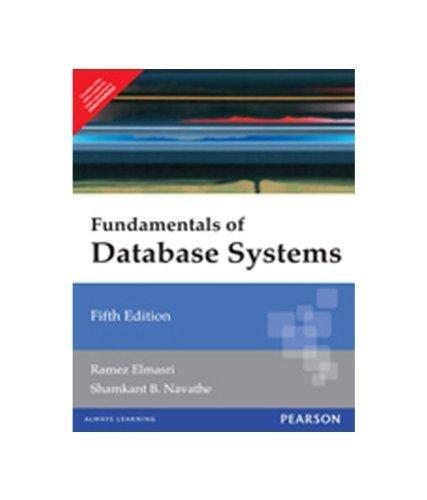Question
I need some help trying to get a comboBox to appear in a JOptionPane after I select a previous comboBox selection. I need select Update
I need some help trying to get a comboBox to appear in a JOptionPane after I select a previous comboBox selection. I need select "Update" from a comboBox and then click the "Proceed" button, upon hitting the button I would like for a JOptionPane to appear that has selections "A" - "F". My code is below, any help would be greatly appreciated.
import java.awt.*;
import java.awt.event.*;
import java.util.HashMap;
import javax.swing.*;
public class GUI extends JFrame implements ActionListener{
private HashMap
private JButton processRequest = new JButton("Process Request");
private JComboBox
private JComboBox
private JLabel label = new JLabel("Choose a request:");
private JLabel label1 = new JLabel("Id:");
private JLabel label2 = new JLabel("Name:");
private JLabel label3 = new JLabel("Major:");
private JTextField text1 = new JTextField("");
private JTextField text2 = new JTextField("");
private JTextField text3 = new JTextField("");
public GUI(){
setLayout(new GridLayout(0,2));
comboBox.addItem("Insert");
comboBox.addItem("Find");
comboBox.addItem("Update");
comboBox.addItem("Delete");
comboBox2.addItem("A");
comboBox2.addItem("B");
comboBox2.addItem("C");
comboBox2.addItem("D");
comboBox2.addItem("F");
add(label1);
add(text1);
add(label2);
add(text2);
add(label3);
add(text3);
add(label);
add(comboBox);
add(processRequest);
processRequest.addActionListener(this);
}
public void actionPerformed(ActionEvent e){
if(comboBox.getSelectedItem().equals("Insert")){
String str = text1.getText();
int sid = Integer.parseInt(str);
String sname = text2.getText();
String smajor = text3.getText();
text1.setText("");
text2.setText("");
text3.setText("");
Student student = new Student(sname, smajor);
if(map.containsKey(sid))
JOptionPane.showMessageDialog(null, sid + " is already inserted in the database.");
else
map.put(sid, student);
}
else if(comboBox.getSelectedItem().equals("Find")){
String str = text1.getText();
int sid = Integer.parseInt(str);
if(map.containsKey(sid)){
String result = "ID: " + sid + ", " + map.get(sid);
JOptionPane.showMessageDialog(null, result);
}
else
JOptionPane.showMessageDialog(null, sid + " is not found in the database.");
}
else if(comboBox.getSelectedItem().equals("Update")){
String str = JOptionPane.showInputDialog("Enter student ID:");
int sid = Integer.parseInt(str);
str = JOptionPane.showInputDialog("Enter the course grade:");
char grade = Character.toUpperCase(str.charAt(0));
str = JOptionPane.showInputDialog("Enter credit hours:");
double hours = Double.parseDouble(str);
if(map.containsKey(sid)){
map.get(sid).courseCompleted(grade, hours);
}
else
JOptionPane.showMessageDialog(null, sid + " is not found in the database.");
}
else if(comboBox.getSelectedItem().equals("Delete")){
String str = JOptionPane.showInputDialog("Enter student ID:");
int sid = Integer.parseInt(str);
if(map.containsKey(sid))
map.remove(sid);
else
JOptionPane.showMessageDialog(null, sid + "is not found in the database.");
}
else{
System.out.println();
}
}
public static void main(String [] args){
GUI frame = new GUI();
frame.setTitle("Project 4");
frame.setSize(400, 300);
frame.setVisible(true);
frame.setDefaultCloseOperation(JFrame.EXIT_ON_CLOSE);
}
}
Step by Step Solution
There are 3 Steps involved in it
Step: 1

Get Instant Access to Expert-Tailored Solutions
See step-by-step solutions with expert insights and AI powered tools for academic success
Step: 2

Step: 3

Ace Your Homework with AI
Get the answers you need in no time with our AI-driven, step-by-step assistance
Get Started