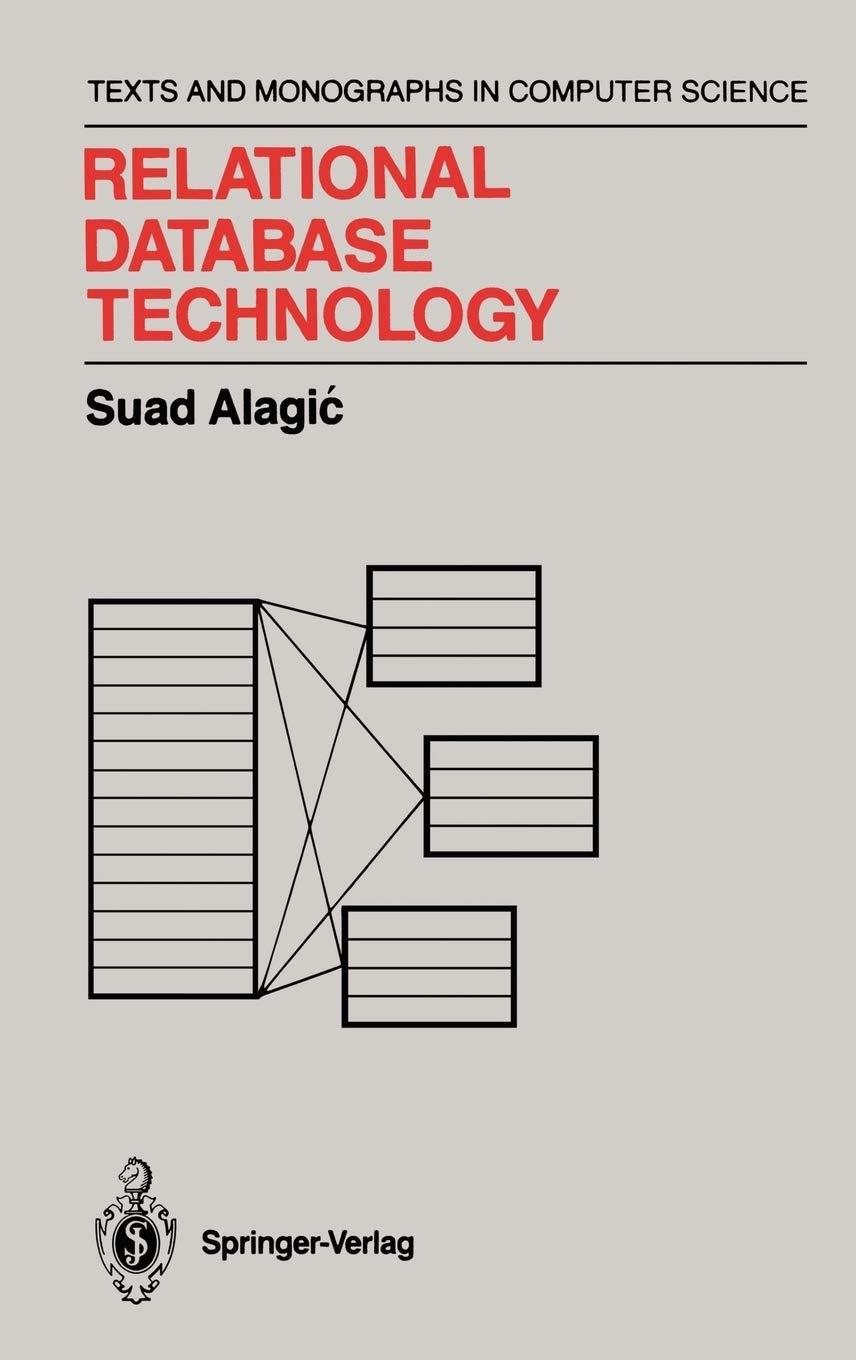Answered step by step
Verified Expert Solution
Question
1 Approved Answer
I need some help with this sql node.js project. In this project, you will create a Node.js application that interacts with a MySQL database. You'll
I need some help with this sql node.js project. In this project, you will create a Node.js application that interacts with a MySQL database. You'll practice executing various types of queries, such as INSERT, SELECT, UPDATE, and DELETE, to manage employee records in the database.
Instructions:
Setup:
Make sure you have Node.js and MySQL installed on your system. Create a new folder for your project and navigate to it using the command line.
Database Setup:
Create a new MySQL database named "employeedb or a name of your choice. Create a table named "employees" with columns idINT "name" VARCHAR and "jobtitle" VARCHAR
Node.js Application:
Inside your project folder, create a new file named "app.js
Connect to the Database:
Require the mysql npm package and create a connection to the MySQL database using your database credentials.
INSERT Statement:
Write a function to insert a new employee record into the "employees" table. Use the connection.query method to execute an INSERT query.
SELECT Statement:
Write a function to retrieve the names of all employees from the "employees" table. Use the connection.query method to execute a SELECT query.
UPDATE Statement:
Write a function to update the job title of an employee. Use the connection.query method to execute an UPDATE query.
DELETE Statement:
Write a function to delete an employee record from the "employees" table. Use the connection.query method to execute a DELETE query.
Execution:
Run your Node.js application using the command node app.js Check the console output for the results of each query.
Step by Step Solution
There are 3 Steps involved in it
Step: 1

Get Instant Access to Expert-Tailored Solutions
See step-by-step solutions with expert insights and AI powered tools for academic success
Step: 2

Step: 3

Ace Your Homework with AI
Get the answers you need in no time with our AI-driven, step-by-step assistance
Get Started