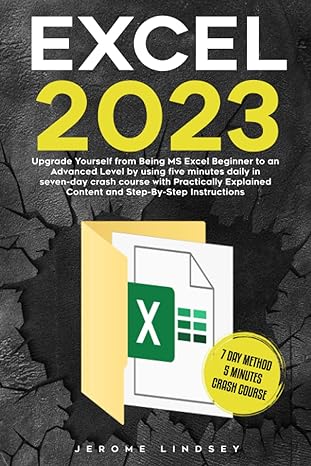Question
I need some help, would you please use the java to write the code for me Objective: Write two classes: One class draws a square,
I need some help, would you please use the java to write the code for me
Objective:
Write two classes: One class draws a square, and an exception that occurs when the user puts in an invalid dimension.
First download the driver and put it in your project
DO NOT ALTER THE DRIVER!
Write a class file called DimensionException that inherits from Exception
Create the following constructors
Default calls the parents constructor and pass a message that it is an invalid dimension
A constructor that takes one string parameters that is passed to the parents constructor
Write a class file called Square that DOES NOT HAVE a main method
An attribute of this class is
Length corresponding to the length of each side
Create the following constructors
Default creates a 1x1 square (or a single star)
One that has a integer parameter that corresponds to its length and width
Accessors and Mutators for each variable
MAKE SURE THE MUTATORS CHECK FOR VALID VALUES!
If the dimension is set improperly throw the DimensionException
Create the following Methods
draw this method will draw a square of asterisks (*) by the given dimensions.
getArea returns the area of the square
getPerimeter returns the perimeter of the square
======================================================================
the driver:
import java.util.*; public class SquareDriver { public static void main(String[] args) { Scanner keyboard = new Scanner(System.in); String input =""; System.out.println("Welcome to the easy square program"); while(true) { System.out.println("Enter the length of the side of a square or enter QUIT to quit"); try { input = keyboard.nextLine(); if(input.equalsIgnoreCase("quit")) break; int length = Integer.parseInt(input); Square s = new Square(); s.setLength(length); s.draw(); System.out.println("The area is "+s.getArea()); System.out.println("The perimeter is "+s.getPerimeter()); } catch(DimensionException e) { System.out.println(e.getMessage()); } catch(Exception e) { System.out.println(e.getMessage()); } } } } Step by Step Solution
There are 3 Steps involved in it
Step: 1

Get Instant Access to Expert-Tailored Solutions
See step-by-step solutions with expert insights and AI powered tools for academic success
Step: 2

Step: 3

Ace Your Homework with AI
Get the answers you need in no time with our AI-driven, step-by-step assistance
Get Started