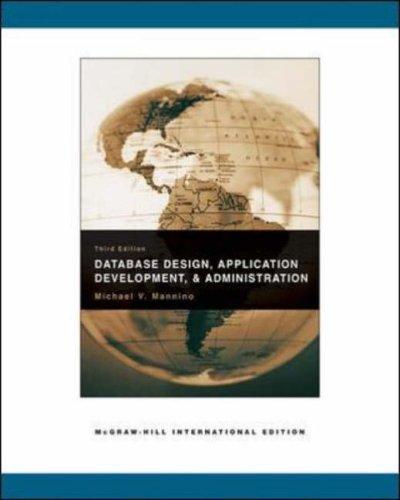Answered step by step
Verified Expert Solution
Question
1 Approved Answer
I need the answer for this assignment Microsoft Access Assignment Microsoft Access Parrah Health & Fitness Center After many years working in various corporate settings,
I need the answer for this assignment
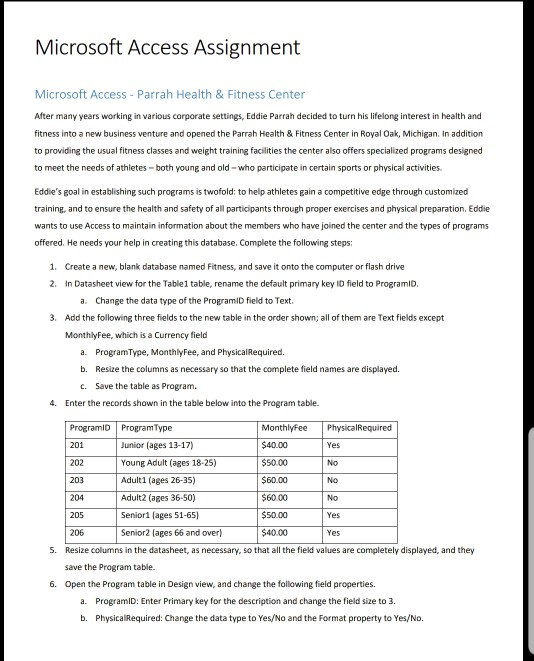
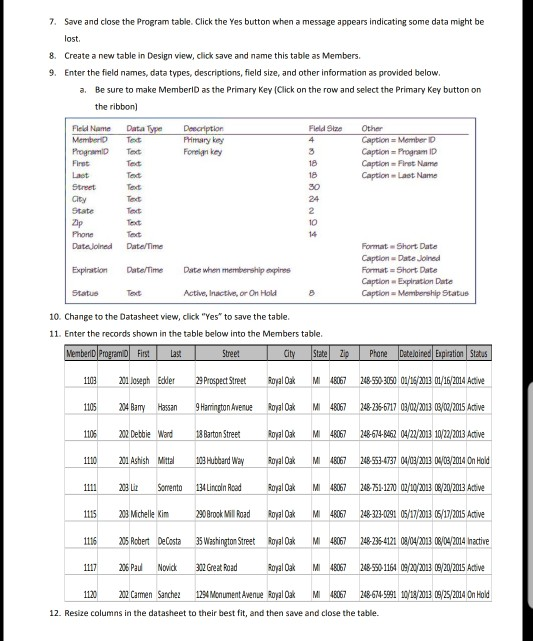
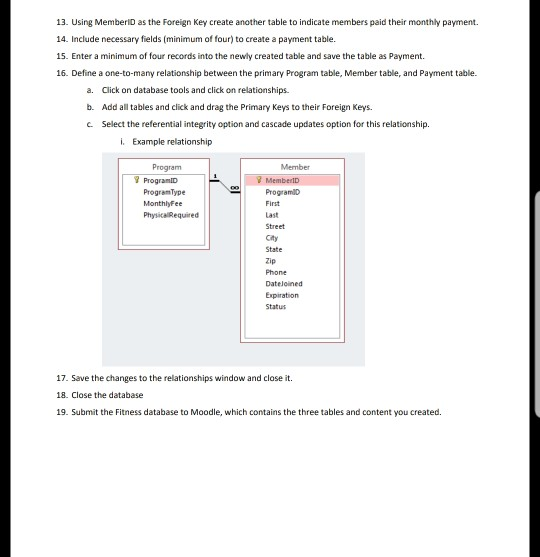
Microsoft Access Assignment Microsoft Access Parrah Health & Fitness Center After many years working in various corporate settings, Eddie Parrah decided to turn his lifelong interest in health and fitness into a new business venture and opened the Parrah Health & Fitness Center in Royal Oak, Michigan. In addition to providing the usual fitness classes and weight training facilities the center also offers specialized programs designed to meet the needs of athletes-both young and old-who participate in certain sports or physical activities Eddie's goal in establishing such programs is twofold: to help athletes gain a competitive edge through customized training, and to ensure the health and safety of all participants through proper exercises and physical preparation, Eddie wants to use Access to maintain information about the members who have joined the center and the types of programs offered. He needs your help in creating this database. Complete the following steps 1. Create a new, blank database named Fitness, and save it onto the computer or flash drive 2. In Datasheet view for the Table1 table, rename the default primary key ID field to ProgramID. a. Change the data type of the ProgramID field to Text Add the following three fields to the new table in the order shown; all of them are Text fields except MonthlyFee, which is a Currency field 3. a. b. c. ProgramType, MonthlyFee, and PhysicalRequired. Resize the columns as necessary so that the complete field names are displayed. Save the table as Program. 4. Enter the records shown in the table below into the Program table. ProgramID Program Type 201 202 203 204 205 206 Junior (ages 13-17) Young Adult (ages 18-25) Adult1 (ages 26-35) Adult2 (ages 36-50) Seniorl (ages 51-65) Senior2 (ages 66 and over Monthlyfee PhysicalRequired $40.00 $50.00 60.00 60.00 50.00 Yes No No Yes 5. Resize columns in the datasheet, as necessary, so that all the field values are completely displayed, and they save the Program table 6. Open the Program table in Design view, and change the following field properties ProgramID: Enter Primary key for the description and change the field size to 3. PhysicalRequired: Change the data type to Yes/No and the Format property to Yes/No. a. b
Step by Step Solution
There are 3 Steps involved in it
Step: 1

Get Instant Access to Expert-Tailored Solutions
See step-by-step solutions with expert insights and AI powered tools for academic success
Step: 2

Step: 3

Ace Your Homework with AI
Get the answers you need in no time with our AI-driven, step-by-step assistance
Get Started