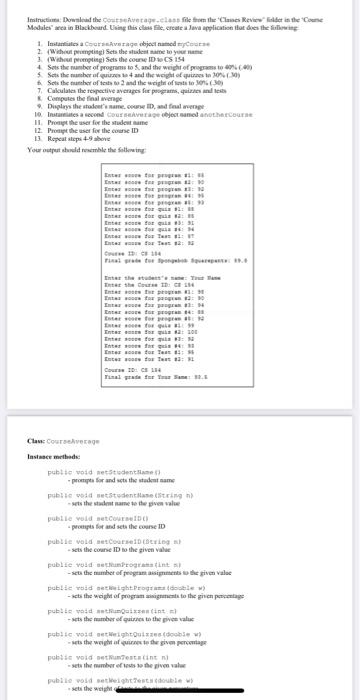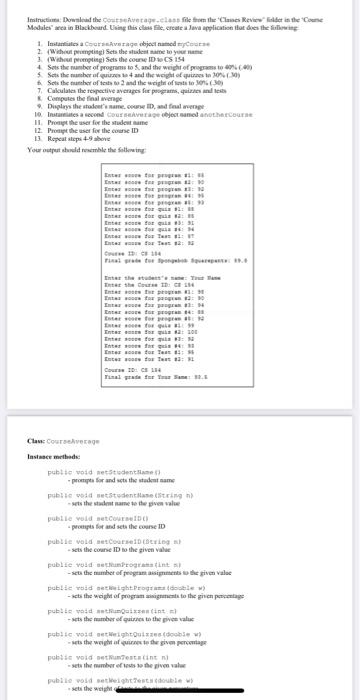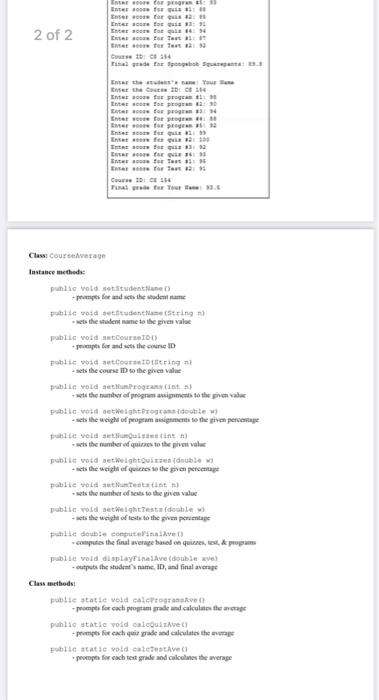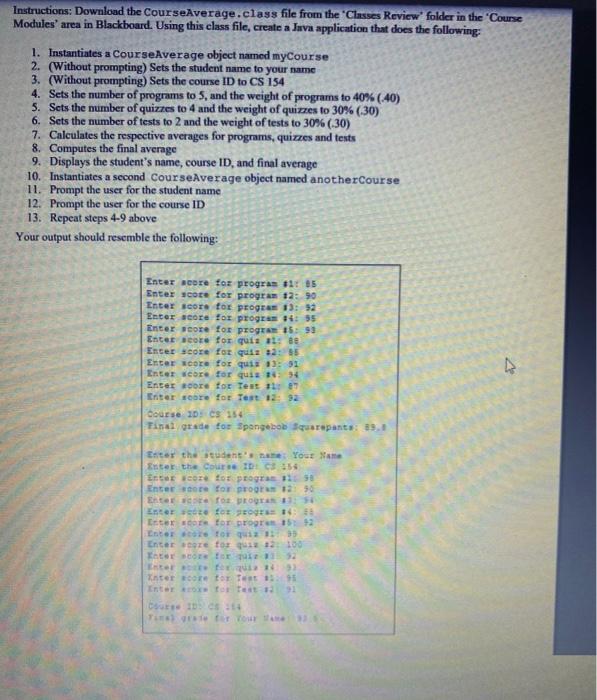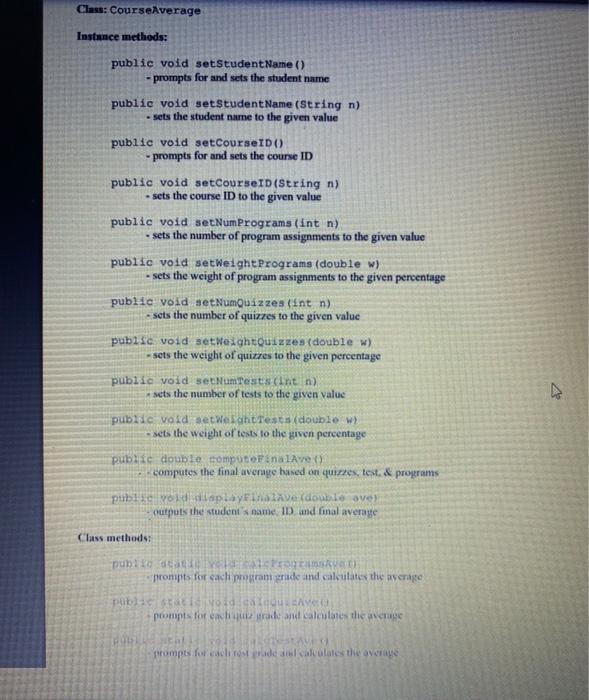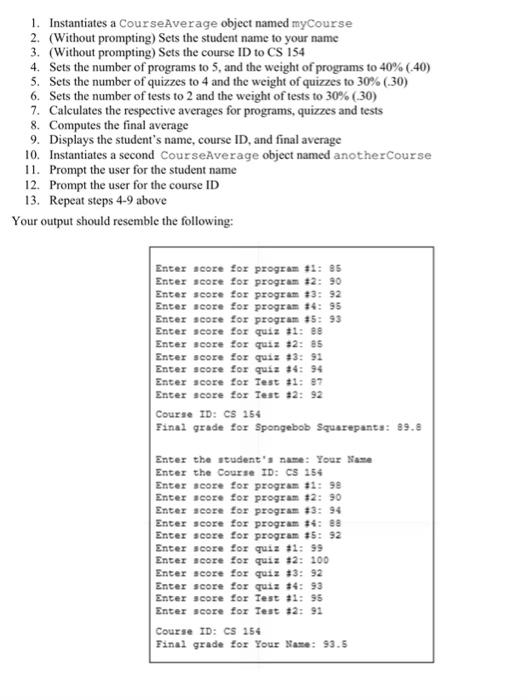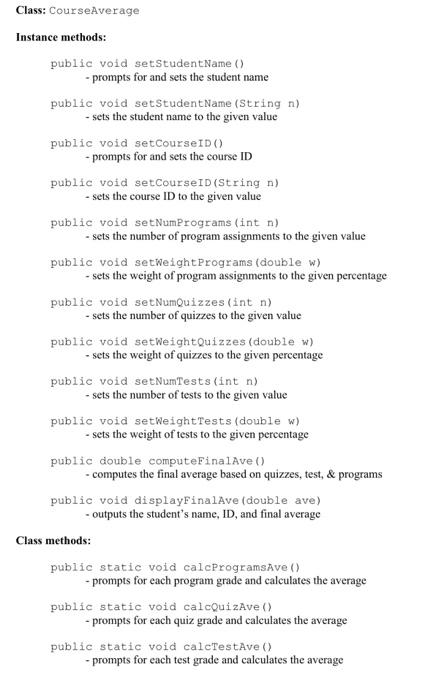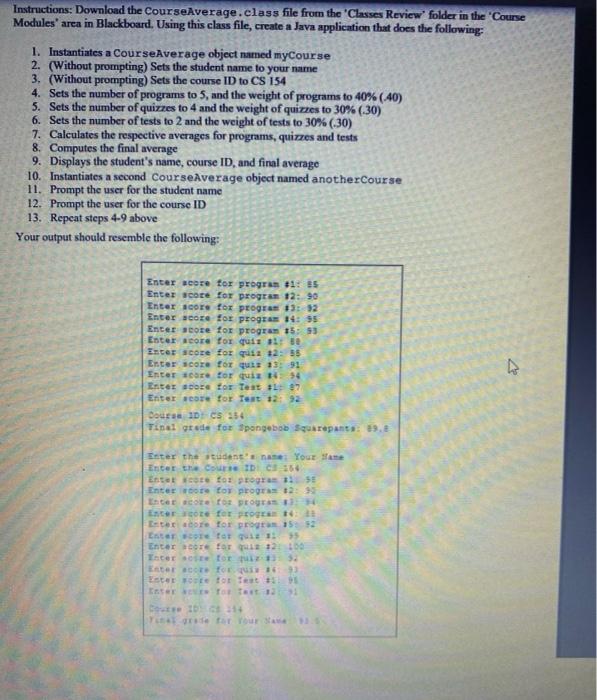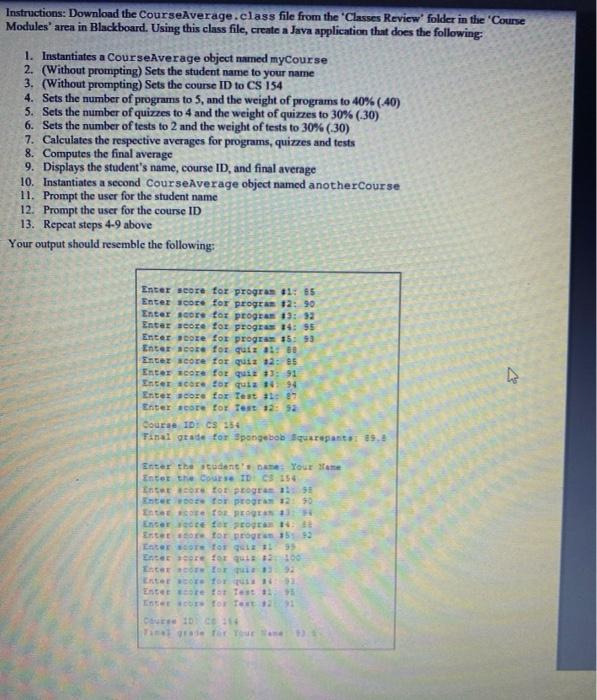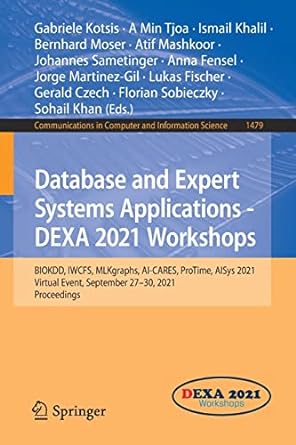i need this code in java thank you
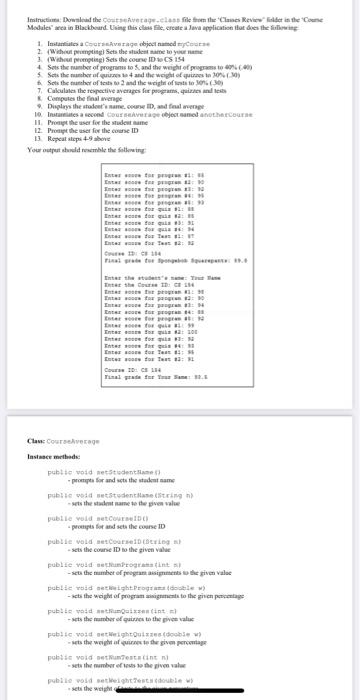
Im Download the coverage.class file from Reviews in the one Modules in Blackboard. Using this case create a Java application et des the 1. Instant acaraverage object named try 2 Without prompting Sets the student me to your name 10 tuntes a second cour average coject sumed another course !! Prophewer for the studentame 12 the use for the course ID 13 Repeat steps 4-9 sheve Your output semble the following Etter ER Stefon 1 85 E torp Entre os que : Intere for gus a: 15 Enter cure for quis 3:3 | | EMIS r to tar: HT Law For TS 12: Eest Enter for parent | 1 : 14 Enterree program Et for E for le Enter the questo Enter for its : Internete Et stort for Test: Core Clan Courage Instance metode public void mettent prompt for and the deste poble void settudente ting ts the student name to the venue public void CD) prompts for and the course ID publie voldoet Course ring sets the course ID to the given vale puble voldoginta - set the number of peoganiese give value public road sight Programe - Acts the weight of programigento the given percentage publes de inte its the umber of quiries to the givee value pobic void WeightQuixes (dobe - the wewe to the given percentage public void Maint sets the umber of the poble void setghtest duble w sets the weig 2 of 2 CHAT PER Etus Entertai Enter se to use 13 the score for it to e Test et sorter Ter 21 Course DC 24 ritrate the post er the ID: 116 Entes e for proy niet te for program 12:30 tes for program et vore for pro er for |EE 3 Entet er fea15 Esta Les sorte que Enter for Tor ter for Tor Core CE 16 Class Courseverage Instance methods public void setidente me for and the dete public void students String sets the student name to the phe value pole void setur por dets the one ID public void autoriserang ) sets the course to the gen vale public void Programs Cinta w the trumber of programients to the value public void seeight Prostas dole sets the weight of program assignment to the given percentage public void setustenta sets the number of quirzes to the pret value public void betweightQuisse duble sets the weight of quieres to the prven percentage poble voldtestit - the number of texts to the prevale public void betweightestadoule sets the weight of tests to the percentage ulte double computer alive) comptes the final verpe based on quizzes, tot propa puble vold display inalare (double ave) -outputs the studentam, ID, and final average Class methods publie static void calcrograve -prompts for cach program rade und calculates the wrap public static void calculate pro cach qui pale and called the public static void calcestve prompt for each test grade and calculates the werage Instructions: Download the CourseAverage.class file from the Classes Review folder in the Course Modules' area in Blackboard. Using this class file, create a Java application that does the following: 1. Instantiates a CourseAverage object named myCourse 2. (Without prompting) Sets the student name to your name 3. (Without prompting) Sets the course ID to CS 154 4. Sets the number of programs to 5, and the weight of programs to 40% (40) 5. Sets the number of quizzes to 4 and the weight of quizzes to 30% (30) 6. Sets the number of tests to 2 and the weight of tests to 30% (30) 7. Calculates the respective averages for programs, quizzes and tests 8. Computes the final average 9. Displays the student's name, course ID, and final average 10. Instantiates a second CourseAverage object named anotherCourse 11. Prompt the user for the student name 12. Prompt the user for the course ID 13. Repeat steps 4-9 above Your output should resemble the following: Enter score for program 611 15 Enter score for program 12: 90 Enter score for progres 1): 92 Enter score for progres #4: 95 Enter score for program 15: 93 Enter score for quis 11: 8 Enter score for quis 32: 95 Enter score for quis 13:51 Enter score for quis 134 Enter score for Test 67 Enter score for Test 12:32 Course DCS 154 Tinal grade for spongebob Squarepants: 9.1 4 Enter the student's Your Name Enter the course ID: 355 Enter core to progres 11:58 Enter store for program 12 90 Enter for PRO 11:56 Ester sete fotogra 16 Ester som for program 1543 Entorn for quiz 11:35 Enter store for 12: 100 Interscore for 152 terte #4 Inter core tor Tet 1598 CS1: Class: CourseAverage Instance methods: public void setStudentName() - prompts for and sets the student name public void setStudent Name (String n) sets the student name to the given value public void setCourseID) -prompts for and sets the course ID public void setCourseIn(String n) - sets the course ID to the given value public void setNumPrograms (int n) - sets the number of program assignments to the given value public void setWeight Programs (double w) - sets the weight of program assignments to the given percentage public void setNumQuizzes (int n) - sets the number of quizzes to the given value public void setweightQuizzes (double w) - sets the weight of quizzes to the given percentage public void setNum Tests (int n) sets the number of tests to the given value public void set Weight Tests doublo w} - sets the weight of tests to the given percentage public double computer inalay ) - computes the final average based on quizzes, test. & programs puble vol displayetave (double ave) outputs the student's name ID and final average Class methods: pun altro prompts for each program ride and calculates the average public statica prompts for each grace and calculates the average POR prompts for everade and calculates the average 1. Instantiates a CourseAverage object named myCourse 2. (Without prompting) Sets the student name to your name 3. (Without prompting) Sets the course ID to CS 154 4. Sets the number of programs to 5, and the weight of programs to 40% (-40) 5. Sets the number of quizzes to 4 and the weight of quizzes to 30% (-30) 6. Sets the number of tests to 2 and the weight of tests to 30% (-30) 7. Calculates the respective averages for programs, quizzes and tests 8. Computes the final average 9. Displays the student's name, course ID, and final average 10. Instantiates a second CourseAverage object named anotherCourse 11. Prompt the user for the student name 12. Prompt the user for the course ID 13. Repeat steps 4-9 above Your output should resemble the following: Enter score for program 11: 85 Enter score for program 12: 90 Enter score for program 13: 92 Enter score for program 14: 95 Enter score for program 15: 93 Enter score for quiz :1: 88 Enter score for quiz 2: Enter score for qui: 13: 91 Enter score for quis 34: 94 Enter score for Test #1: 87 Enter score for Test 12: 92 Course ID: CS 154 Final grade for Spongebob Squarepants: 89.8 Enter the student's name: Your Name Enter the Course ID: CS 154 Enter score for program 11: 99 Enter score for program 12: 90 Enter score for program 13: 94 Enter score for program 14: 88 Enter score for program 15: 92 Enter score for quiz 11: 99 Enter score for quiz 12: 100 Enter score for quiz 33: 92 Enter score for quiz 34: 93 Enter score for Test 31: 95 Enter score for Test 12: 91 Course ID: CS 154 Final grade for Your Name: 93.5 Class: CourseAverage Instance methods: public void setStudentName() -prompts for and sets the student name public void setStudent Name (String n) - sets the student name to the given value public void setCourseIDO - prompts for and sets the course ID public void setCourseID (String n) - sets the course ID to the given value public void setNum Programs (int n) - sets the number of program assignments to the given value public void setWeight Programs (double w) - sets the weight of program assignments to the given percentage public void setNumQuizzes (int n) - sets the number of quizzes to the given value public void setWeightQuizzes (double w) - sets the weight of quizzes to the given percentage public void setNumTests (int n) - sets the number of tests to the given value public void setWeight Tests (double w) - sets the weight of tests to the given percentage public double compute Final Ave () - computes the final average based on quizzes, test, & programs public void displayFinalAve (double ave) - outputs the student's name, ID, and final average Class methods: public static void calcProgramsave() - prompts for each program grade and calculates the average public static void calcQuizAve() - prompts for each quiz grade and calculates the average public static void calcTestAve () - prompts for each test grade and calculates the average Instructions: Download the CourseAverage.class file from the Classes Review' folder in the Course Modules' area in Blackboard. Using this class file, create a Java application that does the following: 1. Instantiates a Course Average object named myCourse 2. (Without prompting) Sets the student name to your name 3. (Without prompting) Sets the course ID to CS 154 4. Sets the number of programs to 5, and the weight of programs to 40% (40) 5. Sets the number of quizzes to 4 and the weight of quizzes to 30% (-30) 6. Sets the number of tests to 2 and the weight of tests to 30% (-30) 7. Calculates the respective averages for programs, quizzes and tests 8. Computes the final average 9. Displays the student's name, course ID, and final averago 10. Instantiates a second CourseAverage object named anotherCourse 11. Prompt the user for the student name 12. Prompt the user for the course ID 13. Repeat steps 4-9 above Your output should resemble the following: Enter score for program #1: 85 Enter score for program 12: 90 Enter score for program 13:52 Enter score for progres 14:55 Enter store for program 15:53 Enter score for quis 11 Enter score for quiz 12:35 Enter score for ut 1391 Enter core tor quis 54 ter store for Test 97 Enter score for Test 12:2 Course DCS356 Tinal grade for spongebob Squarepants: Enter the student name: Your Same Enter the Course DC356 Entet vote for program1155 Enter wote for progres 1299 Enter core for EOS Encerte for program11 ter core for program 15:33 Enter tot uit 1 5 Enter core for quis 1200 Interior Enter cor for 16 Ester for test Enter To Tet 12 1 CD6314 for Your Star Instructions: Download the CourseAverage.class file from the Classes Review folder in the Course Modules' area in Blackboard. Using this class file, create a Java application that does the following: 1. Instantiates a CourseAverage object named myCourse 2. (Without prompting) Sets the student name to your name 3. (Without prompting) Sets the course ID to CS 154 4. Sets the number of programs to 5, and the weight of programs to 40% (-40) 5. Sets the number of quizzes to 4 and the weight of quizzes to 30% (-30) 6. Sets the number of tests to 2 and the weight of tests to 30% (-30) 7. Calculates the respective averages for programs, quizzes and tests 8. Computes the final average 9. Displays the student's name, course ID, and final average 10. Instantiates a second CourseAverage object named anotherCourse 11. Prompt the user for the student name 12. Prompt the user for the course ID 13. Repeat steps 4-9 above Your output should resemble the following: Enter score for program 1: 65 Enter score for program 2: 90 Enter score for program 13: 92 Enter score for progres 34: 95 Enter score for program 15: 93 Enter score for quita: 88 Enter score for quiz 12:05 Enter score for quit 13: 91 Interscore for quia 94 Enter core for Test 189 Enter score for Test 12:52 Course ID: CS 154 Final grate for Spongebob Squarepants. Enter the student's Your Name Enter the course IDCS 154 Enter core tor program 15 Enter for program 12:50 Entette for BEEN Enterte for program Entet e for program 593 Cater TOTALET Enter one for qutu 2100 Escort for Externe for us Entre tot Test Enter for Text 32 1 Court 1DC314 Te for a