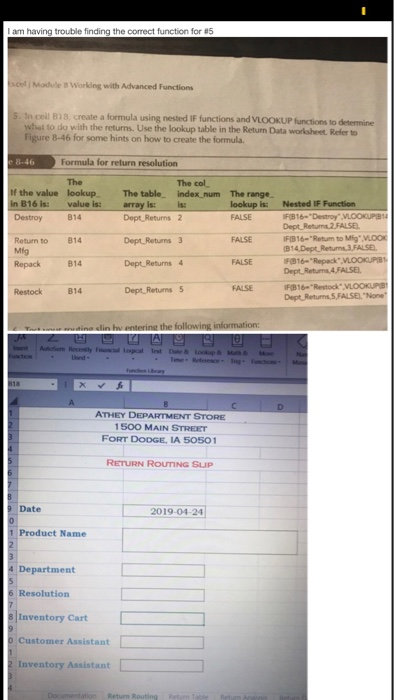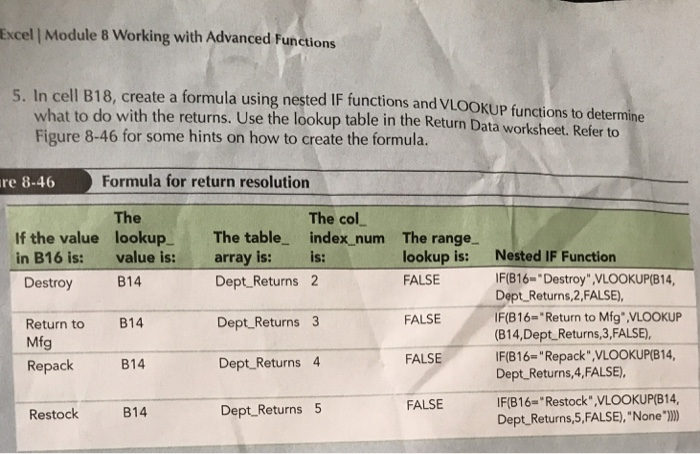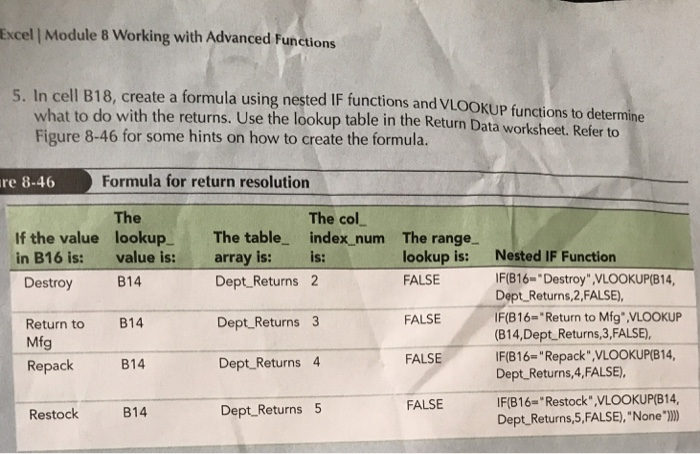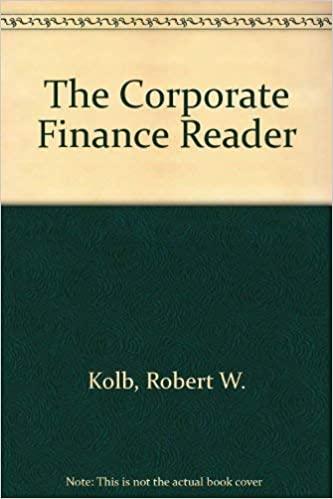I need to find the formula for #5
This is my second time posting this question so please give me the correct formula.
Heres a better picture
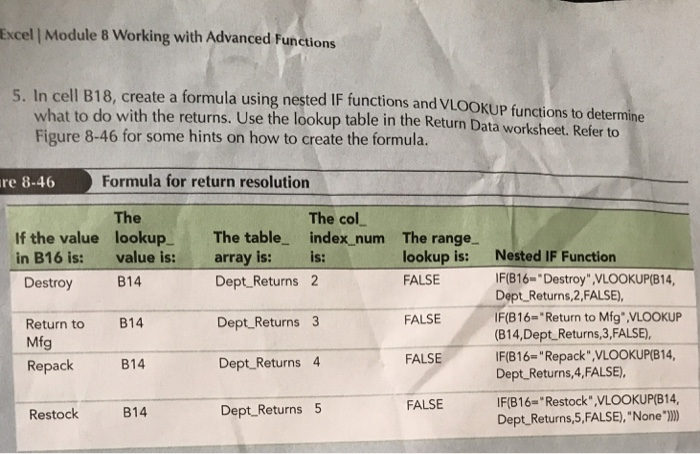
I arm having trouble finding the correct function for #5 Module working with Advanced Functions In cel B18, create a formula using nested IF functions and VLOOKUP functions to determine what to do with the returns. Use the lookup table in the Return Data worksheet Figure 8-46 for some hints on how to create the formula. worksheet. Refer to 8-46 Formula for return resolution The col. The table index num The range The If the value lookup in 816 is: value is: array is:s Destroy814 Dept, Returns 2 FALSE Dept Retuns.2FALSE FALSE Dept Retums Return to 814 Mig Repack 814 316-"Repack VLOOKUPB FALSE FALSE FB16-Restock Dept,Returns B14 Restock ATHEY DEPARTMENT STORE 1500 MAIN STREET FORT DODGE, IA 5050 RETURN ROUTING SUP Date 2019-04-24 Product Name Department Resolution Inventory Cart Customer Assistant Inventory Assistant Excel | Module 8 Working with Advanced Functions 5. In cell B18, create a formula using nested IF functions and VLOOKUP functions to determine what to do with the returns. Use the lookup table in the Return Data worksheet. Refer to Figure 8-46 for some hints on how to create the formula. Formula for return resolution re 8-46 The col The If the value lookup The table index num The range in B16 is: value is: array is: is: Nested IF Function IF(B16-*Destroy",VLOOKUP(B14, Dept Returns,2,FALSE), IF(B1 6="Return to Mfg",VLOOKUP (B 14, Dept-Returns,3,FALSE), IF(B16 Repack" VLOOKUP(B14, Dept Returns,4,FALSE), IRB I 6-' Restock",VLOOKUP(B 14, Dept Returns,5,FALSE), "None" lookup is: FALSE Dept Returns 2 Dept _Returns 3 Dept_Returns 4 Dept_Returns 5 B14 Destroy FALSE Return to B14 Mfg FALSE Repack B14 FALSE B14 Restock I arm having trouble finding the correct function for #5 Module working with Advanced Functions In cel B18, create a formula using nested IF functions and VLOOKUP functions to determine what to do with the returns. Use the lookup table in the Return Data worksheet Figure 8-46 for some hints on how to create the formula. worksheet. Refer to 8-46 Formula for return resolution The col. The table index num The range The If the value lookup in 816 is: value is: array is:s Destroy814 Dept, Returns 2 FALSE Dept Retuns.2FALSE FALSE Dept Retums Return to 814 Mig Repack 814 316-"Repack VLOOKUPB FALSE FALSE FB16-Restock Dept,Returns B14 Restock ATHEY DEPARTMENT STORE 1500 MAIN STREET FORT DODGE, IA 5050 RETURN ROUTING SUP Date 2019-04-24 Product Name Department Resolution Inventory Cart Customer Assistant Inventory Assistant Excel | Module 8 Working with Advanced Functions 5. In cell B18, create a formula using nested IF functions and VLOOKUP functions to determine what to do with the returns. Use the lookup table in the Return Data worksheet. Refer to Figure 8-46 for some hints on how to create the formula. Formula for return resolution re 8-46 The col The If the value lookup The table index num The range in B16 is: value is: array is: is: Nested IF Function IF(B16-*Destroy",VLOOKUP(B14, Dept Returns,2,FALSE), IF(B1 6="Return to Mfg",VLOOKUP (B 14, Dept-Returns,3,FALSE), IF(B16 Repack" VLOOKUP(B14, Dept Returns,4,FALSE), IRB I 6-' Restock",VLOOKUP(B 14, Dept Returns,5,FALSE), "None" lookup is: FALSE Dept Returns 2 Dept _Returns 3 Dept_Returns 4 Dept_Returns 5 B14 Destroy FALSE Return to B14 Mfg FALSE Repack B14 FALSE B14 Restock