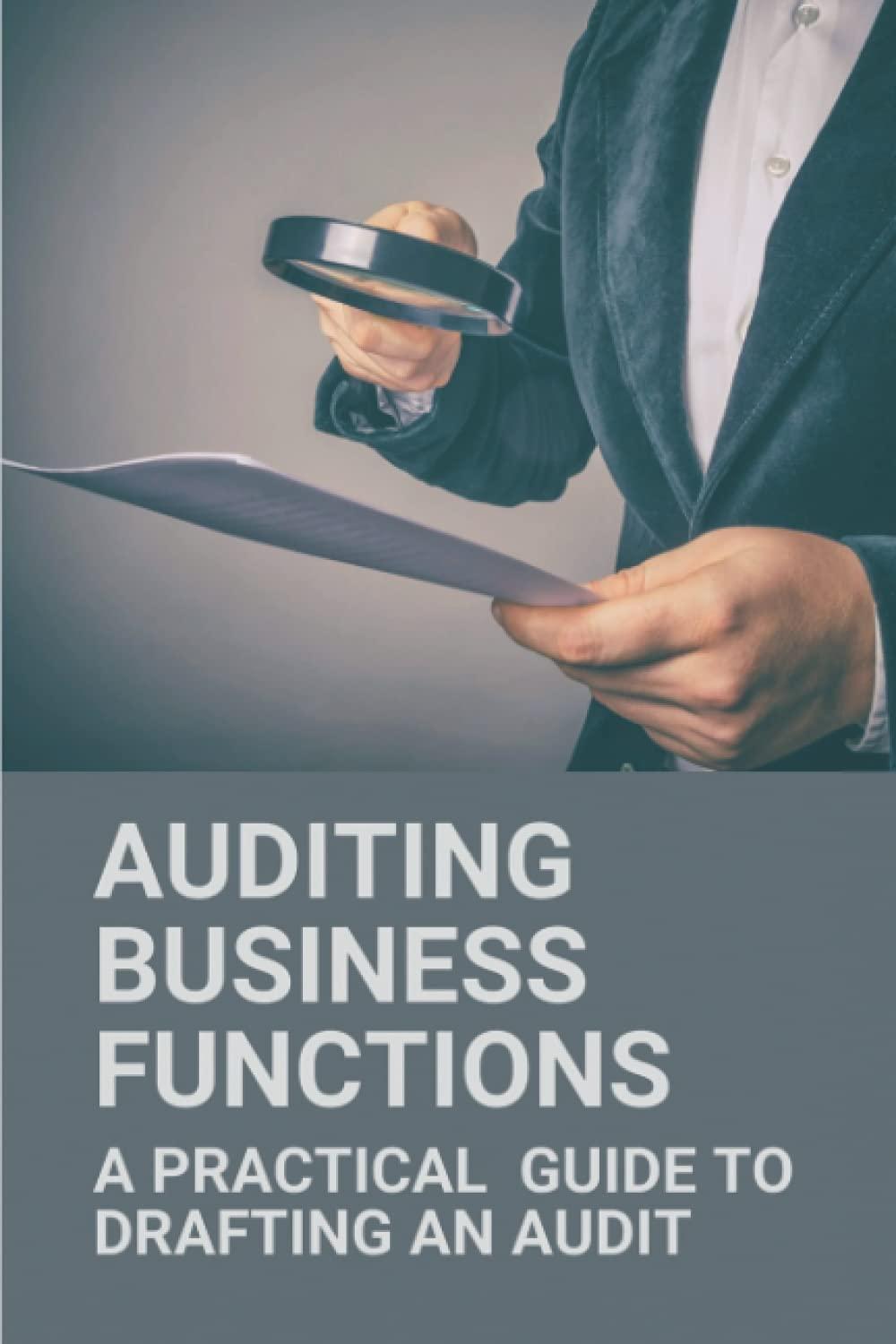Question
I need to know the steps to do this assignment on excel Create a Filter for the PivotTable by adding the Shape field to the
I need to know the steps to do this assignment on excel
Create a Filter for the PivotTable by adding the Shape field to the Filters area. Filter the table so that only products with an Oval Shape are visible.
Create a slicer that will filter the PivotTable based on the Material field value. Resize the slicer so that it has a height of 1.5 (the width will be set to 2). Move the slicer so that its upper-left corner appears within cell F3 and its lower-right corner appears within cell H10. Finally, use the slicer to filter the PivotTable so that only products made of Plastic
Step by Step Solution
There are 3 Steps involved in it
Step: 1

Get Instant Access to Expert-Tailored Solutions
See step-by-step solutions with expert insights and AI powered tools for academic success
Step: 2

Step: 3

Ace Your Homework with AI
Get the answers you need in no time with our AI-driven, step-by-step assistance
Get Started