Question
I need your help with my C++ program to find the Average Computation values and symbol for each city from the txt files and display
I need your help with my C++ program to find the Average Computation values and symbol for each city from the txt files and display them in the output. I managed to display the city name and id. You are not allowed to hard code as the coordinates and values can be changed. You are also not allowed to use vector for this if its possible. I have included the txt files and my codes below, you can edit in function3(). Refer to below for explanation.
readfile.txt
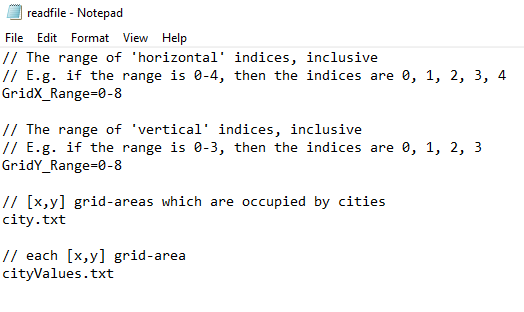
// The range of 'horizontal' indices, inclusive // E.g. if the range is 0-4, then the indices are 0, 1, 2, 3, 4 GridX_Range=0-8
// The range of 'vertical' indices, inclusive // E.g. if the range is 0-3, then the indices are 0, 1, 2, 3 GridY_Range=0-8
// [x,y] grid-areas which are occupied by cities city.txt
// each [x,y] grid-area cityValues.txt
--------------------------------------------------------------------------------------------------------------
city.txt
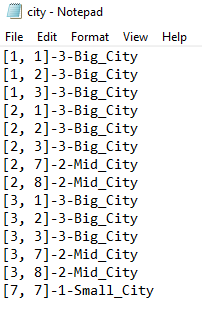
[1, 1]-3-Big_City [1, 2]-3-Big_City [1, 3]-3-Big_City [2, 1]-3-Big_City [2, 2]-3-Big_City [2, 3]-3-Big_City [2, 7]-2-Mid_City [2, 8]-2-Mid_City [3, 1]-3-Big_City [3, 2]-3-Big_City [3, 3]-3-Big_City [3, 7]-2-Mid_City [3, 8]-2-Mid_City [7, 7]-1-Small_City -----------------------------------------------------------------
cityValues.txt
[0, 0]-41 [0, 1]-93 [0, 2]-90 [0, 3]-24 [0, 4]-70 [0, 5]-39 [0, 6]-47 [0, 7]-35 [0, 8]-83 [1, 0]-38 [1, 1]-66 [1, 2]-45 [1, 3]-11 [1, 4]-53 [1, 5]-35 [1, 6]-88 [1, 7]-75 [1, 8]-21 [2, 0]-56 [2, 1]-81 [2, 2]-34 [2, 3]-76 [2, 4]-53 [2, 5]-44 [2, 6]-70 [2, 7]-38 [2, 8]-32 [3, 0]-86 [3, 1]-13 [3, 2]-23 [3, 3]-93 [3, 4]-68 [3, 5]-26 [3, 6]-53 [3, 7]-52 [3, 8]-29 [4, 0]-76 [4, 1]-60 [4, 2]-43 [4, 3]-82 [4, 4]-40 [4, 5]-72 [4, 6]-48 [4, 7]-29 [4, 8]-75 [5, 0]-16 [5, 1]-49 [5, 2]-36 [5, 3]-53 [5, 4]-18 [5, 5]-47 [5, 6]-27 [5, 7]-98 [5, 8]-78 [6, 0]-68 [6, 1]-63 [6, 2]-33 [6, 3]-92 [6, 4]-27 [6, 5]-48 [6, 6]-13 [6, 7]-15 [6, 8]-37 [7, 0]-47 [7, 1]-3 [7, 2]-8 [7, 3]-17 [7, 4]-62 [7, 5]-62 [7, 6]-14 [7, 7]-35 [7, 8]-84 [8, 0]-7 [8, 1]-23 [8, 2]-63 [8, 3]-24 [8, 4]-37 [8, 5]-18 [8, 6]-44 [8, 7]-6 [8, 8]-18
------------------------------------------------------------------------------------------
Below is the diagram to aid your understanding.
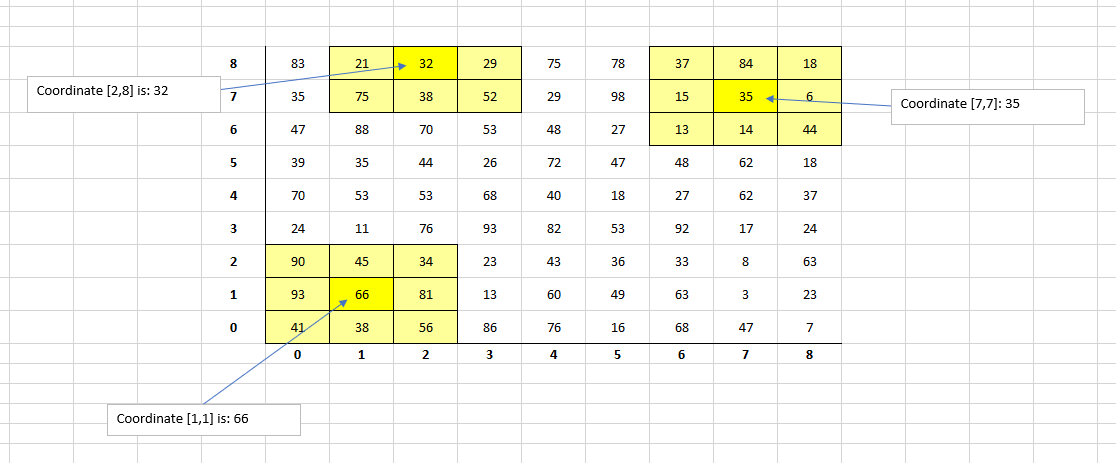
Bright Yellow grid areas indicate the actual grid area occupied by a city.(e.g. [1,1])
Light Yellow grid areas indicate the grid areas surrounding the occupied city. For example above, the coordinate[2,8] has following grid areas surrounding its perimeter: [1,7],[1,8],[2,7],[3,7],[3,8].
The grid areas [1,9],[2,9],[3,9] are not shown as they are beyond the upper limits of the vertical grid range. As a result, they are not included in the Average computation. Refer to below for calculation.
For each coordinate listed in the city.txt file, the Average computation value is derived by the following: AC = SUM(city value + surrounding grid areas)/Total no of grid areas
For example, for the coordinate [2,8]: AC = (32 + (21+75+38+52+29))/6 = 41.17
------------------------------------------------------------------------------------------------------------------------------------------------------------------
Below are my codes:
#include
using namespace std;
//function delcarations void function1(); void function2(); void function3(); void mainMenu();
//global variables string linestring; string position; string GridXRange; int GridXRangeValue; int GridYRangeValue; string GridYRange; string cityFile; //city string cityValuesFile; //cityValues int lineCount; ifstream inData; vector
//String tokenization function vector
while((pos = input.find(delimiter)) != string::npos) { token = input.substr(0, pos);
result.push_back (token);
input.erase(0, pos + delimiter.length()); } result.push_back (input); return (result); }
//main int main() { mainMenu(); return 0; }
//function 1 void function1() { string configFile;
cout
cin>>configFile;
//open input file inData.open(configFile);
while (!inData) //while filename does not exist { cout
cin >> configFile;
inData.open(configFile); }
//removes empty lines and comments and pushes all other information in the result vector string line; vector
while (getline(inData, line)) { if(line[0] == '/' && line[1] == '/') continue; // Ignore comment lines
if(line.size()
result.push_back(line); // Push all other lines to the vector }
// Now we extract the values from the result array GridXRange = result[0] ; GridYRange = result[1]; cityFile = result[2]; cityValuesFile = result[3];
inData.close();
//we tokenize the line of strings in the text file to get only the specific data tokenStringVector = tokenizeString (GridXRange, "=");//GridX_IdxRange=0-8
GridXRange = tokenStringVector[1];//0-8
cout
tokenStringVector = tokenizeString (GridXRange, "-");
GridXRangeValue = stoi(tokenStringVector[1]);//8
cout
tokenStringVector = tokenizeString (GridYRange, "=");//GridY_IdxRange=0-8
GridYRange = tokenStringVector[1];//0-8
cout
tokenStringVector = tokenizeString (GridYRange, "-");
GridYRangeValue = stoi(tokenStringVector[1]);//8
cout
cout
cout
mainMenu(); }
void function2() { //open input file "city.txt" inData.open(cityFile);
lineCount = 0;
while(getline(inData, linestring)) { lineCount++; } inData.close();
string cities[lineCount]; int cityIDs[lineCount];
inData.open(cityFile);//open the file again int j = 1; for (int i = 0; i
tokenStringVector = tokenizeString (linestring, "-");
cityIDs[i] = stoi(tokenStringVector[1]);//3
cities[i] = tokenStringVector[2];//Big_City
//repeat this output for each city cout
} inData.close(); cout to go back to main menu"; cin.ignore(); cin.get(); }
void function3() { cout
void mainMenu() { int num_choice;
cout
cout>num_choice;
switch(num_choice) { case 1: function1(); break;
case 2:
function2(); mainMenu(); break;
case 3: function3(); break;
default: cout
------------------------------------------------------------------------------------------------------------------------------------------
The L, M or H symbol for the Average Computation as below:
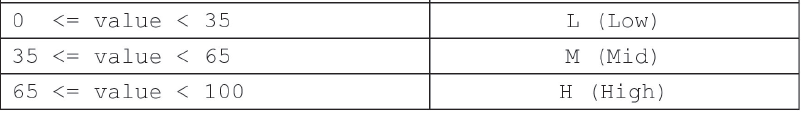
------------------------------------------------------------------------------------------------------------------------------------------------
Desired output when user enter option 2: (Repeat this for the rest of the cities in the city.txt file)
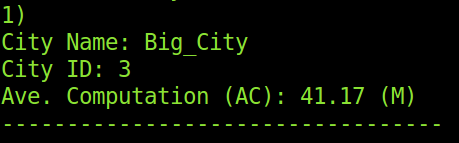
.......
readfile - Notepad File Edit Format View Help // The range of 'horizontal' indices, inclusive // E.g. if the range is 0-4, then the indices are 0, 1, 2, 3, GridX_Range=0-8 4 // The range of 'vertical' indices, inclusive // E.g. if the range is 0-3, then the indices are 0, 1, 2, 3 GridY_Range=0-8 // [x,y] grid-areas which are occupied by cities city.txt // each [x,y] grid-area cityValues.txt city - Notepad File Edit Format View Help [1, 1]-3-Big_City [1, 2]-3-Big_City [1, 3]-3-Big_City [2, 1]-3-Big_City [2, 2]-3-Big_City [2, 3]-3-Big_City [2, 7)-2-Mid_City [2, 8] -2-Mid_City [3, 1)-3-Big_City [3, 2]-3-Big_City [3, 3] -3-Big_City [3, 7]-2-Mid_City [3, 8]-2-Mid_City [7, 7]-1-Small_City 8 83 21 132 29 75 78 37 84 18 Coordinate (2,8] is: 32 7 35 75 38 52 29 98 15 35 6 Coordinate (7,7]: 35 6 47 88 70 53 48 27 13 14 44 5 39 35 44 26 72 47 48 62 18 4 70 53 53 68 40 18 27 62 37 3 24 11 76 93 82 53 92 17 24 2 90 45 34 23 43 36 33 8 63 1 93 66 81 13 60 49 63 3 23 0 41 38 56 86 76 16 68 47 7 0 1 2 3 4 5 6 7 8 Coordinate [1,1] is: 66 0
Step by Step Solution
There are 3 Steps involved in it
Step: 1

Get Instant Access to Expert-Tailored Solutions
See step-by-step solutions with expert insights and AI powered tools for academic success
Step: 2

Step: 3

Ace Your Homework with AI
Get the answers you need in no time with our AI-driven, step-by-step assistance
Get Started


