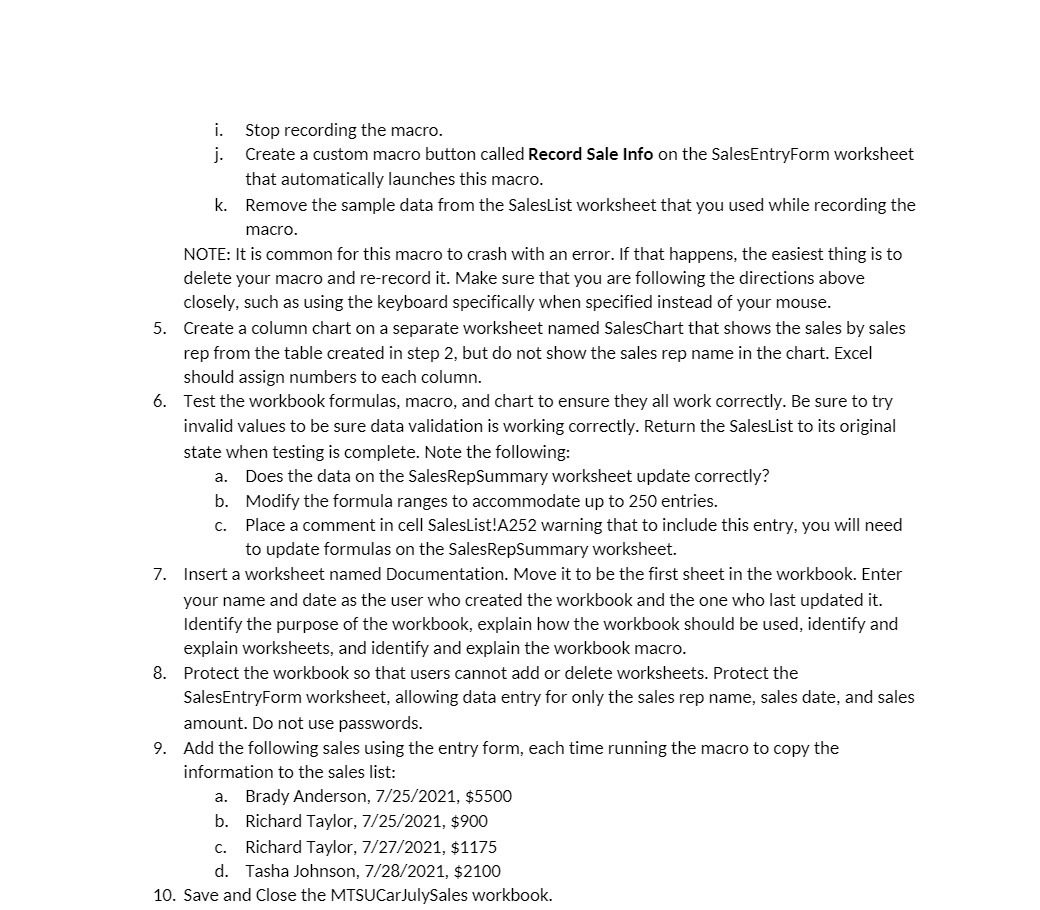i. Stop recording the macro. j. Create a custom macro button called Record Sale Info on the SalesEntryForm worksheet that automatically launches this macro. k. Remove the sample data from the SalesList worksheet that you used while recording the macro. NOTE: It is common for this macro to crash with an error. If that happens, the easiest thing is to delete your macro and rerecord it. Make sure that you are following the directions above closely, such as using the keyboard specically when specied instead of your mouse. Create a column chart on a separate worksheet named SalesChart that shows the sales by sales rep from the table created in step 2, but do not show the sales rep name in the chart. Excel should assign numbers to each column. Test the workbook formulas, macro, and chart to ensure they all work correctly. Be sure to try invalid values to be sure data validation is working correctly. Return the SalesList to its original state when testing is complete. Note the following: a. Does the data on the SalesRepSummary worksheet update correctly? b. Modify the formula ranges to accommodate up to 250 entries. c. Place a comment in cell 5alesListlA252 warning that to include this entry, you will need to update formulas on the SalesRepSummary worksheet. Insert a worksheet named Documentation. Move it to be the first sheet in the workbook. Enter your name and date as the user who created the workbook and the one who last updated it. Identify the purpose of the workbook, explain how the workbook should be used, identify and explain worksheets, and identify and explain the workbook macro. Protect the workbook so that users cannot add or delete worksheets. Protect the SalesEntryForm worksheet, allowing data entry for only the sales rep name, sales date, and sales amount. Do not use passwords. Add the following sales using the entry form, each time running the macro to copy the information to the sales list: a. Brady Anderson, 7/25/2021, $5500 b. Richard Taylor, 71'25/2021, $900 c. Richard Taylor, 7/27/2021, $1175 d. Tasha Johnson, 7/28/2021, $2100 10. Save and Close the MTSUCarJulySales workbook