Question
------------------------------------------------------------------------------------------------------------------------------------------------------------------------------------------------------------------------------------------------ I think the above code could be easily manipulated to make the grade calculator, my question is, how would the extra credit section work
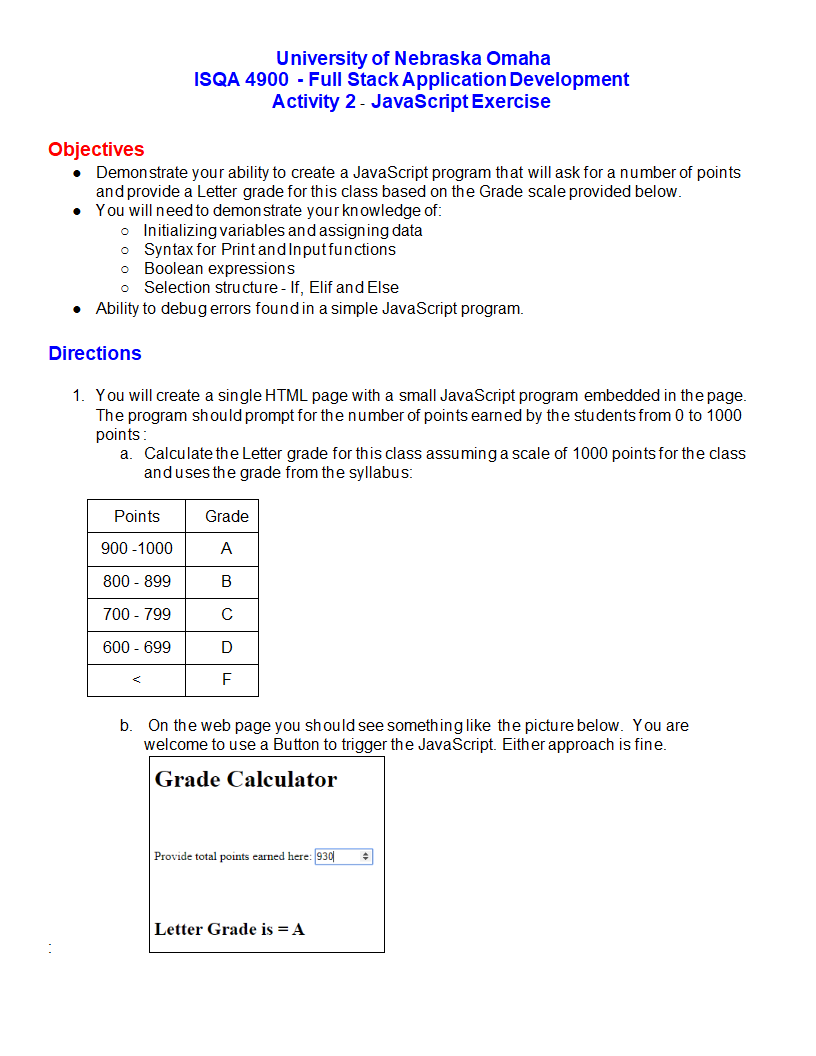
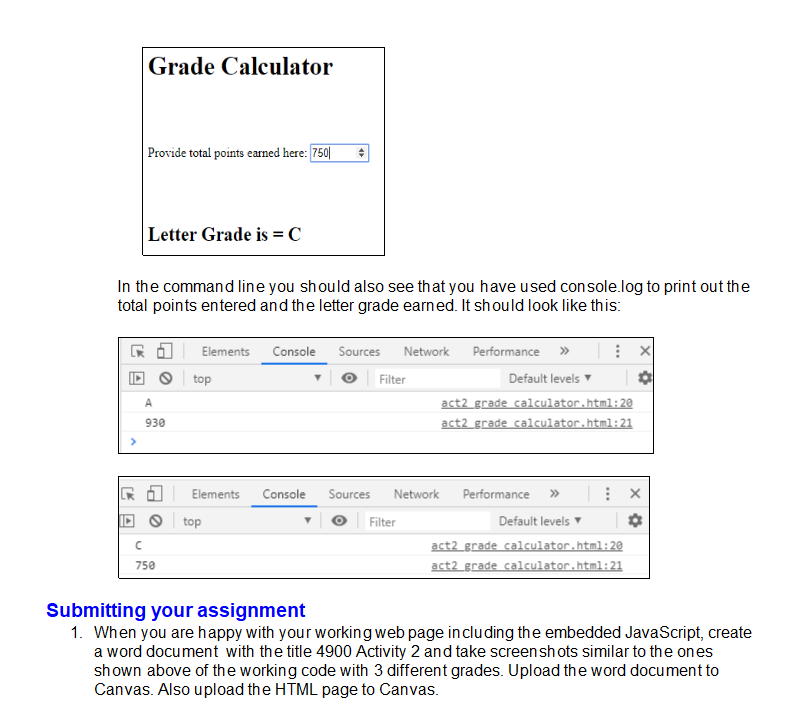
------------------------------------------------------------------------------------------------------------------------------------------------------------------------------------------------------------------------------------------------
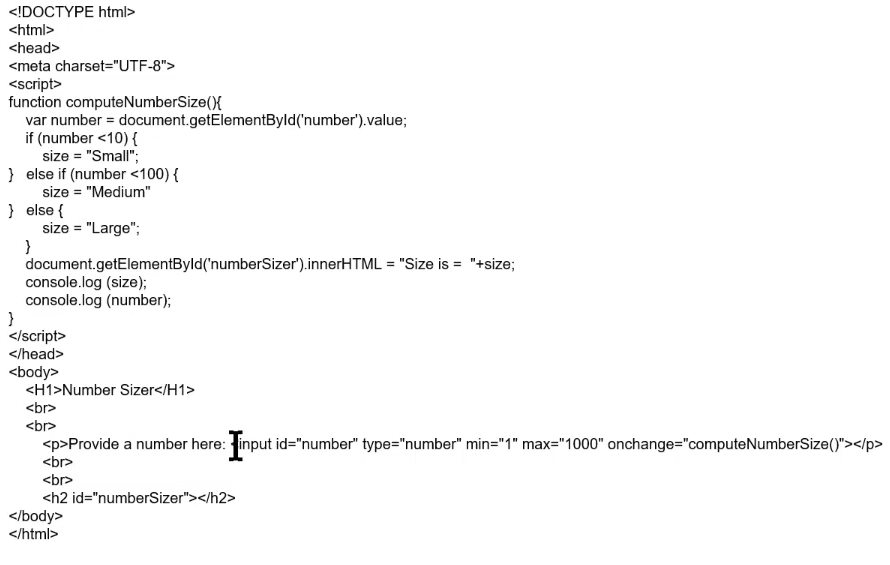
I think the above code could be easily manipulated to make the grade calculator, my question is, how would the extra credit section work into all this? To ward of invalid numbers, would that be a while loop? To style that would be a seperate CSS file right?
Extra Credit Opportunity
1. For up to 5 points extra credit style the page and add edits to ward off invalid point numbers like a negative number or one over 1000 points.
2. Be sure to add screen shots of the extra credit features and note what you did for extra credit in the word document.
Thanks :D
University of Nebraska Omaha ISQA 4900 - Full Stack Application Development Activity 2 - JavaScript Exercise Objectives - Demonstrate your ability to create a JavaScript program that will ask for a number of points and provide a Letter grade for this class based on the Grade scale provided below. - You will need to demonstrate your knowledge of: - Initializing variables and assigning data - Syntax for Print and Inputfunctions - Boolean expressions - Selection structure - If, Elif and Else - Ability to debug errors found in a simple JavaScript program. Directions 1. You will create a single HTML page with a small JavaScript program embedded in the page. The program should prompt for the number of points earned by the students from 0 to 1000 points : a. Calculate the Letter grade for this class assuming a scale of 1000 points for the class and uses the grade from the syllabus: b. On the web page you should see something like the picture below. Y ou are welcome to use a Button to trigger the JavaScript. Either approach is fine. Grade Calculator Provide total points earned here: Letter Grade is =C In the command line you should also see that you have used console.log to print out the total points entered and the letter grade earned. It should look like this: bmitting your assignment 1. When you are happy with your working web page inclu ding the embedded JavaScript, create a word document with the title 4900 Activity 2 and take screenshots similar to the ones shown above of the working code with 3 different grades. Upload the word document to Canvas. Also upload the HTML page to CanvasStep by Step Solution
There are 3 Steps involved in it
Step: 1

Get Instant Access to Expert-Tailored Solutions
See step-by-step solutions with expert insights and AI powered tools for academic success
Step: 2

Step: 3

Ace Your Homework with AI
Get the answers you need in no time with our AI-driven, step-by-step assistance
Get Started


