Question: i update it its clear Everything is required in writing, required and compulsory in the Internet application course, and the steps are all written everything
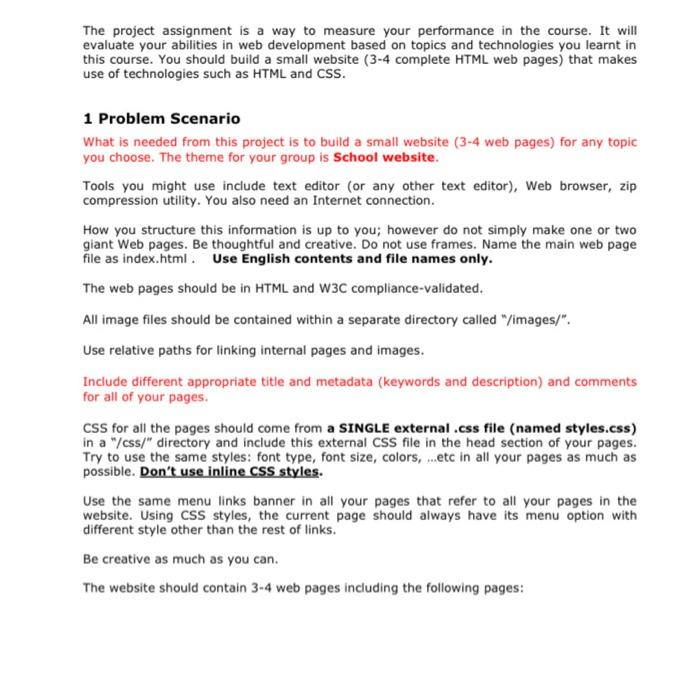
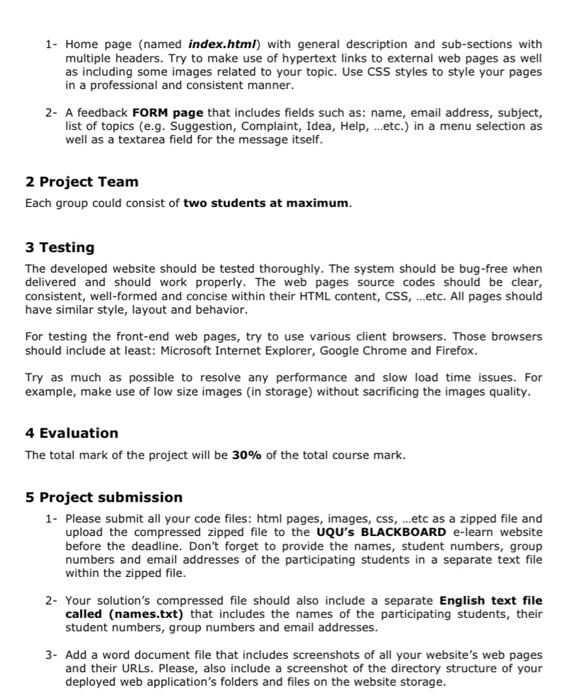
i update it its clear
The project assignment is a way to measure your performance in the course. It will evaluate your abilities in web development based on topics and technologies you learnt in this course. You should build a small website (3-4 complete HTML web pages) that makes use of technologies such as HTML and CSS. 1 Problem Scenario What is needed from this project is to build a small website (3-4 web pages) for any topic you choose. The theme for your group is School website. Tools you might use include text editor (or any other text editor), Web browser, zip compression utility. You also need an Internet connection. How you structure this information is up to you; however do not simply make one or two giant Web pages. Be thoughtful and creative. Do not use frames. Name the main web page file as index.html. Use English contents and file names only. The web pages should be in HTML and W3C compliance-validated. All image files should be contained within a separate directory called "/images/". Use relative paths for linking internal pages and images. Include different appropriate title and metadata (keywords and description) and comments for all of your pages. CSS for all the pages should come from a SINGLE external.css file (named styles.css) in a "/css/" directory and include this external CSS file in the head section of your pages. Try to use the same styles: font type, font size, colors, ...etc in all your pages as much as possible. Don't use inline CSS styles. Use the same menu links banner in all your pages that refer to all your pages in the website. Using CSS styles, the current page should always have its menu option with different style other than the rest of links. Be creative as much as you can. The website should contain 3-4 web pages including the following pages: 1- Home page (named index.html) with general description and sub-sections with multiple headers. Try to make use of hypertext links to external web pages as well as including some images related to your topic. Use CSS styles to style your pages in a professional and consistent manner. 2- A feedback FORM page that includes fields such as: name, email address, subject, list of topics (e.g. Suggestion, Complaint, Idea, Help, ...etc.) in a menu selection as well as a textarea field for the message itself. 2 Project Team Each group could consist of two students at maximum. 3 Testing The developed website should be tested thoroughly. The system should be bug-free when delivered and should work properly. The web pages source codes should be clear, consistent, well-formed and concise within their HTML content, css, ...etc. All pages should have similar style, layout and behavior. For testing the front-end web pages, try to use various client browsers. Those browsers should include at least: Microsoft Internet Explorer, Google Chrome and Firefox. Try as much as possible to resolve any performance and slow load time issues. For example, make use of low size images (in storage) without sacrificing the images quality. 4 Evaluation The total mark of the project will be 30% of the total course mark. 5 Project submission 1- Please submit all your code files: html pages, images, css, ..etc as a zipped file and upload the compressed zipped file to the UQU'S BLACKBOARD e-learn website before the deadline. Don't forget to provide the names, student numbers, group numbers and email addresses of the participating students in a separate text file within the zipped file. 2- Your solution's compressed file should also include a separate English text file called (names.txt) that includes the names of the participating students, their student numbers, group numbers and email addresses. 3- Add a word document file that includes screenshots of all your website's web pages and their URLs. Please, also include a screenshot of the directory structure of your deployed web application's folders and files on the website storage
Step by Step Solution
There are 3 Steps involved in it

Get step-by-step solutions from verified subject matter experts


