Answered step by step
Verified Expert Solution
Question
1 Approved Answer
I want to code an SQLite database and insert a set of random names into my current code. I would like to know how to
I want to code an SQLite database and insert a set of random names into my current code.
I would like to know how to code " the create_people_database() function:"
You will need to use SQLite.
Here is the code I have:
import random import sqlite3 from sqlite3 import Error def generate_people(count): first_names= [] last_names= [] with open('LastNames.txt', 'r') as filehandle: while True: line = filehandle.readline() if not line: break line = line.rstrip() last_names.append(line) with open('FirstNames.txt', 'r') as filehandle: while True: line = filehandle.readline() if not line: break line = line.rstrip() first_names.append(line) random_names = [] for id in range(count): first_name_index = random.randint(0, len(first_names)-1) last_name_index = random.randint(0, len(last_names)-1) random_names.append((id, first_names[first_name_index], last_names[last_name_index])) return random_names if __name__ == "__main__": people = generate_people(5) print(people) import sqlite3 from sqlite3 import Error people_db_file = "sqlite.db" # The name of the database file to use max_people = 500 # Number of records to create def create_people_database(db_file, count): #from here....
I have a sample of text file for "FirstNames.txt" and "LastNames.txt".
FirstNames.txt:
JAMES
JOHN
ROBERT
MICHAEL
WILLIAM
DAVID
RICHARD
CHARLES
JOSEPH
THOMAS
LastNames.txt:
SMITH
JOHNSON
WILLIAMS
BROWN
JONES
MILLER
DAVIS
GARCIA
RODRIGUEZ
WILSON
Here is the original question:
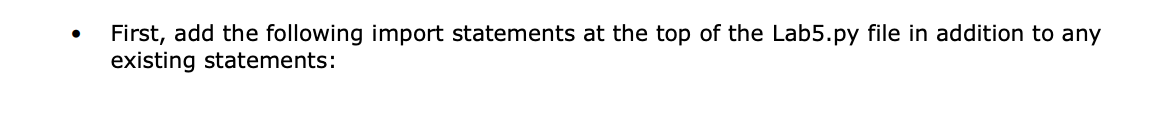
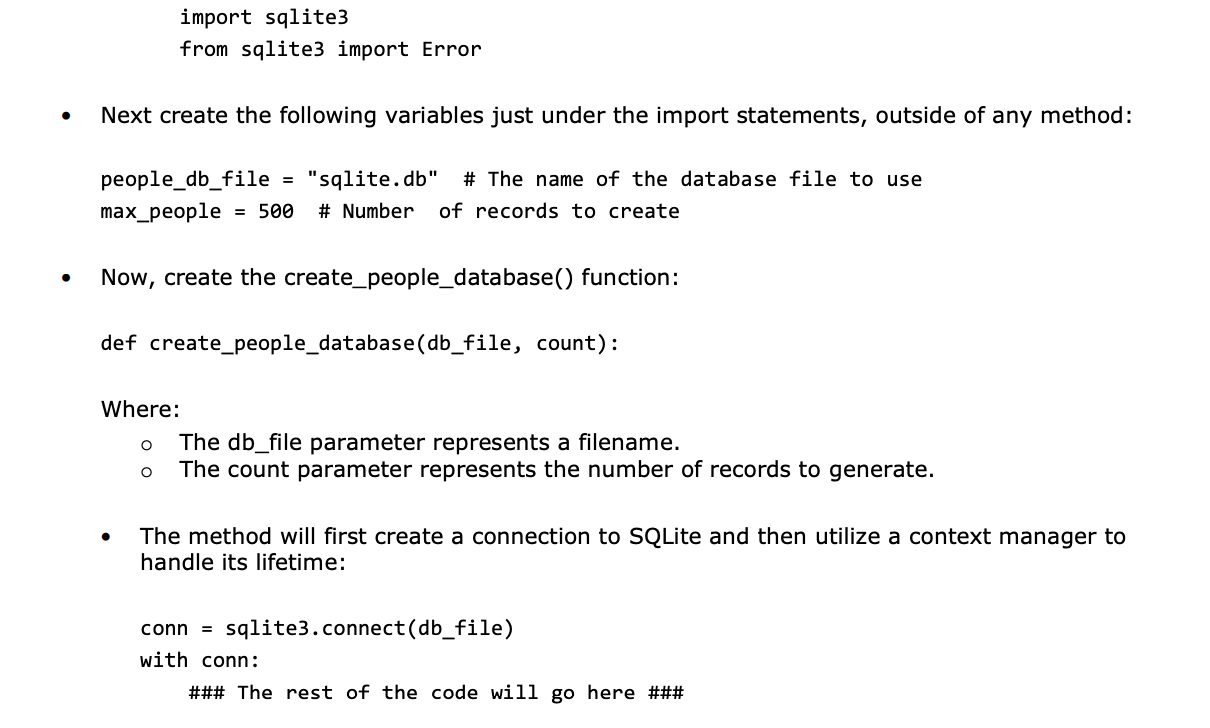
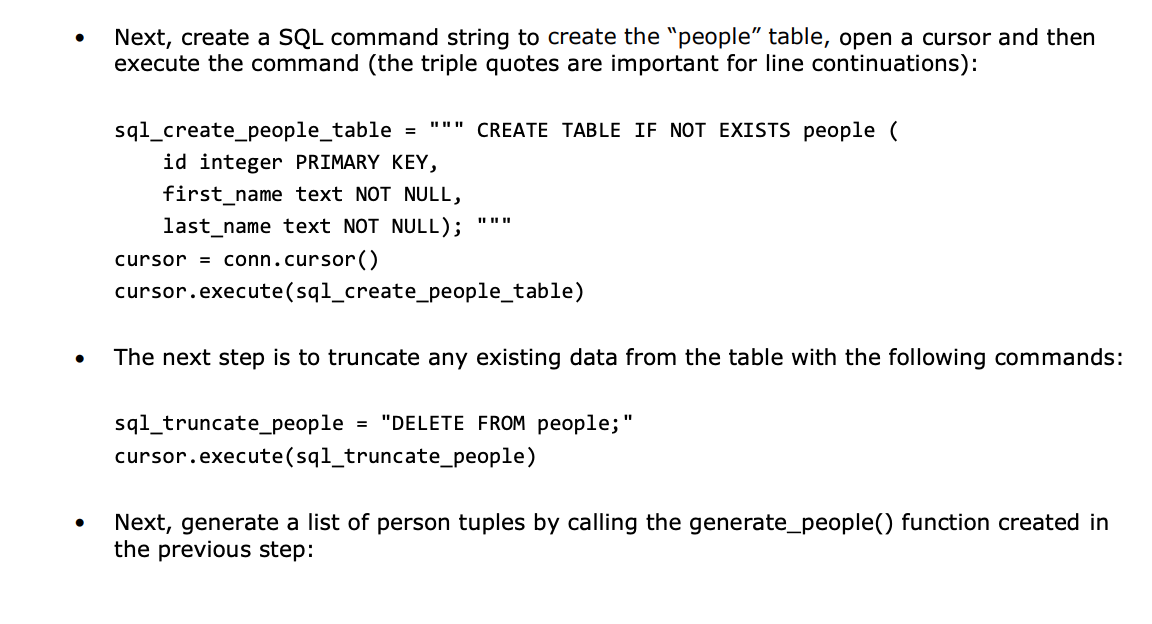
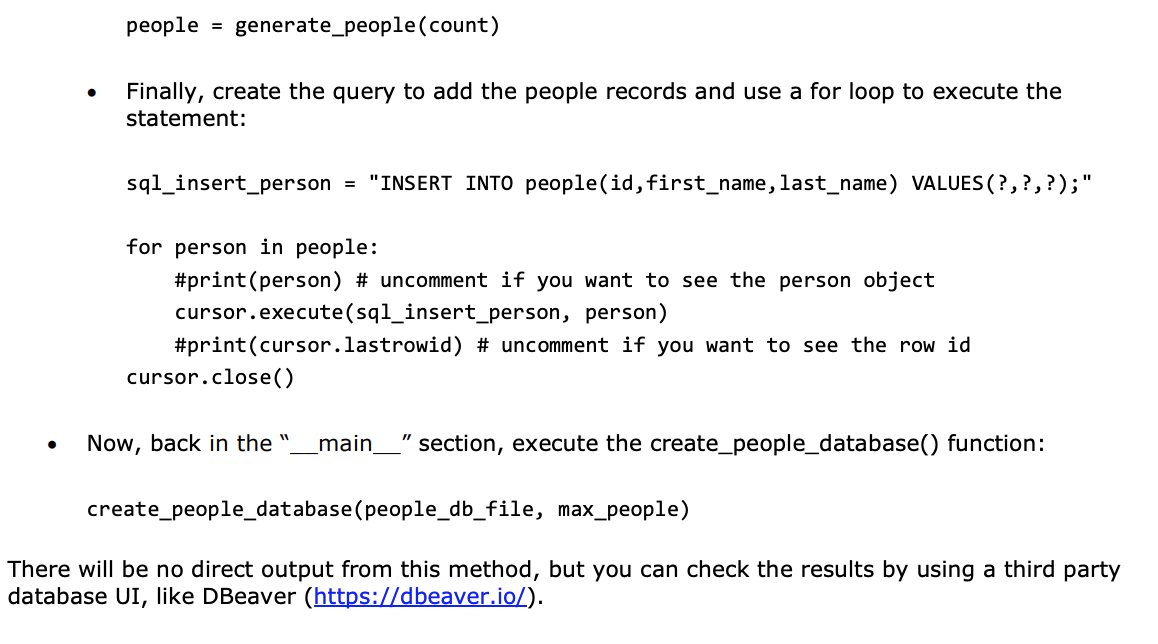 Thank you so much for your help!
Thank you so much for your help!
First, add the following import statements at the top of the Lab5.py file in addition to any existing statements: import sqlite3 from sqlite3 import Error Next create the following variables just under the import statements, outside of any method: people_db_file = "sqlite.db" # The name of the database file to use max_people = 500 # Number of records to create . Now, create the create_people_database() function: def create_people_database (db_file, count): Where: The db_file parameter represents a filename. The count parameter represents the number of records to generate. O O The method will first create a connection to SQLite and then utilize a context manager to handle its lifetime: conn = sqlite3.connect(db_file) with conn: ### The rest of the code will go here ### . Next, create a SQL command string to create the "people table, open a cursor and then execute the command (the triple quotes are important for line continuations): sql_create_people_table = "" CREATE TABLE IF NOT EXISTS people ( id integer PRIMARY KEY, first_name text NOT NULL, last_name text NOT NULL); cursor = conn.cursor() cursor.execute(sql_create_people_table) II II II . The next step is to truncate any existing data from the table with the following commands: sql_truncate_people = "DELETE FROM people;" cursor.execute(sql_truncate_people) Next, generate a list of person tuples by calling the generate_people() function created in the previous step: people = generate_people(count) . Finally, create the query to add the people records and use a for loop to execute the statement: sql_insert_person = "INSERT INTO people(id, first_name, last_name) VALUES (?,?,?);" for person in people: #print(person) # uncomment if you want to see the person object cursor.execute(sql_insert_person, person) #print(cursor.lastrowid) # uncomment if you want to see the row id cursor.close() Now, back in the _main_" section, execute the create_people_database() function: create_people_database (people_db_file, max_people) There will be no direct output from this method, but you can check the results by using a third party database UI, like DBeaver (https://dbeaver.io/). First, add the following import statements at the top of the Lab5.py file in addition to any existing statements: import sqlite3 from sqlite3 import Error Next create the following variables just under the import statements, outside of any method: people_db_file = "sqlite.db" # The name of the database file to use max_people = 500 # Number of records to create . Now, create the create_people_database() function: def create_people_database (db_file, count): Where: The db_file parameter represents a filename. The count parameter represents the number of records to generate. O O The method will first create a connection to SQLite and then utilize a context manager to handle its lifetime: conn = sqlite3.connect(db_file) with conn: ### The rest of the code will go here ### . Next, create a SQL command string to create the "people table, open a cursor and then execute the command (the triple quotes are important for line continuations): sql_create_people_table = "" CREATE TABLE IF NOT EXISTS people ( id integer PRIMARY KEY, first_name text NOT NULL, last_name text NOT NULL); cursor = conn.cursor() cursor.execute(sql_create_people_table) II II II . The next step is to truncate any existing data from the table with the following commands: sql_truncate_people = "DELETE FROM people;" cursor.execute(sql_truncate_people) Next, generate a list of person tuples by calling the generate_people() function created in the previous step: people = generate_people(count) . Finally, create the query to add the people records and use a for loop to execute the statement: sql_insert_person = "INSERT INTO people(id, first_name, last_name) VALUES (?,?,?);" for person in people: #print(person) # uncomment if you want to see the person object cursor.execute(sql_insert_person, person) #print(cursor.lastrowid) # uncomment if you want to see the row id cursor.close() Now, back in the _main_" section, execute the create_people_database() function: create_people_database (people_db_file, max_people) There will be no direct output from this method, but you can check the results by using a third party database UI, like DBeaver (https://dbeaver.io/)
Step by Step Solution
There are 3 Steps involved in it
Step: 1

Get Instant Access to Expert-Tailored Solutions
See step-by-step solutions with expert insights and AI powered tools for academic success
Step: 2

Step: 3

Ace Your Homework with AI
Get the answers you need in no time with our AI-driven, step-by-step assistance
Get Started


