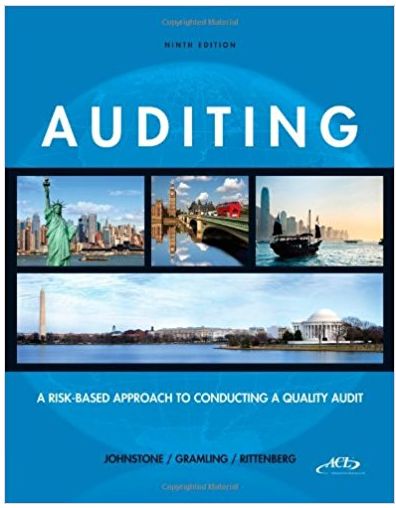Answered step by step
Verified Expert Solution
Question
1 Approved Answer
I was able to get my router set up but am having trouble getting the client to ping to the server. I am able to
I was able to get my router set up but am having trouble getting the client to ping to the server. I am able to ping to the router from both the client and the windows server. And from the windows server to the other side of the router but not to the client. Nor can I ping to the other side of the router from the client. Both firewalls are off. When I run troubleshooting on the client Machine it says this (see below). I'm unsure what/why as eth0 isn't hooked up yet. Just LAN using 1 and 2.
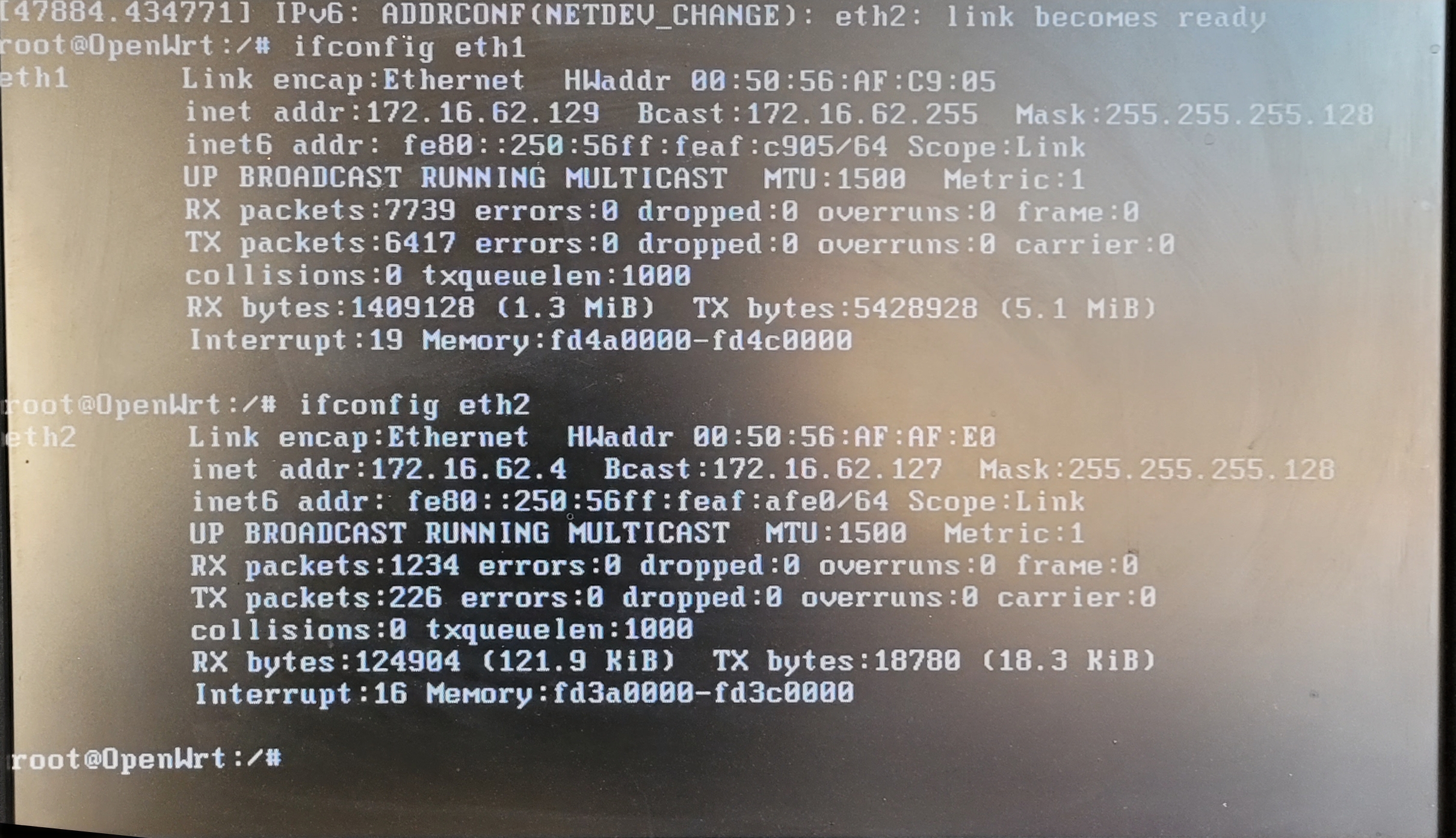
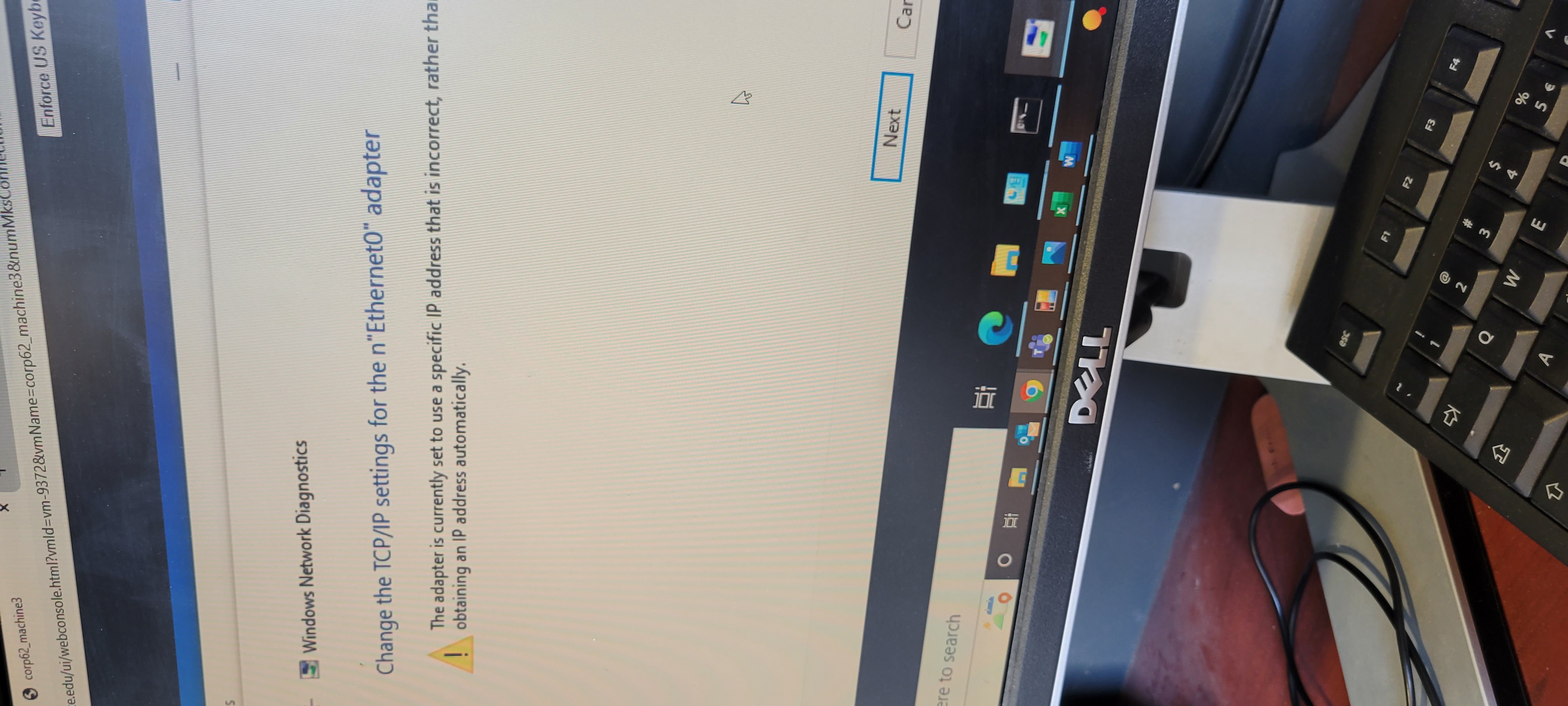
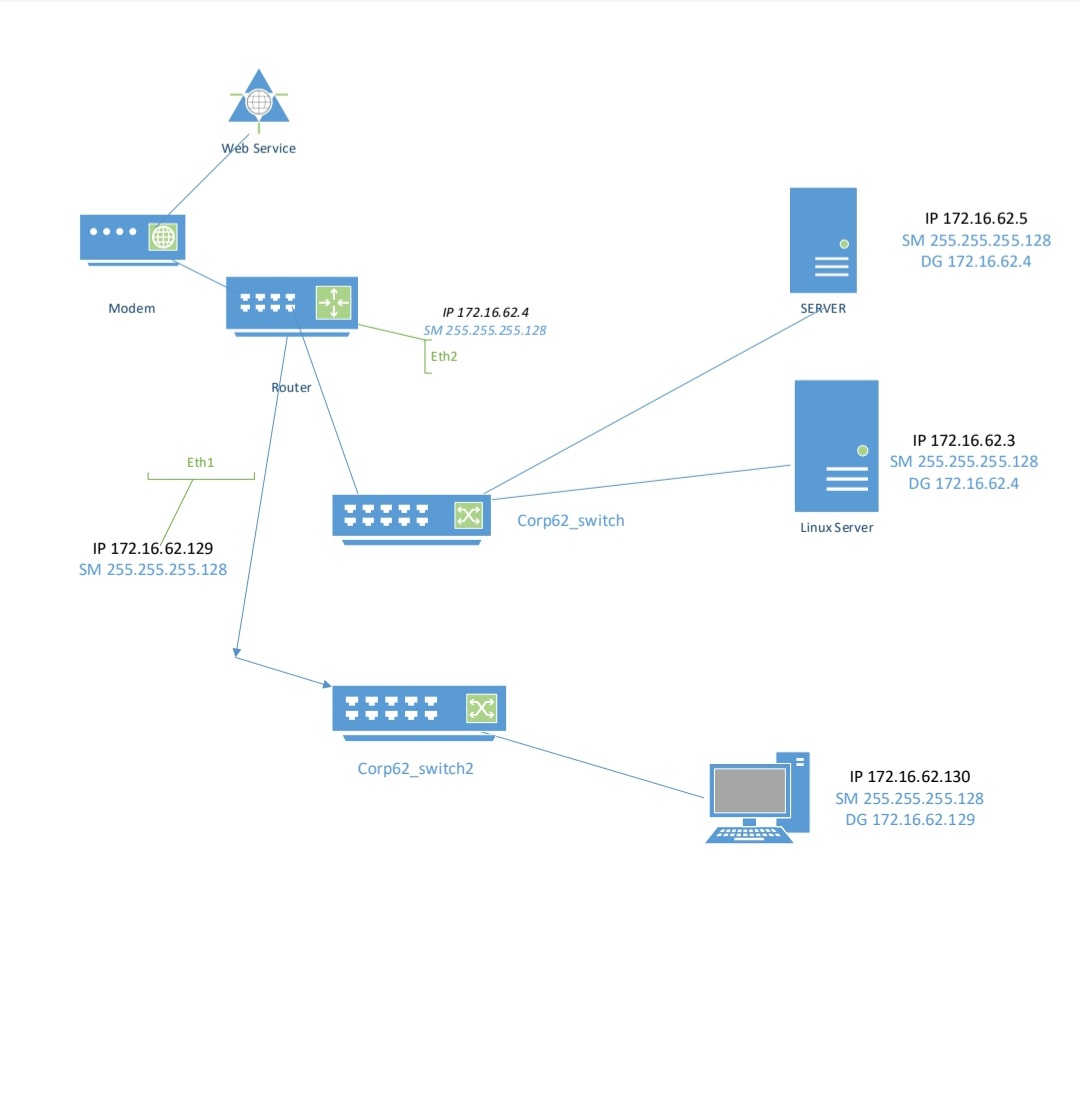
[47884.4347711 IPv6: ADDRCONF (NETDEV_CHANGE): eth2: link becomes ready root@OpenWrt:/# ifconfig eth1 eth1 Link encap: Ethernet HWaddr 00:50:56:AF:C9:05 inet addr:172.16.62.129 Bcast:172.16.62.255 Mask:255.255.255.128 inet6 addr: fe80::250:56ff:feaf:c985/64 Scope: Link UP BROADCAST RUNNING MULTICAST MTU:1500 Metric:1 eth2 RX packets:7739 errors:0 dropped:0 overruns:80 frame:0 TX packets:6417 errors:0 dropped:0 overruns:0 carrier:0 collisions:0 txqueuelen: 1000 RX bytes:1409128 (1.3 MiB) TX bytes: 5428928 (5.1 MiB) Interrupt:19 Memory: fd4a0000-fd4c0000 root@OpenWrt:/# ifconfig eth2 Link encap:Ethernet HWaddr 00:50:56:AF: AF:E0 inet addr:172.16.62.4 Bcast: 172.16.62.127 Mask:255.255.255.128 inet6 addr: fe80::250:56ff:feaf:afe0/64 Scope:Link UP BROADCAST RUNNING MULTICAST MTU:1500 Metric:1 RX packets:1234 errors:0 dropped:0 overruns:0 frame:0 TX packets:226 errors:0 dropped:0 overruns:0 carrier:0 collisions:0 txqueuelen: 1000 RX bytes:124904 (121.9 KiB) TX bytes:18780 (18.3 KiB) Interrupt:16 Memory: fd3a0000-fd3c0000 root@OpenWrt:/#
Step by Step Solution
There are 3 Steps involved in it
Step: 1

Get Instant Access to Expert-Tailored Solutions
See step-by-step solutions with expert insights and AI powered tools for academic success
Step: 2

Step: 3

Ace Your Homework with AI
Get the answers you need in no time with our AI-driven, step-by-step assistance
Get Started