Answered step by step
Verified Expert Solution
Question
1 Approved Answer
I was having trouble trying to figure how to do this assigment . If anyone could please help public class ClientGUI extends JFrame { private
I was having trouble trying to figure how to do this assigment . If anyone could please help
public class ClientGUI extends JFrame
{
private JLabel status;
private JButton connect;
private JButton submit;
private JButton stop;
public ClientGUI(String title)
{
int i = 0;
this.setTitle(title);
this.setDefaultCloseOperation(JFrame.EXIT_ON_CLOSE);
//ADD YOUR CODE HERE TO CREATE THE STATUS JLABEL AND THE JBUTTONS
}
public static void main(String[] args)
{
new ClientGUI(args[0]); //args[0] represents the title of the GUI
}
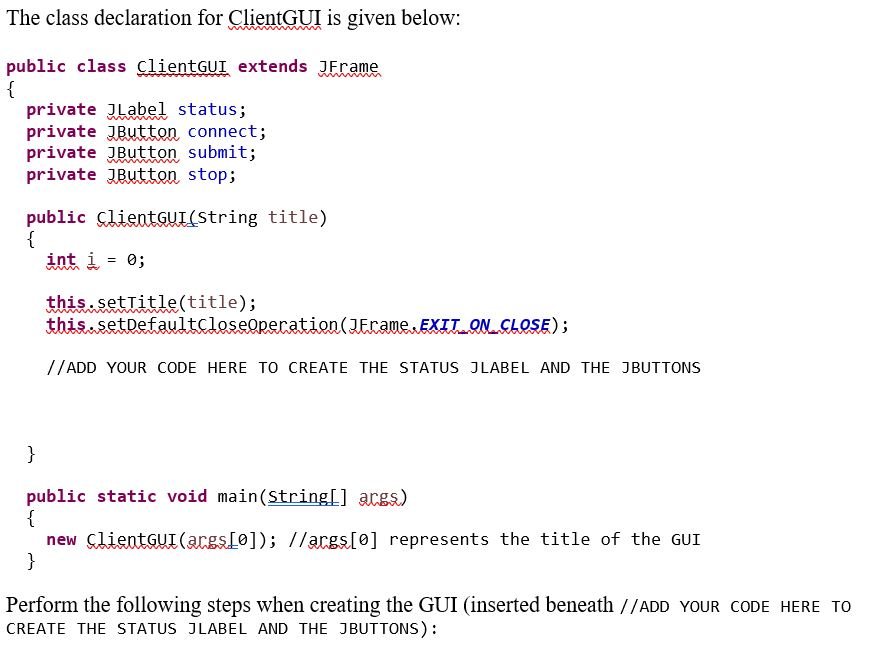
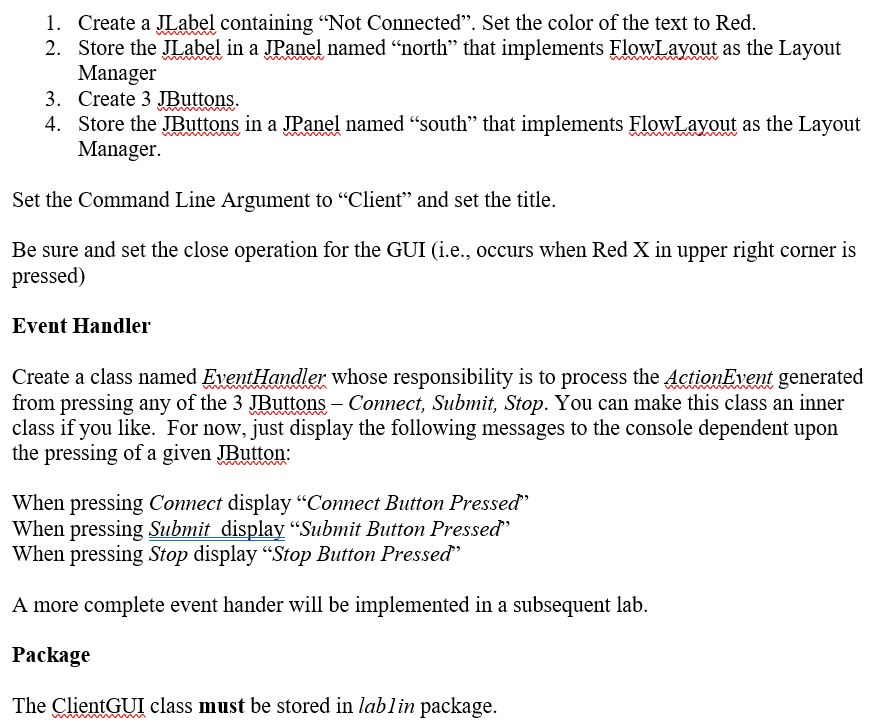
Step by Step Solution
There are 3 Steps involved in it
Step: 1

Get Instant Access to Expert-Tailored Solutions
See step-by-step solutions with expert insights and AI powered tools for academic success
Step: 2

Step: 3

Ace Your Homework with AI
Get the answers you need in no time with our AI-driven, step-by-step assistance
Get Started


