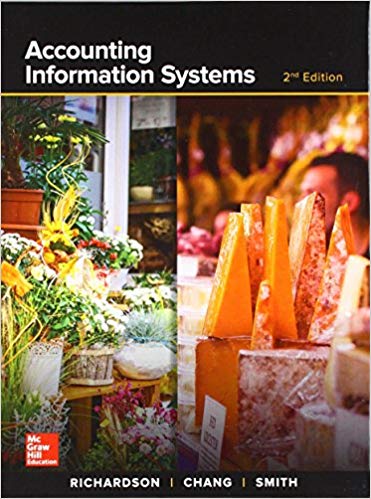Answered step by step
Verified Expert Solution
Question
1 Approved Answer
I will like step by step solution to chapters 3 problems , chapter 4 problems, chapter 5 problems of the attached document. Thanks ACL Assignments

I will like step by step solution to chapters 3 problems , chapter 4 problems, chapter 5 problems of the attached document. Thanks
 ACL Assignments The ACL software bundled with the textbook comes with a tutorial, which is a PDF file entitled, \"ACL in Practice.\" The tutorial contains 7 Chapters and utilizes the sample data files that are included when ACL is installed on your computer. In addition to the exercises imbedded within the ACL in Practice, the Messier/Glover/Prawitt author team has created ACL problems for each chapter. A new data set entitled Roger Company, created for Messier/Glover/Prawitt, is introduced in Chapter 3. The Roger Company data set is used to solve the ACL end-of-chapter problems for Chapters 3-21, which are more focused on auditing concepts than are the exercises included in the tutorial. Chapter 1 ACL Exercises and Problems Read Chapter 1: Introducing Metaphor Corporation of the ACL in Practice (Note: ACL software is bundled with each copy of the textbook. Insert the ACL disk and follow the instructions to install the software (ACL 9 Educational Edition) and related documentation. (ACL 9 User Documentation)) To access the ACL in Practice tutorial file: 1. After installing the ACL software (ACL 9 Educational Edition) and the ACL Manuals (ACL 9 User Documentation), open the Start Menu on your computer 2. Click All Programs 3. Find the \"ACL Desktop Education Edition\" folder icon 4. Single click or place your mouse on the \"ACL Desktop Education Edition\" folder icon to display the folder contents (i.e., ACL Desktop Education Edition, ACL Help, ACL in Practice, ACL Utility, Readme). 5. Click on \"ACL in Practice\" to open the tutorial 6. Alternatively, you can navigate directly to the file, ACL_in_Practice.pdf, in the folder where ACL manuals are saved on your hard drive (e.g., C:\\ACLManualsV9) Chapter 2 ACL Exercises and Problems You will find a video with the solution for these problems in the ACL folder. You should not submit the answers to these Chapter 2 problems...use them and the video to increase your understanding of the ACL software. Problem 1 Create a filter to display the employees at Metaphor Company that were hired after January 1, 2000 and who make $60,000 per year or more in salary. How many records result from the filter described? Include the expression you used to create the filter in your solution. Problem 2 Use ACL to compute how much was paid in commissions to Metaphor Agents (Comm 2002 column, Agents_Metaphor table). ACL Assignments The McGraw-Hill Companies, Inc., 2014 ACL-1 Problem 3 How does computing the amount paid in commissions to Metaphor agents in Problem 2 help an auditor verify the management assertion of completeness? You will submit the solutions for the next three chapter exercises and problems in a Word document. Do not include the questions in your Word document...just the solution. Chapter 3 ACL Exercises and Problems Problem 1 Using the Metaphor Company data, edit the layout of the Employee_List table to form a new column for total compensation (salary plus bonus). Now determine how many employees earned more than $75,000 in total compensation in 2002 (use the Metaphor Company data for this problem). Problem 2 Roger Company is a mid-size company located in the Midwest that handles the distribution of various home and garden products. You are part of the engagement team assigned to audit the financial statements of Roger Company. Roger Company has been a client of your firm for many years, and your firm has rarely encountered any problems with them. However, the engagement partner has made it very clear to you that there is no room for mistakes. Your tasks as one of the auditors on the engagement are outlined below and in other problems of the remaining chapters. Please download the Roger Company ACL data files, found under Course-Wide Content, ACL Content folder on the Student Edition of your text's Online Learning Center, www.mhhe.com/messier9e. The Roger Company files are already in ACL format; however the files must first be extracted or \"unzipped.\" After unzipping the files, click on FILE from the menu toolbar and use the OPEN PROJECT command to navigate to where you have saved the \"Roger Company 9e\" file and open the project. Net income before taxes at Roger Company is stable, predictable, and representative of its size. The auditors at Roger Company calculate materiality to be 5 percent of net income before taxes. Net income before taxes at Roger Company for fiscal 2013 is $1,388,500. (a) What is materiality for the audit of Roger Company's 2013 financial statements? (b) Use ACL to determine if the reported AR account balance, $487,000, is materially different from the detailed files in Rogers Company AR table. (c) Define tolerable misstatement as 60 percent of materiality and report the amount. (d) What might cause differences between the number reported in the financial statements and the details in the file? Problem 3 The McGraw-Hill Companies, Inc., 2014 ACL-2 Auditing & Assurance Services, 9/e As a quality control procedure, management at Roger Company reviews each approved vendor at least once a year. In the reviews, management compares pricing across vendors, retests products being purchased from vendors to ensure they meet quality control standards, and performs testing to ensure purchasing personnel are not inappropriately favoring a vendor or potentially colluding with vendors (e.g., receiving kickbacks from the vendors). Use ACL to check the Roger Company Vendors table to make sure each vendor has been reviewed sometime since January 1, 2013. 1. Open the Roger Company Vendors table 2. Click on the Edit View Filter button to open the Edit view filter dialogue box 3. 4. 5. 6. 7. 8. In the Available Fields list, double-click on the Last_Review field Click on the \"90 day past due category as of the reporting date (in this case December 31). Use the Roger Company AR table in ACL and the Analyze >> Age command to re-compute the allowance for uncollectible accounts. In addition to re-computing the allowance for uncollectible accounts, include the aging table that you are asked to complete. 1. Once in the Roger Company AR Table, click the Analyze drop down menu. 2. Click Age. 3. In the Age dialog box, click the Age On button and make sure Due_Date is the selected field. 4. Change the cutoff date to December 31, 2013. 5. In the Aging Periods box, delete the numbers 10000 and 120 so that your table will compute a >90 day past due total. 6. Highlight the Amount field under the Subtotal Fields column. 7. Click OK. Problem 2 Assuming no cash is collected on past due accounts, how much will be more than 60 days past due as of January 31, 2014? The McGraw-Hill Companies, Inc., 2014 ACL-4 Auditing & Assurance Services, 9/e Chapter 5 ACL Exercises and Problems Problem 1 How many inventory items at Roger Company have a market value that exceeds $9,000? What is the total market value of those items? How many inventory items at Roger Company have a value-at-cost in excess of $9,000? What is the total value-at-cost of those items? Problem 2 Use information from Roger Company to determine how many inventory items have a market value lower than their original value-at-cost. What is the total market value of those items? What is the total value-at-cost of those items? ACL Assignments The McGraw-Hill Companies, Inc., 2014 ACL-5 @ACL900 ^LAYOUT Vendors CITY ASCII 1 15 LAST_ACTIVITY DATE 16 10 PICTURE LAST_REVIEW DATE 26 10 PICTURE NAME ASCII 36 31 STATE ASCII 67 2 STREET ASCII 69 46 VENDOR_NUMBER CUSTOM 115 11 ZIP CUSTOM 126 5 ^LAYOUT AP INVOICE_AMOUNT PRINT 1 12 2 INVOICE_DATE DATE 13 10 PICTURE INVOICE_NO_ CUSTOM 23 14 PRODUCT_NO_ CUSTOM 37 8 QUANTITY PRINT 45 9 0 UNIT_COST PRINT 54 13 0 VENDOR_NUMBER CUSTOM 67 8 ^LAYOUT AR AMOUNT PRINT 1 11 2 AR_CLERK ASCII 12 3 AUTHORIZED ASCII 15 3 CASH_RECEIPTS_CLERK ASCII 18 3 CREDIT_LIMIT PRINT 21 13 0 CUSTOMER_NUMBER CUSTOM 34 6 DUE_DATE DATE 40 10 PICTURE GL_ACCOUNTING ASCII 50 5 INVOICE_DATE DATE 55 13 PICTURE INVOICE_NUMBER CUSTOM 68 6 ^LAYOUT Cash_Disbursements AMOUNT_PAID PRINT 1 11 2 BALANCE PRINT 12 10 2 DATE_PAID DATE 22 10 PICTURE DESCRIPTION ASCII 32 50 PAYEE ASCII 82 40 VENDOR_NUMBER ASCII 122 11 VOUCHER_NUMBER ASCII 133 7 ^LAYOUT Employee_Master ADDRESS ASCII 1 50 BIRTHDATE ASCII 51 13 BONUS PRINT 64 4 0 CITY ASCII 68 45 CODE ASCII 113 5 COMMISSION PRINT 118 7 0 ED_LEVEL ASCII 125 2 EMPLOYEE_NO_ ASCII 127 6 FIRST_NAME ASCII 133 13 HIREDATE DATE 146 10 PICTURE JOB ASCII 156 11 LAST_NAME ASCII 167 20 PAY_PER_PERIOD PRINT 187 7 0 PHONE PRINT 194 7 0 SALARY PRINT 201 5 0 SEX ZONED 206 1 0 STATE_PROVINCE ASCII 207 4 WORK_DEPT_ ASCII 211 3 ^LAYOUT Inventory COST_DATE DATE 1 10 PICTURE DESCRIPTION ASCII 11 42 MARKET_VALUE PRINT 53 23 2 PRICE_DATE DATE 76 13 PICTURE PRODUCT_NUMBER ASCII 89 8 QUANTITY_ON_HAND PRINT 97 10 0 QUANTITY_ON_ORDER PRINT 107 12 0 130 D.T, "MM/DD/YYYY" "MM/DD/YYYY" 74 D.T, "MM/DD/YYYY" 73 D.T, "MM/DD/YYYY" "MM/DD/YYYY" 139 D.T, "MM/DD/YYYY" 213 D.T, "MM/DD/YYYY" 160 D.T, "MM/DD/YYYY" "MM/DD/YYYY" RE_ORDER_POINT PRINT 119 10 0 SALES_PRICE PRINT 129 9 2 UNIT_COST PRINT 138 9 2 VALUE_AT_COST PRINT 147 14 2 ^LAYOUT Payroll CHECK_NO_ CUSTOM 1 8 EMPLOYEE_NO_ CUSTOM 9 6 GROSS_PAY PRINT 15 12 2 NET_PAY PRINT 27 12 2 PAY_DATE DATE 39 10 PICTURE TAX_AMOUNT PRINT 49 11 2 WORK_DEPT CUSTOM 60 3 ^LAYOUT Shipping CUSTOMER_NO_ ASCII 1 6 DUE_DATE DATE 7 10 PICTURE INVOICE_DATE ASCII 17 13 INVOICE_NO ASCII 30 6 INVOICE_TOTAL PRINT 36 20 2 ORDER_DATE DATE 56 10 PICTURE ORDER_QUANTITY PRINT 66 11 0 PRODUCT_NUMBER ASCII 77 11 ORDER_NO_ ASCII 88 5 SALES_PRICE PRINT 93 9 2 SHIP_DATE DATE 102 10 PICTURE SHIP_QUANTITY PRINT 112 8 0 SUBTOTAL PRINT 120 14 2 TAX PRINT 134 18 2 ^LOGFILE Roger_Company_9e [PARENT_FOLDER_ID] 0 ^REPORT Default_View D.T, [SKIP] 0 [TLINES] 1 [RLINES] 1 [LINE] 1 CUSTOMER_NO_ WIDTH 12 PICTURE "" [LINE] 1 DUE_DATE WIDTH 12 [LINE] 1 INVOICE_DATE WIDTH 13 PICTURE "" [LINE] 1 INVOICE_NO WIDTH 10 PICTURE "" [LINE] 1 INVOICE_TOTAL WIDTH 24 PICTURE "" [LINE] 1 ORDER_DATE WIDTH 12 [LINE] 1 ORDER_QUANTITY WIDTH 14 PICTURE "" [LINE] 1 PRODUCT_NUMBER WIDTH 14 PICTURE "" [LINE] 1 ORDER_NO_ WIDTH 9 PICTURE "" [LINE] 1 SALES_PRICE WIDTH 13 PICTURE "" [LINE] 1 SHIP_DATE WIDTH 12 [LINE] 1 SHIP_QUANTITY WIDTH 13 PICTURE "" [LINE] 1 SUBTOTAL WIDTH 18 PICTURE "" [LINE] 1 TAX WIDTH 22 PICTURE "" ^FORMAT Shipping "Roger_Company_9e_Shipping.fil" 0 ASCII 62 D.T, "MM/DD/YYYY" 151 D.T, "MM/DD/YYYY" "MM/DD/YYYY" "MM/DD/YYYY" "" "Roger_Company_9e.LOG" Shipping Shipping "" [PARENT_FOLDER_ID] 0 [LASTVIEW] "Default_View" ^REPORT Default_View Inventory D.T, [SKIP] 0 [TLINES] 1 [RLINES] 1 [LINE] 1 COST_DATE WIDTH 12 [LINE] 1 DESCRIPTION WIDTH 42 PICTURE "" [LINE] 1 MARKET_VALUE WIDTH 27 PICTURE "" [LINE] 1 PRICE_DATE WIDTH 12 [LINE] 1 PRODUCT_NUMBER WIDTH 14 PICTURE "" [LINE] 1 QUANTITY_ON_HAND WIDTH 16 PICTURE "" [LINE] 1 QUANTITY_ON_ORDER WIDTH 17 PICTURE "" [LINE] 1 RE_ORDER_POINT WIDTH 14 PICTURE "" [LINE] 1 SALES_PRICE WIDTH 13 PICTURE "" [LINE] 1 UNIT_COST WIDTH 13 PICTURE "" [LINE] 1 VALUE_AT_COST WIDTH 18 PICTURE "" ^FORMAT Inventory Inventory "Roger_Company_9e_Inventory.fil" 0 ASCII [PARENT_FOLDER_ID] 0 [LASTVIEW] "Default_View" ^REPORT Default_View Cash_Disbursements D.T, [SKIP] 0 [TLINES] 1 [RLINES] 1 [LINE] 1 AMOUNT_PAID WIDTH 15 PICTURE "" [LINE] 1 BALANCE WIDTH 14 PICTURE "" [LINE] 1 DATE_PAID WIDTH 12 [LINE] 1 DESCRIPTION WIDTH 50 PICTURE "" [LINE] 1 PAYEE WIDTH 40 PICTURE "" [LINE] 1 VENDOR_NUMBER WIDTH 13 PICTURE "" [LINE] 1 VOUCHER_NUMBER WIDTH 14 PICTURE "" ^FORMAT Cash_Disbursements Cash_Disbursements "Roger_Company_9e_CashDisbursements.fil" 0 ASCII [PARENT_FOLDER_ID] 0 [LASTVIEW] "Default_View" ^REPORT Default_View Employee_Master D.T, [SKIP] 0 [TLINES] 1 [RLINES] 1 [LINE] 1 ADDRESS WIDTH 50 PICTURE "" [LINE] 1 "" "" BIRTHDATE WIDTH 13 PICTURE "" [LINE] 1 BONUS WIDTH 7 PICTURE "" [LINE] 1 CITY WIDTH 45 PICTURE "" [LINE] 1 CODE WIDTH 5 PICTURE "" [LINE] 1 COMMISSION WIDTH 10 PICTURE "" [LINE] 1 ED_LEVEL WIDTH 8 PICTURE "" [LINE] 1 EMPLOYEE_NO_ WIDTH 12 PICTURE "" [LINE] 1 FIRST_NAME WIDTH 13 PICTURE "" [LINE] 1 HIREDATE WIDTH 12 [LINE] 1 JOB WIDTH 11 PICTURE "" [LINE] 1 LAST_NAME WIDTH 20 PICTURE "" [LINE] 1 PAY_PER_PERIOD WIDTH 14 PICTURE "" [LINE] 1 PHONE WIDTH 10 PICTURE "" [LINE] 1 SALARY WIDTH 8 PICTURE "" [LINE] 1 SEX WIDTH 5 PICTURE "" [LINE] 1 STATE_PROVINCE WIDTH 14 PICTURE "" [LINE] 1 WORK_DEPT_ WIDTH 10 PICTURE "" ^FORMAT Employee_Master Employee_Master "Roger_Company_9e_Employee Master.fil" 0 ASCII [PARENT_FOLDER_ID] 0 [LASTVIEW] "Default_View" ^INDEX Employee_Master_on_EMPLOYEE_NO_ Employee_Master "Employee_Master_on_EMPLOYEE_NO_.INX" *INDEX ON EMPLOYEE_NO_ TO "Employee_Master_on_EMPLOYEE_NO_" ^REPORT Default_View AP D.T, [SKIP] 0 [TLINES] 1 [RLINES] 1 [LINE] 1 INVOICE_AMOUNT WIDTH 16 PICTURE "" [LINE] 1 INVOICE_DATE WIDTH 12 [LINE] 1 INVOICE_NO_ WIDTH 14 PICTURE "" [LINE] 1 PRODUCT_NO_ WIDTH 11 PICTURE "" [LINE] 1 QUANTITY WIDTH 12 PICTURE "" [LINE] 1 UNIT_COST WIDTH 16 PICTURE "" [LINE] 1 VENDOR_NUMBER WIDTH 13 PICTURE "" ^FORMAT AP AP "Roger_Company_9e_AP Transactions.fil" 0 ASCII [PARENT_FOLDER_ID] 0 [LASTVIEW] "Default_View" ^REPORT Default_View Payroll "" "" "" D.T, [SKIP] 0 [TLINES] 1 [RLINES] 1 [LINE] 1 CHECK_NO_ WIDTH 9 PICTURE "" [LINE] 1 EMPLOYEE_NO_ WIDTH 12 PICTURE "" [LINE] 1 GROSS_PAY WIDTH 16 PICTURE "" [LINE] 1 NET_PAY WIDTH 16 PICTURE "" [LINE] 1 PAY_DATE WIDTH 12 [LINE] 1 TAX_AMOUNT WIDTH 15 PICTURE "" [LINE] 1 WORK_DEPT WIDTH 9 PICTURE "" ^FORMAT Payroll "Roger_Company_9e_Payroll.fil" 0 ASCII [PARENT_FOLDER_ID] 0 [LASTVIEW] "Default_View" ^REPORT Default_View D.T, [SKIP] 0 [TLINES] 1 [RLINES] 1 [LINE] 1 CITY WIDTH 15 PICTURE "" [LINE] 1 LAST_ACTIVITY WIDTH 13 [LINE] 1 LAST_REVIEW WIDTH 12 [LINE] 1 NAME WIDTH 31 PICTURE "" [LINE] 1 STATE WIDTH 5 PICTURE "" [LINE] 1 STREET WIDTH 46 PICTURE "" [LINE] 1 VENDOR_NUMBER WIDTH 13 PICTURE "" [LINE] 1 ZIP WIDTH 5 PICTURE "" ^FORMAT Vendors "Roger_Company_9e_Vendors.fil" 0 ASCII [PARENT_FOLDER_ID] 0 [LASTVIEW] "Default_View" ^REPORT Default_View D.T, [SKIP] 0 [TLINES] 1 [RLINES] 1 [LINE] 1 AMOUNT WIDTH 15 PICTURE "" [LINE] 1 AR_CLERK WIDTH 8 PICTURE "" [LINE] 1 AUTHORIZED WIDTH 10 PICTURE "" [LINE] 1 CASH_RECEIPTS_CLERK WIDTH 19 PICTURE "" [LINE] 1 CREDIT_LIMIT WIDTH 16 PICTURE "" [LINE] 1 CUSTOMER_NUMBER WIDTH 15 PICTURE "" Payroll "" Vendors Vendors AR "" [LINE] 1 DUE_DATE WIDTH 12 [LINE] 1 GL_ACCOUNTING WIDTH 13 PICTURE "" [LINE] 1 INVOICE_DATE WIDTH 12 [LINE] 1 INVOICE_NUMBER WIDTH 14 PICTURE "" ^FORMAT AR "Roger_Company_9e_AR.fil" 0 ASCII [PARENT_FOLDER_ID] 0 [LASTVIEW] "Default_View" ^OPEN F "Shipping" AR ""
ACL Assignments The ACL software bundled with the textbook comes with a tutorial, which is a PDF file entitled, \"ACL in Practice.\" The tutorial contains 7 Chapters and utilizes the sample data files that are included when ACL is installed on your computer. In addition to the exercises imbedded within the ACL in Practice, the Messier/Glover/Prawitt author team has created ACL problems for each chapter. A new data set entitled Roger Company, created for Messier/Glover/Prawitt, is introduced in Chapter 3. The Roger Company data set is used to solve the ACL end-of-chapter problems for Chapters 3-21, which are more focused on auditing concepts than are the exercises included in the tutorial. Chapter 1 ACL Exercises and Problems Read Chapter 1: Introducing Metaphor Corporation of the ACL in Practice (Note: ACL software is bundled with each copy of the textbook. Insert the ACL disk and follow the instructions to install the software (ACL 9 Educational Edition) and related documentation. (ACL 9 User Documentation)) To access the ACL in Practice tutorial file: 1. After installing the ACL software (ACL 9 Educational Edition) and the ACL Manuals (ACL 9 User Documentation), open the Start Menu on your computer 2. Click All Programs 3. Find the \"ACL Desktop Education Edition\" folder icon 4. Single click or place your mouse on the \"ACL Desktop Education Edition\" folder icon to display the folder contents (i.e., ACL Desktop Education Edition, ACL Help, ACL in Practice, ACL Utility, Readme). 5. Click on \"ACL in Practice\" to open the tutorial 6. Alternatively, you can navigate directly to the file, ACL_in_Practice.pdf, in the folder where ACL manuals are saved on your hard drive (e.g., C:\\ACLManualsV9) Chapter 2 ACL Exercises and Problems You will find a video with the solution for these problems in the ACL folder. You should not submit the answers to these Chapter 2 problems...use them and the video to increase your understanding of the ACL software. Problem 1 Create a filter to display the employees at Metaphor Company that were hired after January 1, 2000 and who make $60,000 per year or more in salary. How many records result from the filter described? Include the expression you used to create the filter in your solution. Problem 2 Use ACL to compute how much was paid in commissions to Metaphor Agents (Comm 2002 column, Agents_Metaphor table). ACL Assignments The McGraw-Hill Companies, Inc., 2014 ACL-1 Problem 3 How does computing the amount paid in commissions to Metaphor agents in Problem 2 help an auditor verify the management assertion of completeness? You will submit the solutions for the next three chapter exercises and problems in a Word document. Do not include the questions in your Word document...just the solution. Chapter 3 ACL Exercises and Problems Problem 1 Using the Metaphor Company data, edit the layout of the Employee_List table to form a new column for total compensation (salary plus bonus). Now determine how many employees earned more than $75,000 in total compensation in 2002 (use the Metaphor Company data for this problem). Problem 2 Roger Company is a mid-size company located in the Midwest that handles the distribution of various home and garden products. You are part of the engagement team assigned to audit the financial statements of Roger Company. Roger Company has been a client of your firm for many years, and your firm has rarely encountered any problems with them. However, the engagement partner has made it very clear to you that there is no room for mistakes. Your tasks as one of the auditors on the engagement are outlined below and in other problems of the remaining chapters. Please download the Roger Company ACL data files, found under Course-Wide Content, ACL Content folder on the Student Edition of your text's Online Learning Center, www.mhhe.com/messier9e. The Roger Company files are already in ACL format; however the files must first be extracted or \"unzipped.\" After unzipping the files, click on FILE from the menu toolbar and use the OPEN PROJECT command to navigate to where you have saved the \"Roger Company 9e\" file and open the project. Net income before taxes at Roger Company is stable, predictable, and representative of its size. The auditors at Roger Company calculate materiality to be 5 percent of net income before taxes. Net income before taxes at Roger Company for fiscal 2013 is $1,388,500. (a) What is materiality for the audit of Roger Company's 2013 financial statements? (b) Use ACL to determine if the reported AR account balance, $487,000, is materially different from the detailed files in Rogers Company AR table. (c) Define tolerable misstatement as 60 percent of materiality and report the amount. (d) What might cause differences between the number reported in the financial statements and the details in the file? Problem 3 The McGraw-Hill Companies, Inc., 2014 ACL-2 Auditing & Assurance Services, 9/e As a quality control procedure, management at Roger Company reviews each approved vendor at least once a year. In the reviews, management compares pricing across vendors, retests products being purchased from vendors to ensure they meet quality control standards, and performs testing to ensure purchasing personnel are not inappropriately favoring a vendor or potentially colluding with vendors (e.g., receiving kickbacks from the vendors). Use ACL to check the Roger Company Vendors table to make sure each vendor has been reviewed sometime since January 1, 2013. 1. Open the Roger Company Vendors table 2. Click on the Edit View Filter button to open the Edit view filter dialogue box 3. 4. 5. 6. 7. 8. In the Available Fields list, double-click on the Last_Review field Click on the \"90 day past due category as of the reporting date (in this case December 31). Use the Roger Company AR table in ACL and the Analyze >> Age command to re-compute the allowance for uncollectible accounts. In addition to re-computing the allowance for uncollectible accounts, include the aging table that you are asked to complete. 1. Once in the Roger Company AR Table, click the Analyze drop down menu. 2. Click Age. 3. In the Age dialog box, click the Age On button and make sure Due_Date is the selected field. 4. Change the cutoff date to December 31, 2013. 5. In the Aging Periods box, delete the numbers 10000 and 120 so that your table will compute a >90 day past due total. 6. Highlight the Amount field under the Subtotal Fields column. 7. Click OK. Problem 2 Assuming no cash is collected on past due accounts, how much will be more than 60 days past due as of January 31, 2014? The McGraw-Hill Companies, Inc., 2014 ACL-4 Auditing & Assurance Services, 9/e Chapter 5 ACL Exercises and Problems Problem 1 How many inventory items at Roger Company have a market value that exceeds $9,000? What is the total market value of those items? How many inventory items at Roger Company have a value-at-cost in excess of $9,000? What is the total value-at-cost of those items? Problem 2 Use information from Roger Company to determine how many inventory items have a market value lower than their original value-at-cost. What is the total market value of those items? What is the total value-at-cost of those items? ACL Assignments The McGraw-Hill Companies, Inc., 2014 ACL-5 @ACL900 ^LAYOUT Vendors CITY ASCII 1 15 LAST_ACTIVITY DATE 16 10 PICTURE LAST_REVIEW DATE 26 10 PICTURE NAME ASCII 36 31 STATE ASCII 67 2 STREET ASCII 69 46 VENDOR_NUMBER CUSTOM 115 11 ZIP CUSTOM 126 5 ^LAYOUT AP INVOICE_AMOUNT PRINT 1 12 2 INVOICE_DATE DATE 13 10 PICTURE INVOICE_NO_ CUSTOM 23 14 PRODUCT_NO_ CUSTOM 37 8 QUANTITY PRINT 45 9 0 UNIT_COST PRINT 54 13 0 VENDOR_NUMBER CUSTOM 67 8 ^LAYOUT AR AMOUNT PRINT 1 11 2 AR_CLERK ASCII 12 3 AUTHORIZED ASCII 15 3 CASH_RECEIPTS_CLERK ASCII 18 3 CREDIT_LIMIT PRINT 21 13 0 CUSTOMER_NUMBER CUSTOM 34 6 DUE_DATE DATE 40 10 PICTURE GL_ACCOUNTING ASCII 50 5 INVOICE_DATE DATE 55 13 PICTURE INVOICE_NUMBER CUSTOM 68 6 ^LAYOUT Cash_Disbursements AMOUNT_PAID PRINT 1 11 2 BALANCE PRINT 12 10 2 DATE_PAID DATE 22 10 PICTURE DESCRIPTION ASCII 32 50 PAYEE ASCII 82 40 VENDOR_NUMBER ASCII 122 11 VOUCHER_NUMBER ASCII 133 7 ^LAYOUT Employee_Master ADDRESS ASCII 1 50 BIRTHDATE ASCII 51 13 BONUS PRINT 64 4 0 CITY ASCII 68 45 CODE ASCII 113 5 COMMISSION PRINT 118 7 0 ED_LEVEL ASCII 125 2 EMPLOYEE_NO_ ASCII 127 6 FIRST_NAME ASCII 133 13 HIREDATE DATE 146 10 PICTURE JOB ASCII 156 11 LAST_NAME ASCII 167 20 PAY_PER_PERIOD PRINT 187 7 0 PHONE PRINT 194 7 0 SALARY PRINT 201 5 0 SEX ZONED 206 1 0 STATE_PROVINCE ASCII 207 4 WORK_DEPT_ ASCII 211 3 ^LAYOUT Inventory COST_DATE DATE 1 10 PICTURE DESCRIPTION ASCII 11 42 MARKET_VALUE PRINT 53 23 2 PRICE_DATE DATE 76 13 PICTURE PRODUCT_NUMBER ASCII 89 8 QUANTITY_ON_HAND PRINT 97 10 0 QUANTITY_ON_ORDER PRINT 107 12 0 130 D.T, "MM/DD/YYYY" "MM/DD/YYYY" 74 D.T, "MM/DD/YYYY" 73 D.T, "MM/DD/YYYY" "MM/DD/YYYY" 139 D.T, "MM/DD/YYYY" 213 D.T, "MM/DD/YYYY" 160 D.T, "MM/DD/YYYY" "MM/DD/YYYY" RE_ORDER_POINT PRINT 119 10 0 SALES_PRICE PRINT 129 9 2 UNIT_COST PRINT 138 9 2 VALUE_AT_COST PRINT 147 14 2 ^LAYOUT Payroll CHECK_NO_ CUSTOM 1 8 EMPLOYEE_NO_ CUSTOM 9 6 GROSS_PAY PRINT 15 12 2 NET_PAY PRINT 27 12 2 PAY_DATE DATE 39 10 PICTURE TAX_AMOUNT PRINT 49 11 2 WORK_DEPT CUSTOM 60 3 ^LAYOUT Shipping CUSTOMER_NO_ ASCII 1 6 DUE_DATE DATE 7 10 PICTURE INVOICE_DATE ASCII 17 13 INVOICE_NO ASCII 30 6 INVOICE_TOTAL PRINT 36 20 2 ORDER_DATE DATE 56 10 PICTURE ORDER_QUANTITY PRINT 66 11 0 PRODUCT_NUMBER ASCII 77 11 ORDER_NO_ ASCII 88 5 SALES_PRICE PRINT 93 9 2 SHIP_DATE DATE 102 10 PICTURE SHIP_QUANTITY PRINT 112 8 0 SUBTOTAL PRINT 120 14 2 TAX PRINT 134 18 2 ^LOGFILE Roger_Company_9e [PARENT_FOLDER_ID] 0 ^REPORT Default_View D.T, [SKIP] 0 [TLINES] 1 [RLINES] 1 [LINE] 1 CUSTOMER_NO_ WIDTH 12 PICTURE "" [LINE] 1 DUE_DATE WIDTH 12 [LINE] 1 INVOICE_DATE WIDTH 13 PICTURE "" [LINE] 1 INVOICE_NO WIDTH 10 PICTURE "" [LINE] 1 INVOICE_TOTAL WIDTH 24 PICTURE "" [LINE] 1 ORDER_DATE WIDTH 12 [LINE] 1 ORDER_QUANTITY WIDTH 14 PICTURE "" [LINE] 1 PRODUCT_NUMBER WIDTH 14 PICTURE "" [LINE] 1 ORDER_NO_ WIDTH 9 PICTURE "" [LINE] 1 SALES_PRICE WIDTH 13 PICTURE "" [LINE] 1 SHIP_DATE WIDTH 12 [LINE] 1 SHIP_QUANTITY WIDTH 13 PICTURE "" [LINE] 1 SUBTOTAL WIDTH 18 PICTURE "" [LINE] 1 TAX WIDTH 22 PICTURE "" ^FORMAT Shipping "Roger_Company_9e_Shipping.fil" 0 ASCII 62 D.T, "MM/DD/YYYY" 151 D.T, "MM/DD/YYYY" "MM/DD/YYYY" "MM/DD/YYYY" "" "Roger_Company_9e.LOG" Shipping Shipping "" [PARENT_FOLDER_ID] 0 [LASTVIEW] "Default_View" ^REPORT Default_View Inventory D.T, [SKIP] 0 [TLINES] 1 [RLINES] 1 [LINE] 1 COST_DATE WIDTH 12 [LINE] 1 DESCRIPTION WIDTH 42 PICTURE "" [LINE] 1 MARKET_VALUE WIDTH 27 PICTURE "" [LINE] 1 PRICE_DATE WIDTH 12 [LINE] 1 PRODUCT_NUMBER WIDTH 14 PICTURE "" [LINE] 1 QUANTITY_ON_HAND WIDTH 16 PICTURE "" [LINE] 1 QUANTITY_ON_ORDER WIDTH 17 PICTURE "" [LINE] 1 RE_ORDER_POINT WIDTH 14 PICTURE "" [LINE] 1 SALES_PRICE WIDTH 13 PICTURE "" [LINE] 1 UNIT_COST WIDTH 13 PICTURE "" [LINE] 1 VALUE_AT_COST WIDTH 18 PICTURE "" ^FORMAT Inventory Inventory "Roger_Company_9e_Inventory.fil" 0 ASCII [PARENT_FOLDER_ID] 0 [LASTVIEW] "Default_View" ^REPORT Default_View Cash_Disbursements D.T, [SKIP] 0 [TLINES] 1 [RLINES] 1 [LINE] 1 AMOUNT_PAID WIDTH 15 PICTURE "" [LINE] 1 BALANCE WIDTH 14 PICTURE "" [LINE] 1 DATE_PAID WIDTH 12 [LINE] 1 DESCRIPTION WIDTH 50 PICTURE "" [LINE] 1 PAYEE WIDTH 40 PICTURE "" [LINE] 1 VENDOR_NUMBER WIDTH 13 PICTURE "" [LINE] 1 VOUCHER_NUMBER WIDTH 14 PICTURE "" ^FORMAT Cash_Disbursements Cash_Disbursements "Roger_Company_9e_CashDisbursements.fil" 0 ASCII [PARENT_FOLDER_ID] 0 [LASTVIEW] "Default_View" ^REPORT Default_View Employee_Master D.T, [SKIP] 0 [TLINES] 1 [RLINES] 1 [LINE] 1 ADDRESS WIDTH 50 PICTURE "" [LINE] 1 "" "" BIRTHDATE WIDTH 13 PICTURE "" [LINE] 1 BONUS WIDTH 7 PICTURE "" [LINE] 1 CITY WIDTH 45 PICTURE "" [LINE] 1 CODE WIDTH 5 PICTURE "" [LINE] 1 COMMISSION WIDTH 10 PICTURE "" [LINE] 1 ED_LEVEL WIDTH 8 PICTURE "" [LINE] 1 EMPLOYEE_NO_ WIDTH 12 PICTURE "" [LINE] 1 FIRST_NAME WIDTH 13 PICTURE "" [LINE] 1 HIREDATE WIDTH 12 [LINE] 1 JOB WIDTH 11 PICTURE "" [LINE] 1 LAST_NAME WIDTH 20 PICTURE "" [LINE] 1 PAY_PER_PERIOD WIDTH 14 PICTURE "" [LINE] 1 PHONE WIDTH 10 PICTURE "" [LINE] 1 SALARY WIDTH 8 PICTURE "" [LINE] 1 SEX WIDTH 5 PICTURE "" [LINE] 1 STATE_PROVINCE WIDTH 14 PICTURE "" [LINE] 1 WORK_DEPT_ WIDTH 10 PICTURE "" ^FORMAT Employee_Master Employee_Master "Roger_Company_9e_Employee Master.fil" 0 ASCII [PARENT_FOLDER_ID] 0 [LASTVIEW] "Default_View" ^INDEX Employee_Master_on_EMPLOYEE_NO_ Employee_Master "Employee_Master_on_EMPLOYEE_NO_.INX" *INDEX ON EMPLOYEE_NO_ TO "Employee_Master_on_EMPLOYEE_NO_" ^REPORT Default_View AP D.T, [SKIP] 0 [TLINES] 1 [RLINES] 1 [LINE] 1 INVOICE_AMOUNT WIDTH 16 PICTURE "" [LINE] 1 INVOICE_DATE WIDTH 12 [LINE] 1 INVOICE_NO_ WIDTH 14 PICTURE "" [LINE] 1 PRODUCT_NO_ WIDTH 11 PICTURE "" [LINE] 1 QUANTITY WIDTH 12 PICTURE "" [LINE] 1 UNIT_COST WIDTH 16 PICTURE "" [LINE] 1 VENDOR_NUMBER WIDTH 13 PICTURE "" ^FORMAT AP AP "Roger_Company_9e_AP Transactions.fil" 0 ASCII [PARENT_FOLDER_ID] 0 [LASTVIEW] "Default_View" ^REPORT Default_View Payroll "" "" "" D.T, [SKIP] 0 [TLINES] 1 [RLINES] 1 [LINE] 1 CHECK_NO_ WIDTH 9 PICTURE "" [LINE] 1 EMPLOYEE_NO_ WIDTH 12 PICTURE "" [LINE] 1 GROSS_PAY WIDTH 16 PICTURE "" [LINE] 1 NET_PAY WIDTH 16 PICTURE "" [LINE] 1 PAY_DATE WIDTH 12 [LINE] 1 TAX_AMOUNT WIDTH 15 PICTURE "" [LINE] 1 WORK_DEPT WIDTH 9 PICTURE "" ^FORMAT Payroll "Roger_Company_9e_Payroll.fil" 0 ASCII [PARENT_FOLDER_ID] 0 [LASTVIEW] "Default_View" ^REPORT Default_View D.T, [SKIP] 0 [TLINES] 1 [RLINES] 1 [LINE] 1 CITY WIDTH 15 PICTURE "" [LINE] 1 LAST_ACTIVITY WIDTH 13 [LINE] 1 LAST_REVIEW WIDTH 12 [LINE] 1 NAME WIDTH 31 PICTURE "" [LINE] 1 STATE WIDTH 5 PICTURE "" [LINE] 1 STREET WIDTH 46 PICTURE "" [LINE] 1 VENDOR_NUMBER WIDTH 13 PICTURE "" [LINE] 1 ZIP WIDTH 5 PICTURE "" ^FORMAT Vendors "Roger_Company_9e_Vendors.fil" 0 ASCII [PARENT_FOLDER_ID] 0 [LASTVIEW] "Default_View" ^REPORT Default_View D.T, [SKIP] 0 [TLINES] 1 [RLINES] 1 [LINE] 1 AMOUNT WIDTH 15 PICTURE "" [LINE] 1 AR_CLERK WIDTH 8 PICTURE "" [LINE] 1 AUTHORIZED WIDTH 10 PICTURE "" [LINE] 1 CASH_RECEIPTS_CLERK WIDTH 19 PICTURE "" [LINE] 1 CREDIT_LIMIT WIDTH 16 PICTURE "" [LINE] 1 CUSTOMER_NUMBER WIDTH 15 PICTURE "" Payroll "" Vendors Vendors AR "" [LINE] 1 DUE_DATE WIDTH 12 [LINE] 1 GL_ACCOUNTING WIDTH 13 PICTURE "" [LINE] 1 INVOICE_DATE WIDTH 12 [LINE] 1 INVOICE_NUMBER WIDTH 14 PICTURE "" ^FORMAT AR "Roger_Company_9e_AR.fil" 0 ASCII [PARENT_FOLDER_ID] 0 [LASTVIEW] "Default_View" ^OPEN F "Shipping" AR "" Step by Step Solution
There are 3 Steps involved in it
Step: 1

Get Instant Access to Expert-Tailored Solutions
See step-by-step solutions with expert insights and AI powered tools for academic success
Step: 2

Step: 3

Ace Your Homework with AI
Get the answers you need in no time with our AI-driven, step-by-step assistance
Get Started