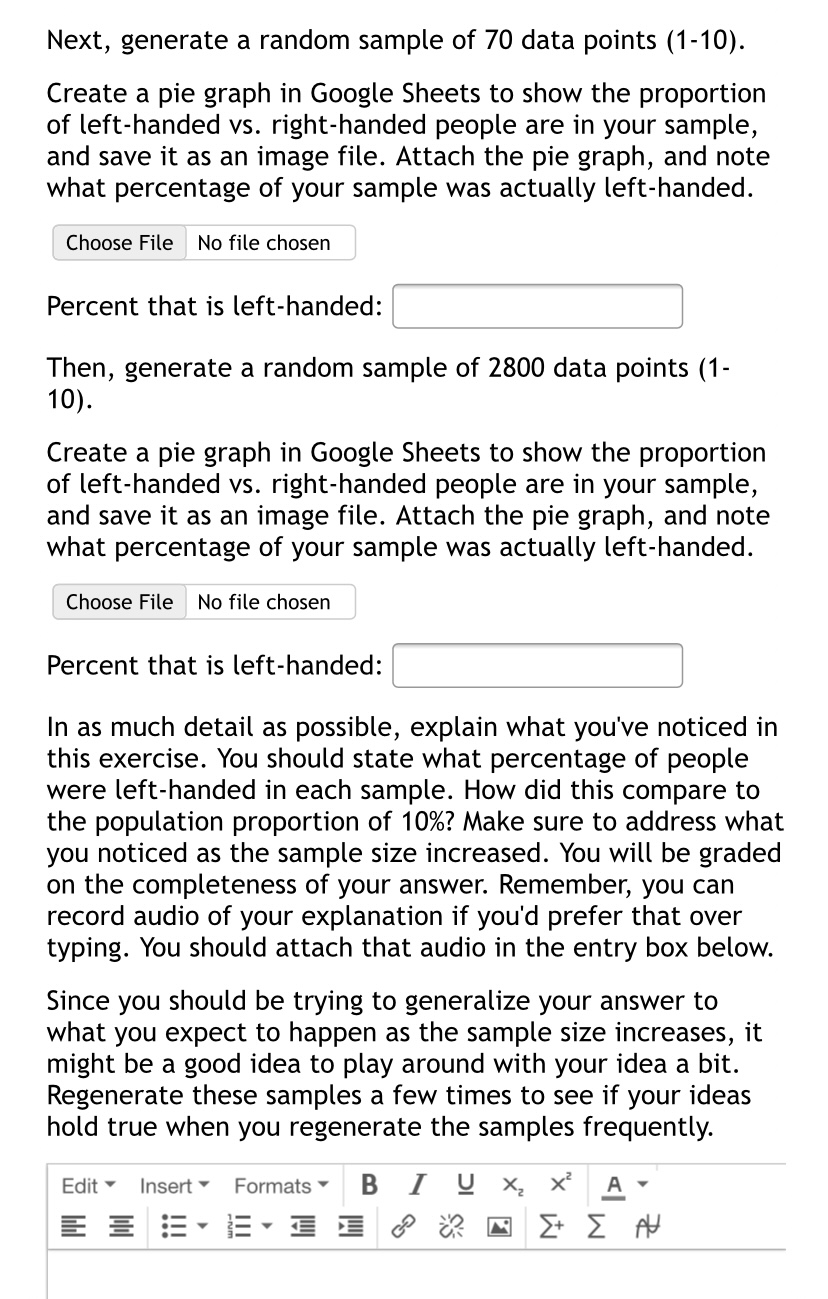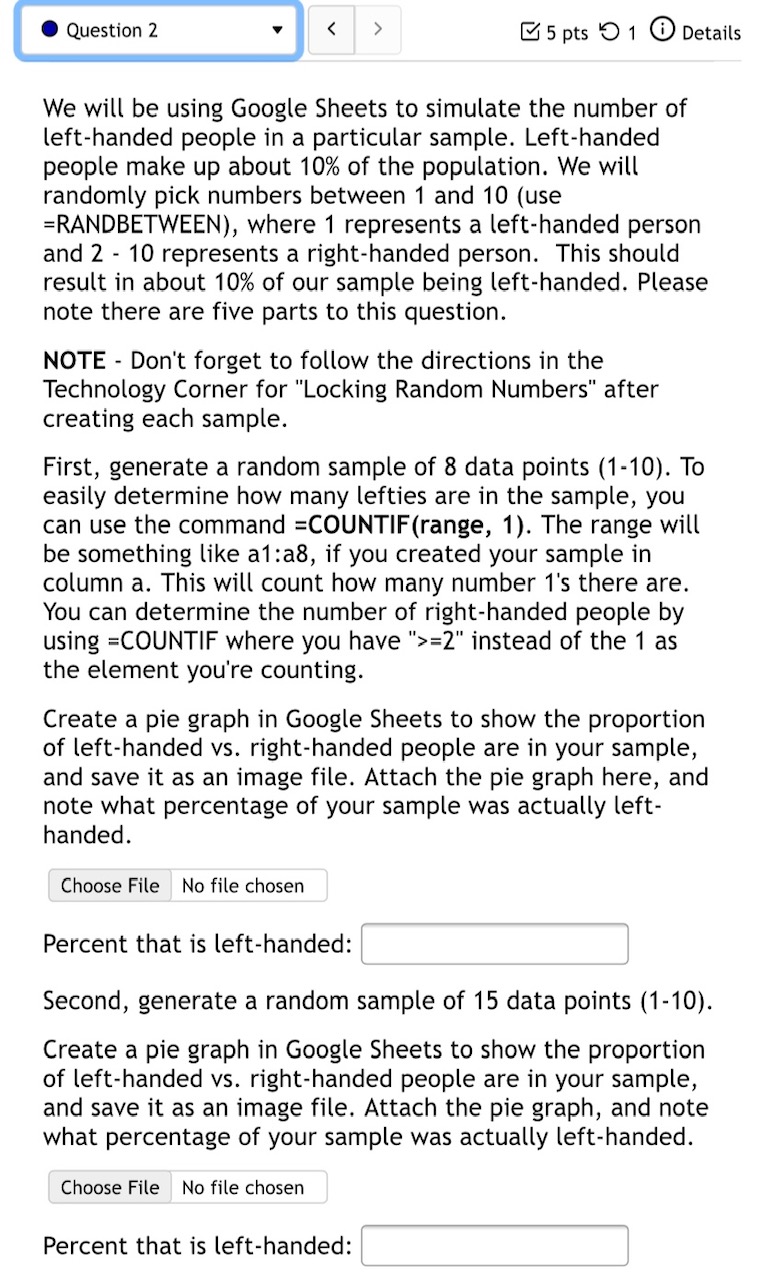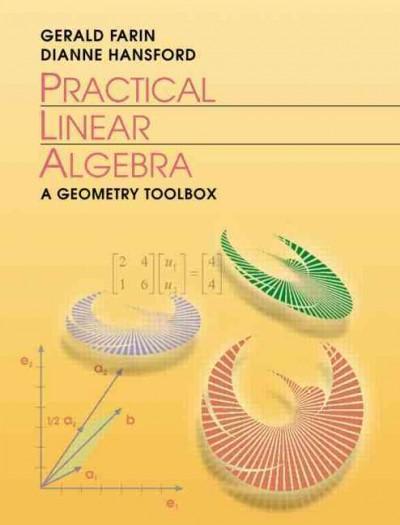**I WILL RATE AND LEAVE FEEDBACK**
Next, generate a random sample of 70 data points (1 -10}. Create a pie graph in Google Sheets to show the proportion of lefthanded vs. right-handed people are in your sample, and save it as an image file. Attach the pie graph, and note what percentage of your sample was actually lefthanded. Choose File No file chosen Percent that is left-handed: :] Then, generate a random sample of 2300 data points {1- 10). Create a pie graph in Google Sheets to show the proportion of left-handed vs. right-handed people are in your sample, and save it as an image file. Attach the pie graph, and note what percentage of your sample was actually left-handed. Choose File No file chosen Percent that is left-handed: S In as much detail as possible, explain what you've noticed in this exercise. You should state what percentage of people were left-handed in each sample. How did this compare to the population proportion of 10%? Make sure to address what you noticed as the sample size increased. You will be graded on the completeness of your answer. Remember, you can record audio of your explanation if you'd prefer that over typing. You should attach that audio in the entry box below. Since you should be trying to generalize your answer to what you expect to happen as the sample size increases, it might be a good idea to play around with your idea a bit. Regenerate these samples a few times to see if your ideas hold true when you regenerate the samples frequently. Edit' Insert' Formats' B I Q X, X: A 7 $5?@ 22-99 .- I _ .- 7 2 v 4: .- I l'l'l "I\" V IIIII 0 Question 2 v B 5 pts '0 1 G) Details We will be using Google Sheets to simulate the number of left-handed people in a particular sample. Left-handed people make up about 10% of the population. We will randomly pick numbers between 1 and 10 (use =RANDBETWEEN), where 1 represents a left-handed person and 2 - 10 represents a right-handed person. This should result in about 10% of our sample being left-handed. Please note there are five parts to this question. NOTE - Don't forget to follow the directions in the Technology Corner for "Locking Random Numbers" after creating each sample. First, generate a random sample of 8 data points (1-10). To easily determine how many lefties are in the sample, you can use the command =COUNTIF(range, 1). The range will be something like a1 :a8, if you created your sample in column a. This will count how many number 1's there are. You can determine the number of righthanded people by using =COUNTIF where you have ">=2" instead of the 1 as the element you're counting. Create a pie graph in Google Sheets to show the proportion of left-handed vs. right-handed people are in your sample, and save it as an image file. Attach the pie graph here, and note what percentage of your sample was actually left- handed. Choose File I No file chosen Percent that is left-handed: Second, generate a random sample of 15 data points (1-10}. Create a pie graph in Google Sheets to show the proportion of left-handed vs. right-handed people are in your sample, and save it as an image file. Attach the pie graph, and note what percentage of your sample was actually left-handed. Choose File No file chosen Percent that is left-handed