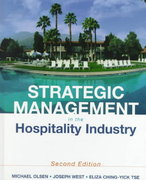Question
IDEF0 Level 2 diagram might look like for the Concept Design stage. Begin with a title box at the top, stating Concept Design (C-1) -
IDEF0 Level 2 diagram might look like for the Concept Design stage.
- Begin with a title box at the top, stating "Concept Design (C-1) - Level 2 IDEF0 Diagram."
- Create four main boxes, each representing a function from the Level 2 list for the Concept Design stage:
- Develop initial concepts (C11)
- Assess sustainability and technical requirements (C12)
- Refine concepts (C13)
- Present developed design (C14)
- For each main box, create smaller boxes underneath to represent the sub-functions within each function, as described in the previous text-based layout.
- For C11, add boxes for C111, C112, C113, and C114.
- For C12, add boxes for C121, C122, C123, and C124.
- For C13, add boxes for C131, C132, C133, and C134.
- For C14, add boxes for C141, C142, C143, and C144.
Draw arrows to represent the input, output, control, and mechanism (ICOM) components connecting the boxes. Inputs enter from the left side, outputs exit from the right side, controls enter from the top, and mechanisms enter from the bottom.
Label each arrow with the relevant ICOM component. For example, for the C11 function, an input arrow could represent "Design Brief," and an output arrow could represent "Preliminary Concepts."
Can someone show me what this would look like as I am struggling to make a IDEFO level 2 diagram.
Step by Step Solution
There are 3 Steps involved in it
Step: 1

Get Instant Access to Expert-Tailored Solutions
See step-by-step solutions with expert insights and AI powered tools for academic success
Step: 2

Step: 3

Ace Your Homework with AI
Get the answers you need in no time with our AI-driven, step-by-step assistance
Get Started