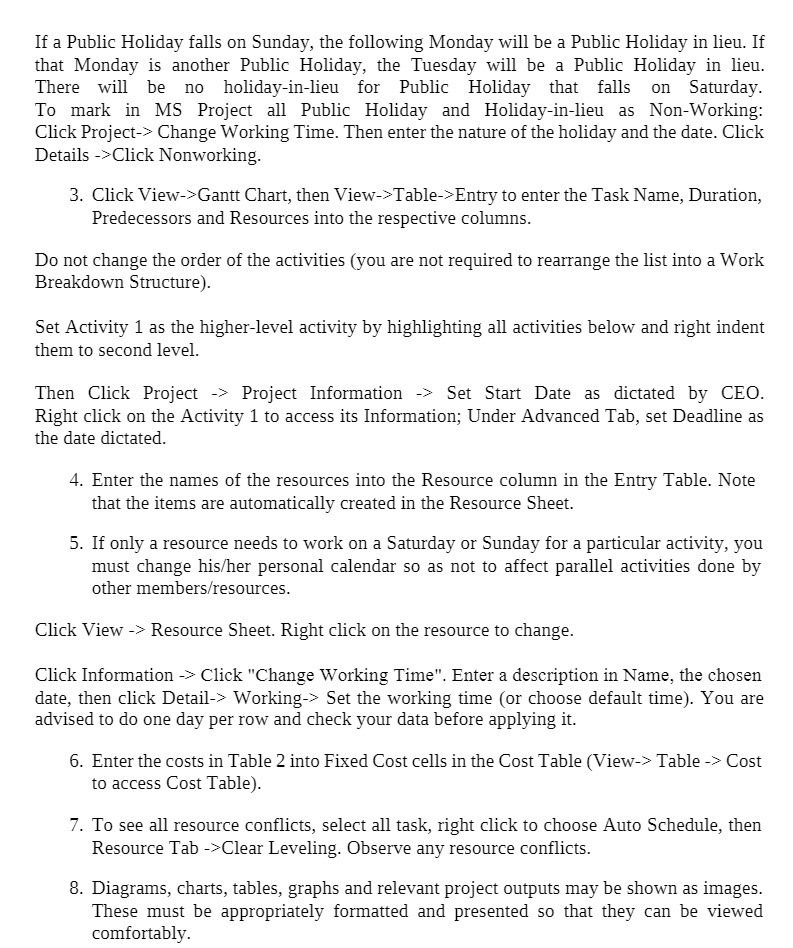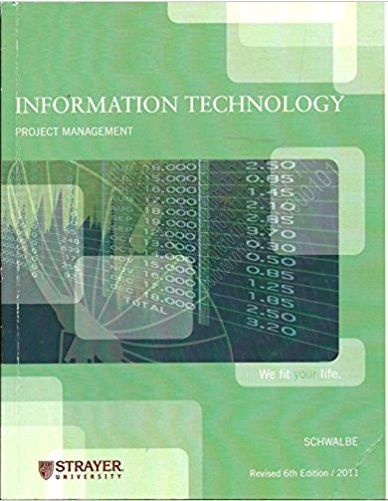If a Public Holiday falls on Sunday, the following Monday will be a Public Holiday in lieu. If that Monday is another Public Holiday, the Tuesday will be a Public Holiday in lieu. There will be no holidayinlieu for Public Holiday that falls on Saturday. To mark in MS Project all Public Holiday and Holidayinlieu as Non-Working: Click Project-Ta lChange Working Time. Then enter the nature of the holiday and the date. Click Details :=-Click lionworking. 3. Click ViewEeGantt Chart, then VieweTableeEntry to enter the Task Flame, Duration, Predecessors and Resources into the respective columns. Do not change the order of the activities (you are not required to rearrange the list into a Work Ereakdown Structure}. Set Activity 1 as the higherlevel activity by highlighting all activities below and right indent them to second level. Then Click Project 3=~ Project Information .'-a Set Start Date as dictated by CED. Right click on the Activity 1 to access its Information; Under Advanced Tab, set Deadline as the date dictated. 4. Enter the names of the resources into the Resource column in the Entry Table. Note that the items are automatically created in the Resource Sheet. 5. If only a resource needs to work on a Saturday or Sunday for a particular activity, you must change hisfher personal calendar so as not to affect parallel activities done by other membersa'resources. Click View I==- Resource Sheet. Right click on the resource to change. Click Information 3" Click "Change Working Time". Enter a description in Name, the chosen date, then click Detail3* WorkingP Set the working time (or choose default time). You are advised to do one day per row and check your data before applying it. E. Enter the costs in Table 2 into Fixed lCost cells in the Cost Table (View-i} Table 3> Cost to access Cost Table). F'. To see all resource conflicts, select all task, right click to choose Auto Schedule, then Resource Tab .'-eClear Leveling. Dbserve any resource conflicts. 8. Diagrams, charts, tables, graphs and relevant project outputs may be shown as images. These must be appropriately formatted and presented so that they can be viewed comfortably