Answered step by step
Verified Expert Solution
Question
1 Approved Answer
If you can just screenshot it with the comments and lab that would be great thanks. (Packet tracer is a free package) Create a Network
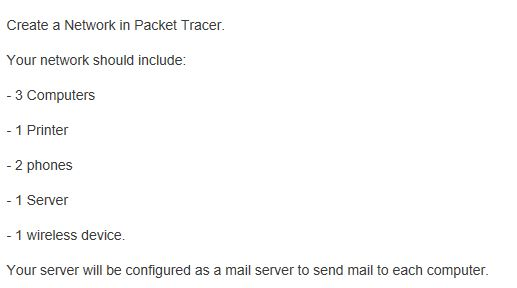
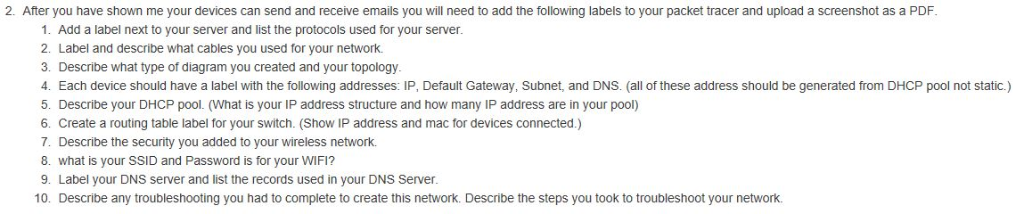
If you can just screenshot it with the comments and lab that would be great thanks. (Packet tracer is a free package)
Create a Network in Packet Tracer. Your network should include: - 3 Computers 1 Printer -2 phones - 1 Server 1 wireless device. Your server will be configured as a mail server to send mail to each computer, 2. After you have shown me your devices can send and receive emails you will need to add the following labels to your packet tracer and upload a screenshot as a PDF 1. Add a label next to your server and list the protocols used for your server. 2. Label and describe what cables you used for your network 3. Describe what type of diagram you created and your topology 4. Each device should have a label with the following addresses: IP, Default Gateway, Subnet, and DNS. (all of these address should be generated from DHCP pool not static.) 5. Describe your DHCP pool. (What is your IP address structure and how many IP address are in your pool) 6. Create a routing table label for your switch. (Show IP address and mac for devices connected.) 7. Describe the security you added to your wireless network. 8. what is your SSID and Password is for your WIFI? 9. Label your DNS server and list the records used in your DNS Server 10. Describe any troubleshooting you had to complete to create this network. Describe the steps you took to troubleshoot your network Create a Network in Packet Tracer. Your network should include: - 3 Computers 1 Printer -2 phones - 1 Server 1 wireless device. Your server will be configured as a mail server to send mail to each computer, 2. After you have shown me your devices can send and receive emails you will need to add the following labels to your packet tracer and upload a screenshot as a PDF 1. Add a label next to your server and list the protocols used for your server. 2. Label and describe what cables you used for your network 3. Describe what type of diagram you created and your topology 4. Each device should have a label with the following addresses: IP, Default Gateway, Subnet, and DNS. (all of these address should be generated from DHCP pool not static.) 5. Describe your DHCP pool. (What is your IP address structure and how many IP address are in your pool) 6. Create a routing table label for your switch. (Show IP address and mac for devices connected.) 7. Describe the security you added to your wireless network. 8. what is your SSID and Password is for your WIFI? 9. Label your DNS server and list the records used in your DNS Server 10. Describe any troubleshooting you had to complete to create this network. Describe the steps you took to troubleshoot your networkStep by Step Solution
There are 3 Steps involved in it
Step: 1

Get Instant Access to Expert-Tailored Solutions
See step-by-step solutions with expert insights and AI powered tools for academic success
Step: 2

Step: 3

Ace Your Homework with AI
Get the answers you need in no time with our AI-driven, step-by-step assistance
Get Started


