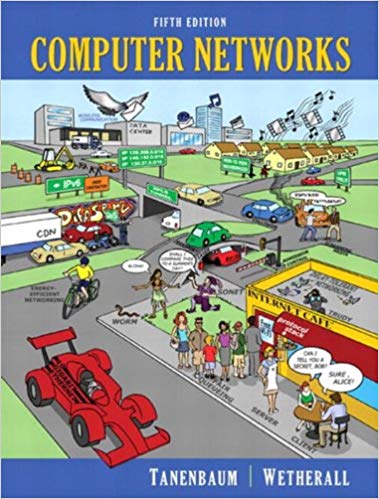Answered step by step
Verified Expert Solution
Question
1 Approved Answer
IFT 366 TCP/IP & Routing Lab 34 Extended ACL III - Telnet Objective Configure an extended ACL on a network topology 1. Setup up
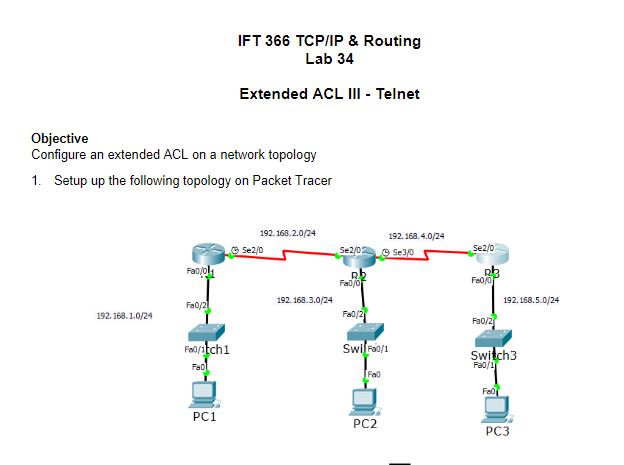
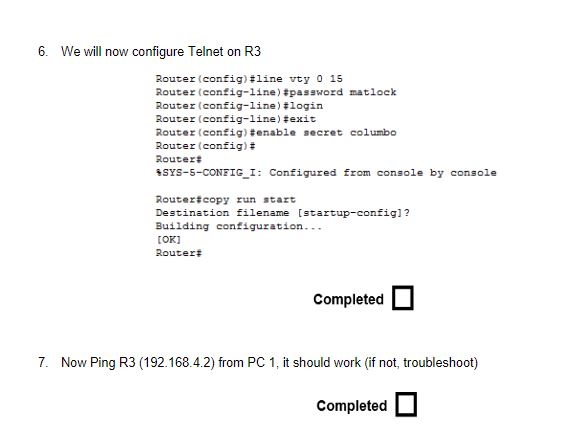
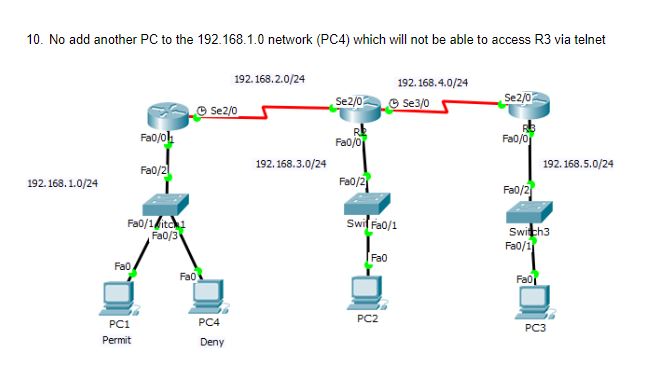
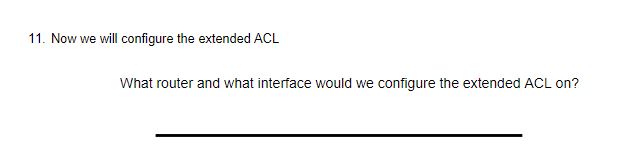
IFT 366 TCP/IP & Routing Lab 34 Extended ACL III - Telnet Objective Configure an extended ACL on a network topology 1. Setup up the following topology on Packet Tracer Se2/0 Fa0/01 Fa0/2 192.168.1.0/24 Fa0/1tch1 Fab 192.168.2.0/24 192.168.4.0/24 Se2/0 Se2/07 Se3/0 Rb Rb Fa0/0 Fa0/0 192.168.3.0/24 192.168.5.0/24 Fa0/2 Fa0/2 SwifFa0/1 Switch3 Fa0/1 Fal PC1 PC2 Fa0 PC3 6. We will now configure Telnet on R3 Router (config) #line vty 0 15 Router (config-line)#password matlock Router (config-line)#login Router (config-line)#exit Router (config)#enable secret columbo Router (config)# Router# *SYS-5-CONFIG_I: Configured from console by console Router#copy run start Destination filename [startup-config]? Building configuration... [OK] Router# Completed 7. Now Ping R3 (192.168.4.2) from PC 1, it should work (if not, troubleshoot) Completed 10. No add another PC to the 192.168.1.0 network (PC4) which will not be able to access R3 via telnet 192.168.2.0/24 192.168.4.0/24 Se2/02 Se2/0 Se3/0 Se2/0 RE Fa0/0 Fa0/0 Fa0/0 192.168.3.0/24 192.168.5.0/24 Fa0/2 192.168.1.0/24 Fa0/2 Fa0/2 Fa0/1/itch1 Fa0/3 Swit Fa0/1 Switch3 Fa0/1 Fa0 Fa0 Fa0 Fa0 PC2 PC1 PC4 PC3 Permit Deny 11. Now we will configure the extended ACL What router and what interface would we configure the extended ACL on?
Step by Step Solution
There are 3 Steps involved in it
Step: 1

Get Instant Access to Expert-Tailored Solutions
See step-by-step solutions with expert insights and AI powered tools for academic success
Step: 2

Step: 3

Ace Your Homework with AI
Get the answers you need in no time with our AI-driven, step-by-step assistance
Get Started