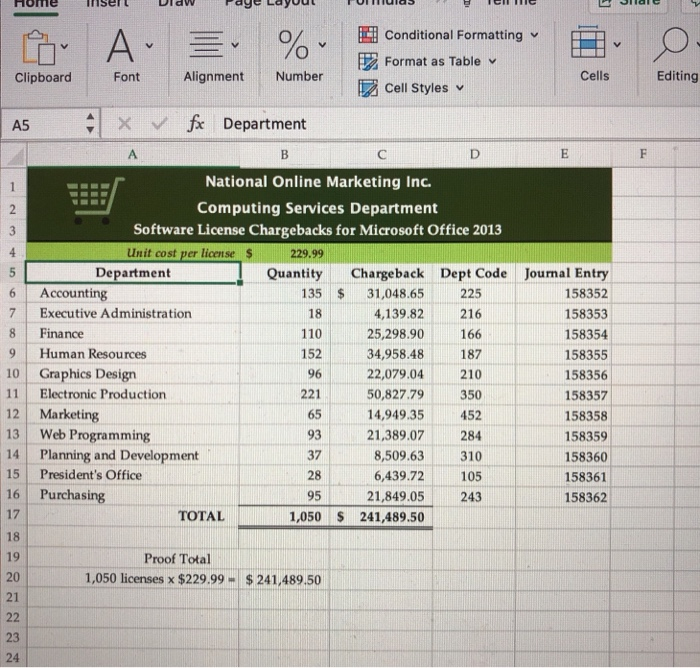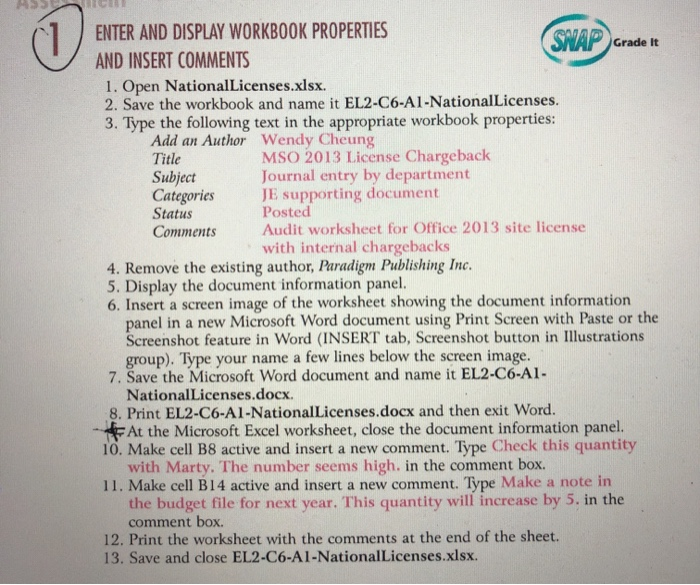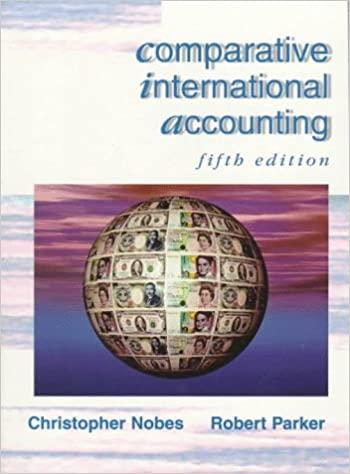ignore question 9 and help and explain it using the excel sheet i provided.
A. % BI Conditional Formatting Format as Table Cell Styles o Clipboard Font Alignment Number Cells Editing A5 4 x fe Department A B D E F National Online Marketing Inc. 2 Computing Services Department 3 Software License Chargebacks for Microsoft Office 2013 4 Unit cost per license s 229.99 5 Department Quantity Chargeback Dept Code Journal Entry 6 Accounting 135 $ 31,048.65 225 158352 7 Executive Administration 18 4,139.82 216 158353 8 Finance 110 25,298.90 166 158354 9 Human Resources 152 34,958.48 187 158355 10 Graphics Design 96 22,079.04 210 158356 11 Electronic Production 221 50,827.79 350 158357 12 Marketing 65 14,949.35 452 158358 13 Web Programming 93 21,389.07 284 158359 14 Planning and Development 37 8,509.63 310 158360 15 President's Office 28 6,439.72 105 158361 16 Purchasing 95 21,849.05 243 158362 17 TOTAL 1,050 S 241,489.50 18 19 Proof Total 20 1,050 licenses x $229.99 $ 241,489.50 21 22 23 24 (1 ENTER AND DISPLAY WORKBOOK PROPERTIES SNAP Grade It AND INSERT COMMENTS 1. Open NationalLicenses.xlsx. 2. Save the workbook and name it EL2-C6-A1-NationalLicenses. 3. Type the following text in the appropriate workbook properties: Add an Author Wendy Cheung Title MSO 2013 License Chargeback Subject Journal entry by department Categories JE supporting document Status Posted Comments Audit worksheet for Office 2013 site license with internal chargebacks 4. Remove the existing author, Paradigm Publishing Inc. 5. Display the document information panel. 6. Insert a screen image of the worksheet showing the document information panel in a new Microsoft Word document using Print Screen with Paste or the Screenshot feature in Word (INSERT tab, Screenshot button in Illustrations group). Type your name a few lines below the screen image. 7. Save the Microsoft Word document and name it EL2-C6-A1- NationalLicenses.docx. 8. Print EL2-C6-Al-NationalLicenses.docx and then exit Word. #At the Microsoft Excel worksheet, close the document information panel. 10. Make cell B8 active and insert a new comment. Type Check this quantity with Marty. The number seems high. in the comment box. 11. Make cell B14 active and insert a new comment. Type Make a note in the budget file for next year. This quantity will increase by 5. in the comment box. 12. Print the worksheet with the comments at the end of the sheet. 13. Save and close EL2-C6-A1-NationalLicenses.xlsx A. % BI Conditional Formatting Format as Table Cell Styles o Clipboard Font Alignment Number Cells Editing A5 4 x fe Department A B D E F National Online Marketing Inc. 2 Computing Services Department 3 Software License Chargebacks for Microsoft Office 2013 4 Unit cost per license s 229.99 5 Department Quantity Chargeback Dept Code Journal Entry 6 Accounting 135 $ 31,048.65 225 158352 7 Executive Administration 18 4,139.82 216 158353 8 Finance 110 25,298.90 166 158354 9 Human Resources 152 34,958.48 187 158355 10 Graphics Design 96 22,079.04 210 158356 11 Electronic Production 221 50,827.79 350 158357 12 Marketing 65 14,949.35 452 158358 13 Web Programming 93 21,389.07 284 158359 14 Planning and Development 37 8,509.63 310 158360 15 President's Office 28 6,439.72 105 158361 16 Purchasing 95 21,849.05 243 158362 17 TOTAL 1,050 S 241,489.50 18 19 Proof Total 20 1,050 licenses x $229.99 $ 241,489.50 21 22 23 24 (1 ENTER AND DISPLAY WORKBOOK PROPERTIES SNAP Grade It AND INSERT COMMENTS 1. Open NationalLicenses.xlsx. 2. Save the workbook and name it EL2-C6-A1-NationalLicenses. 3. Type the following text in the appropriate workbook properties: Add an Author Wendy Cheung Title MSO 2013 License Chargeback Subject Journal entry by department Categories JE supporting document Status Posted Comments Audit worksheet for Office 2013 site license with internal chargebacks 4. Remove the existing author, Paradigm Publishing Inc. 5. Display the document information panel. 6. Insert a screen image of the worksheet showing the document information panel in a new Microsoft Word document using Print Screen with Paste or the Screenshot feature in Word (INSERT tab, Screenshot button in Illustrations group). Type your name a few lines below the screen image. 7. Save the Microsoft Word document and name it EL2-C6-A1- NationalLicenses.docx. 8. Print EL2-C6-Al-NationalLicenses.docx and then exit Word. #At the Microsoft Excel worksheet, close the document information panel. 10. Make cell B8 active and insert a new comment. Type Check this quantity with Marty. The number seems high. in the comment box. 11. Make cell B14 active and insert a new comment. Type Make a note in the budget file for next year. This quantity will increase by 5. in the comment box. 12. Print the worksheet with the comments at the end of the sheet. 13. Save and close EL2-C6-A1-NationalLicenses.xlsx