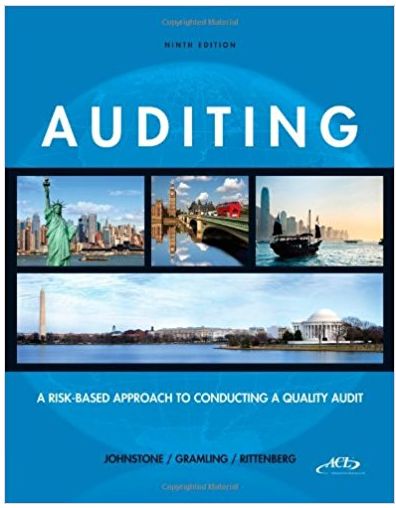Answered step by step
Verified Expert Solution
Question
1 Approved Answer
I'm having a difficult time with Project Steps 1 & 2 How do I properly enter the formula in cell E5 using the HLOOKUP function
I'm having a difficult time with Project Steps 1 & 2 
 How do I properly enter the formula in cell E5 using the HLOOKUP function using structured references? How do I properly use the average function in cell J5 with structured references to the values in question one through four? I have included a image of the worksheet With the file NP_EX19_EOM7-1_FirstLastName_2.xlsx still open, ensure that your first and last name is displayed in cell B6 of the Documentation sheet. If cell B6 does not display your name, delete the file and download a new copy from the SAM website. PROJECT STEPS 1. Tiana Morales is the director of the customer call center for Pierce Software. For the past three months, she has been keeping track of the support calls the center receives, asks for your help in analyzing the data. Go to the Customer Call Log worksheet, which contains the Calls table where Tial suo been entering support call data. In the Call Type column, she needs to list the type of call corresponding to the code in the Call Code column. In cell E5, enter a formula using the HLOOKUP function to look up the call type according to the call code. Use a structured reference to look up the value in the Call Code column of the Calls table. Retrieve the value in row 2 of the CallTypes table (range A3:F4 in the Survey Questions worksheet) using a structured reference to the entire CallTypes table. Because each call type covers a range of values, find an approximate match. Fill the formula into the range E6:E143, if necessary. 2 Customers can rate their service representative by completing a four-question survey at the end of each call. Tiana entered the scores in columns Question 1, Question 2, Question 3, and Question 4 of the Calls table. She wants to calculate the average rating for each call in the Average column. In cell J5, enter a formula using the AVERAGE function and structured references to average the values in the Question 1 to Question 4 columns of the Calls table. Fill the formula into the range 16:1143, if necessary. 3 In the range 14:N13, Tiana set up an area to summarize some data about the service representatives handling the customer support calls. First, she wants to count the number of calls each service representative handled. In cell M5, enter a formula using the COUNTIF function and a structured reference to the Service Rep column in the Calls table to count the number of calls Barry (cell L5) handled. Fill the formula into the range M6:M13 without formatting. Tiana also wants to average the combined scores for each employee. In cell N5, enter a formula using the AVERAGEIF function and structured references to the Service Rep and Average columns in the calls table to average the scores Barry (cell L5) received for all the calls he handled. Fill the formula into the range N6:N13 without formatting. 4. f E Trace Dependents Error Checking Remove Arrow - Evaluste formula Watch Window Cuin Name Manager Centro Selection Den Ciculation Bd Calculate the Option Insent function AS Recenty Finandal Logic Text Dane & Look & Mama More Time Reference to functions Fundos y Foto 5 2 N K F H M B C G D Po software 2 Customer Call Log: January-March 4 Call Code Call Type Average B 1 6 3 5 5 17 16 21 16 7 1 2 B 9 10 11 12 13 14 15 3 Customer Survey Scores Question Question Question Question 2 4 - 4 5 2 4 2 1 1 5 5 5 4 3 5 4 4 4 4 4 5 4 3 3 2 1 1 1 3 2 2 1 4 3 3 5 5 3 S 3 3 3 2 5 4 5 5 4 3 2 2 1 Calder Darego Shanah Th. Volman Wagner Zimmerman Call ID - Date Service Rep 20191 1/4/2021 Wagner 2019A 1/4/2012 | Thanh 21170 1/4/2021 Darego 21145 1/5/2021 Calder 221031/5/2021 Shanahan 22246 1/6/2021 Bru 22137 / 2021 Tivi 22234 1/7/2021 Shanahan 23220 1/7/2021 Wagner 23215 1/6/2021 Calder 24117 1/9/2021 Derego 24140 1/9/2021 Bruno 924 1/11/2012 | | | 23126 1/12/2021 Volman 25210 1/12/2021 20169 1/14/2021 Wagner 20126 1/14/2021 Shanahan 26157 1/15/2021 Bruno 25201 1/16/2021 Trart. 26149 1/16/2021 Calder Customer Call Log Call Toe by 2 25 9 3 2 12 21 17 10 19 20 21 22 5 - - 4 2 2 2 4 24 16 19 Scores by Date Survey Questions 4 5 5 II Type here to search o With the file NP_EX19_EOM7-1_FirstLastName_2.xlsx still open, ensure that your first and last name is displayed in cell B6 of the Documentation sheet. If cell B6 does not display your name, delete the file and download a new copy from the SAM website. PROJECT STEPS 1. Tiana Morales is the director of the customer call center for Pierce Software. For the past three months, she has been keeping track of the support calls the center receives, asks for your help in analyzing the data. Go to the Customer Call Log worksheet, which contains the Calls table where Tial suo been entering support call data. In the Call Type column, she needs to list the type of call corresponding to the code in the Call Code column. In cell E5, enter a formula using the HLOOKUP function to look up the call type according to the call code. Use a structured reference to look up the value in the Call Code column of the Calls table. Retrieve the value in row 2 of the CallTypes table (range A3:F4 in the Survey Questions worksheet) using a structured reference to the entire CallTypes table. Because each call type covers a range of values, find an approximate match. Fill the formula into the range E6:E143, if necessary. 2 Customers can rate their service representative by completing a four-question survey at the end of each call. Tiana entered the scores in columns Question 1, Question 2, Question 3, and Question 4 of the Calls table. She wants to calculate the average rating for each call in the Average column. In cell J5, enter a formula using the AVERAGE function and structured references to average the values in the Question 1 to Question 4 columns of the Calls table. Fill the formula into the range 16:1143, if necessary. 3 In the range 14:N13, Tiana set up an area to summarize some data about the service representatives handling the customer support calls. First, she wants to count the number of calls each service representative handled. In cell M5, enter a formula using the COUNTIF function and a structured reference to the Service Rep column in the Calls table to count the number of calls Barry (cell L5) handled. Fill the formula into the range M6:M13 without formatting. Tiana also wants to average the combined scores for each employee. In cell N5, enter a formula using the AVERAGEIF function and structured references to the Service Rep and Average columns in the calls table to average the scores Barry (cell L5) received for all the calls he handled. Fill the formula into the range N6:N13 without formatting. 4. f E Trace Dependents Error Checking Remove Arrow - Evaluste formula Watch Window Cuin Name Manager Centro Selection Den Ciculation Bd Calculate the Option Insent function AS Recenty Finandal Logic Text Dane & Look & Mama More Time Reference to functions Fundos y Foto 5 2 N K F H M B C G D Po software 2 Customer Call Log: January-March 4 Call Code Call Type Average B 1 6 3 5 5 17 16 21 16 7 1 2 B 9 10 11 12 13 14 15 3 Customer Survey Scores Question Question Question Question 2 4 - 4 5 2 4 2 1 1 5 5 5 4 3 5 4 4 4 4 4 5 4 3 3 2 1 1 1 3 2 2 1 4 3 3 5 5 3 S 3 3 3 2 5 4 5 5 4 3 2 2 1 Calder Darego Shanah Th. Volman Wagner Zimmerman Call ID - Date Service Rep 20191 1/4/2021 Wagner 2019A 1/4/2012 | Thanh 21170 1/4/2021 Darego 21145 1/5/2021 Calder 221031/5/2021 Shanahan 22246 1/6/2021 Bru 22137 / 2021 Tivi 22234 1/7/2021 Shanahan 23220 1/7/2021 Wagner 23215 1/6/2021 Calder 24117 1/9/2021 Derego 24140 1/9/2021 Bruno 924 1/11/2012 | | | 23126 1/12/2021 Volman 25210 1/12/2021 20169 1/14/2021 Wagner 20126 1/14/2021 Shanahan 26157 1/15/2021 Bruno 25201 1/16/2021 Trart. 26149 1/16/2021 Calder Customer Call Log Call Toe by 2 25 9 3 2 12 21 17 10 19 20 21 22 5 - - 4 2 2 2 4 24 16 19 Scores by Date Survey Questions 4 5 5 II Type here to search o
How do I properly enter the formula in cell E5 using the HLOOKUP function using structured references? How do I properly use the average function in cell J5 with structured references to the values in question one through four? I have included a image of the worksheet With the file NP_EX19_EOM7-1_FirstLastName_2.xlsx still open, ensure that your first and last name is displayed in cell B6 of the Documentation sheet. If cell B6 does not display your name, delete the file and download a new copy from the SAM website. PROJECT STEPS 1. Tiana Morales is the director of the customer call center for Pierce Software. For the past three months, she has been keeping track of the support calls the center receives, asks for your help in analyzing the data. Go to the Customer Call Log worksheet, which contains the Calls table where Tial suo been entering support call data. In the Call Type column, she needs to list the type of call corresponding to the code in the Call Code column. In cell E5, enter a formula using the HLOOKUP function to look up the call type according to the call code. Use a structured reference to look up the value in the Call Code column of the Calls table. Retrieve the value in row 2 of the CallTypes table (range A3:F4 in the Survey Questions worksheet) using a structured reference to the entire CallTypes table. Because each call type covers a range of values, find an approximate match. Fill the formula into the range E6:E143, if necessary. 2 Customers can rate their service representative by completing a four-question survey at the end of each call. Tiana entered the scores in columns Question 1, Question 2, Question 3, and Question 4 of the Calls table. She wants to calculate the average rating for each call in the Average column. In cell J5, enter a formula using the AVERAGE function and structured references to average the values in the Question 1 to Question 4 columns of the Calls table. Fill the formula into the range 16:1143, if necessary. 3 In the range 14:N13, Tiana set up an area to summarize some data about the service representatives handling the customer support calls. First, she wants to count the number of calls each service representative handled. In cell M5, enter a formula using the COUNTIF function and a structured reference to the Service Rep column in the Calls table to count the number of calls Barry (cell L5) handled. Fill the formula into the range M6:M13 without formatting. Tiana also wants to average the combined scores for each employee. In cell N5, enter a formula using the AVERAGEIF function and structured references to the Service Rep and Average columns in the calls table to average the scores Barry (cell L5) received for all the calls he handled. Fill the formula into the range N6:N13 without formatting. 4. f E Trace Dependents Error Checking Remove Arrow - Evaluste formula Watch Window Cuin Name Manager Centro Selection Den Ciculation Bd Calculate the Option Insent function AS Recenty Finandal Logic Text Dane & Look & Mama More Time Reference to functions Fundos y Foto 5 2 N K F H M B C G D Po software 2 Customer Call Log: January-March 4 Call Code Call Type Average B 1 6 3 5 5 17 16 21 16 7 1 2 B 9 10 11 12 13 14 15 3 Customer Survey Scores Question Question Question Question 2 4 - 4 5 2 4 2 1 1 5 5 5 4 3 5 4 4 4 4 4 5 4 3 3 2 1 1 1 3 2 2 1 4 3 3 5 5 3 S 3 3 3 2 5 4 5 5 4 3 2 2 1 Calder Darego Shanah Th. Volman Wagner Zimmerman Call ID - Date Service Rep 20191 1/4/2021 Wagner 2019A 1/4/2012 | Thanh 21170 1/4/2021 Darego 21145 1/5/2021 Calder 221031/5/2021 Shanahan 22246 1/6/2021 Bru 22137 / 2021 Tivi 22234 1/7/2021 Shanahan 23220 1/7/2021 Wagner 23215 1/6/2021 Calder 24117 1/9/2021 Derego 24140 1/9/2021 Bruno 924 1/11/2012 | | | 23126 1/12/2021 Volman 25210 1/12/2021 20169 1/14/2021 Wagner 20126 1/14/2021 Shanahan 26157 1/15/2021 Bruno 25201 1/16/2021 Trart. 26149 1/16/2021 Calder Customer Call Log Call Toe by 2 25 9 3 2 12 21 17 10 19 20 21 22 5 - - 4 2 2 2 4 24 16 19 Scores by Date Survey Questions 4 5 5 II Type here to search o With the file NP_EX19_EOM7-1_FirstLastName_2.xlsx still open, ensure that your first and last name is displayed in cell B6 of the Documentation sheet. If cell B6 does not display your name, delete the file and download a new copy from the SAM website. PROJECT STEPS 1. Tiana Morales is the director of the customer call center for Pierce Software. For the past three months, she has been keeping track of the support calls the center receives, asks for your help in analyzing the data. Go to the Customer Call Log worksheet, which contains the Calls table where Tial suo been entering support call data. In the Call Type column, she needs to list the type of call corresponding to the code in the Call Code column. In cell E5, enter a formula using the HLOOKUP function to look up the call type according to the call code. Use a structured reference to look up the value in the Call Code column of the Calls table. Retrieve the value in row 2 of the CallTypes table (range A3:F4 in the Survey Questions worksheet) using a structured reference to the entire CallTypes table. Because each call type covers a range of values, find an approximate match. Fill the formula into the range E6:E143, if necessary. 2 Customers can rate their service representative by completing a four-question survey at the end of each call. Tiana entered the scores in columns Question 1, Question 2, Question 3, and Question 4 of the Calls table. She wants to calculate the average rating for each call in the Average column. In cell J5, enter a formula using the AVERAGE function and structured references to average the values in the Question 1 to Question 4 columns of the Calls table. Fill the formula into the range 16:1143, if necessary. 3 In the range 14:N13, Tiana set up an area to summarize some data about the service representatives handling the customer support calls. First, she wants to count the number of calls each service representative handled. In cell M5, enter a formula using the COUNTIF function and a structured reference to the Service Rep column in the Calls table to count the number of calls Barry (cell L5) handled. Fill the formula into the range M6:M13 without formatting. Tiana also wants to average the combined scores for each employee. In cell N5, enter a formula using the AVERAGEIF function and structured references to the Service Rep and Average columns in the calls table to average the scores Barry (cell L5) received for all the calls he handled. Fill the formula into the range N6:N13 without formatting. 4. f E Trace Dependents Error Checking Remove Arrow - Evaluste formula Watch Window Cuin Name Manager Centro Selection Den Ciculation Bd Calculate the Option Insent function AS Recenty Finandal Logic Text Dane & Look & Mama More Time Reference to functions Fundos y Foto 5 2 N K F H M B C G D Po software 2 Customer Call Log: January-March 4 Call Code Call Type Average B 1 6 3 5 5 17 16 21 16 7 1 2 B 9 10 11 12 13 14 15 3 Customer Survey Scores Question Question Question Question 2 4 - 4 5 2 4 2 1 1 5 5 5 4 3 5 4 4 4 4 4 5 4 3 3 2 1 1 1 3 2 2 1 4 3 3 5 5 3 S 3 3 3 2 5 4 5 5 4 3 2 2 1 Calder Darego Shanah Th. Volman Wagner Zimmerman Call ID - Date Service Rep 20191 1/4/2021 Wagner 2019A 1/4/2012 | Thanh 21170 1/4/2021 Darego 21145 1/5/2021 Calder 221031/5/2021 Shanahan 22246 1/6/2021 Bru 22137 / 2021 Tivi 22234 1/7/2021 Shanahan 23220 1/7/2021 Wagner 23215 1/6/2021 Calder 24117 1/9/2021 Derego 24140 1/9/2021 Bruno 924 1/11/2012 | | | 23126 1/12/2021 Volman 25210 1/12/2021 20169 1/14/2021 Wagner 20126 1/14/2021 Shanahan 26157 1/15/2021 Bruno 25201 1/16/2021 Trart. 26149 1/16/2021 Calder Customer Call Log Call Toe by 2 25 9 3 2 12 21 17 10 19 20 21 22 5 - - 4 2 2 2 4 24 16 19 Scores by Date Survey Questions 4 5 5 II Type here to search o


How do I properly use the average function in cell J5 with structured references to the values in question one through four?
Step by Step Solution
There are 3 Steps involved in it
Step: 1

Get Instant Access to Expert-Tailored Solutions
See step-by-step solutions with expert insights and AI powered tools for academic success
Step: 2

Step: 3

Ace Your Homework with AI
Get the answers you need in no time with our AI-driven, step-by-step assistance
Get Started