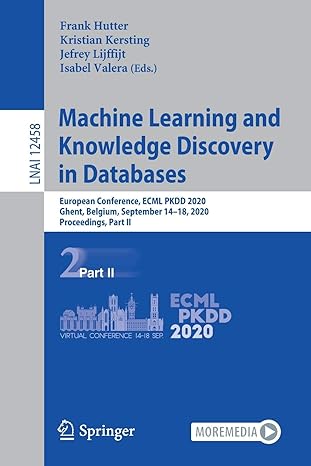Answered step by step
Verified Expert Solution
Question
1 Approved Answer
Im In Intro To Mobile Application Development Need Help Making This Andriod Studio App It Doesnt Have To Be Advance Just Follow Guidlines Im Struggling
Im In Intro To Mobile Application Development Need Help Making This Andriod Studio App It Doesnt Have To Be Advance Just Follow Guidlines Im Struggling Getting Started 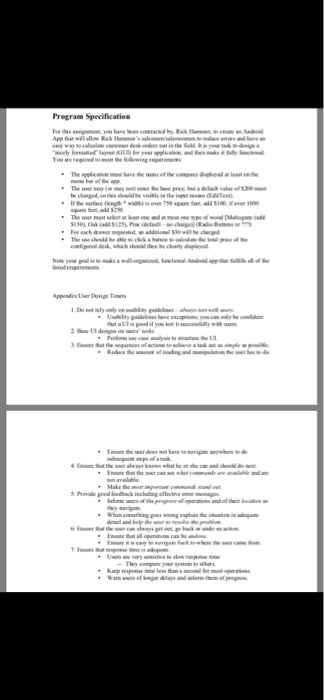
Assignment
For this assignment, you have been contracted by, Rick Hammer, to create an Android App that will allow Rick Hammers salesmen/saleswomen to reduce errors and have an easy way to calculate customer desk orders out in the field. It is your task to design a nicely formatted layout (GUI) for your application, and then make it fully functional. You are required to meet the following requirements:
The application must have the name of the company displayed at least on the menu bar of the app.
The user may (or may not) enter the base price, but a default value of $200 must be charged, so this should be visible in the input means (EditText).
If the surface (length * width) is over 750 square feet, add $100, if over 1000 square feet, add $250.
The user must select at least one and at most one type of wood [Mahogany (add $150), Oak (add $125), Pine (default no charge)] (Radio Buttons or ???)
For each drawer requested, an additional $30 will be charged.
The use should be able to click a button to calculate the total price of the
configured desk, which should then be clearly displayed.
Note your goal is to make a well-organized, functional Android app that fulfills all of the listed requirements.
Appendix:User Design Tenets
1. Do not rely only on usability guidelines always test with users.
Usability guidelines have exceptions; you can only be confident
that a UI is good if you test it successfully with users
.
2: Base UI designs on users tasks.
Perform use case analysis to structure the UI.
3: Ensure that the sequences of actions to achieve a task are as simple as possible.
Reduce the amount of reading and manipulation the user has to do.
Ensure the user does not have to navigate anywhere to do subsequent steps of a task.
4: Ensure that the user always knows what he or she can and should do next.
Ensure that the user can see what commands are available and are
not available.
Make the most important commands stand out.
5: Provide good feedback including effective error messages.
Inform users of the progress of operations and of their location as
they navigate.
When something goes wrong explain the situation in adequate
detail and help the user to resolve the problem.
6: Ensure that the user can always get out, go back or undo an action.
Ensure that all operations can be undone.
Ensure it is easy to navigate back to where the user came from.
7: Ensure that response time is adequate.
Users are very sensitive to slow response time They compare your system to others.
Keep response time less than a second for most operations.
Warn users of longer delays and inform them of progress.
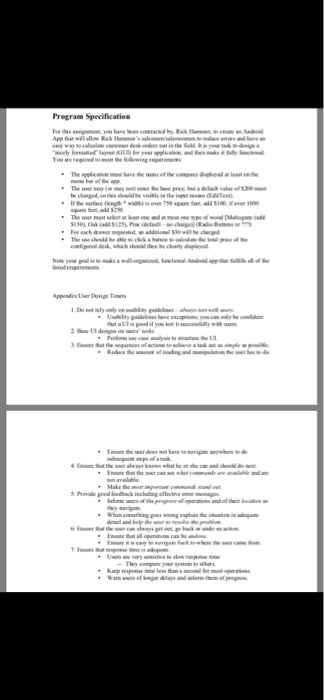
Step by Step Solution
There are 3 Steps involved in it
Step: 1

Get Instant Access to Expert-Tailored Solutions
See step-by-step solutions with expert insights and AI powered tools for academic success
Step: 2

Step: 3

Ace Your Homework with AI
Get the answers you need in no time with our AI-driven, step-by-step assistance
Get Started