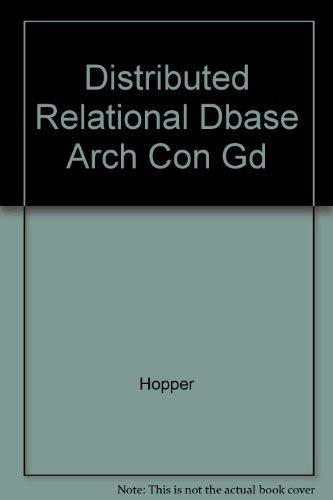Answered step by step
Verified Expert Solution
Question
1 Approved Answer
I'm new to c# need some help. II. b. Continue following the instructions to create a Hello-World console application in your VS IDE, then compile
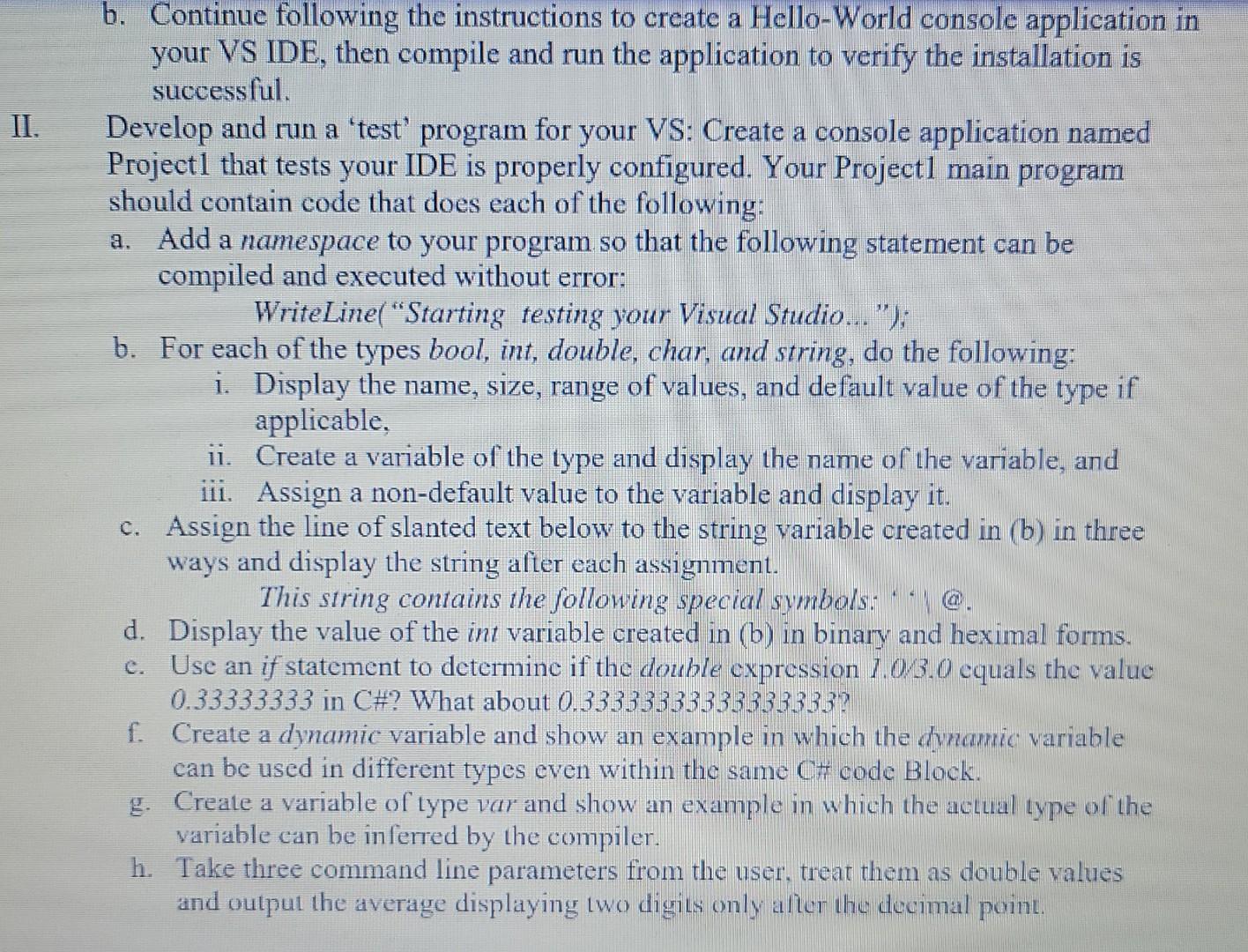
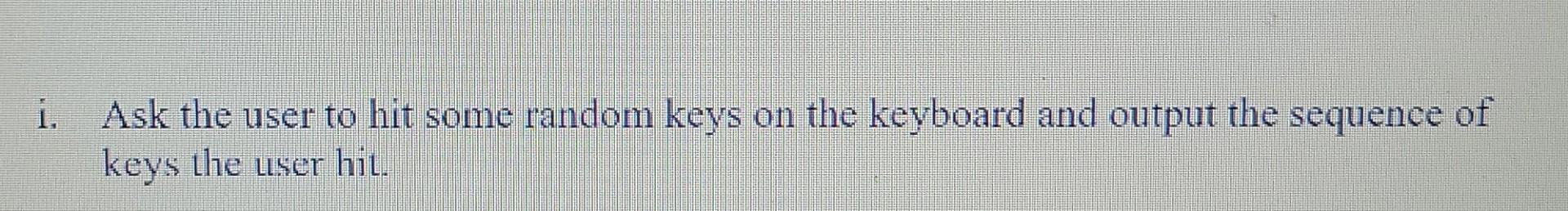
I'm new to c# need some help.
II. b. Continue following the instructions to create a Hello-World console application in your VS IDE, then compile and run the application to verify the installation is successful. Develop and run a 'test' program for your VS: Create a console application named Project1 that tests your IDE is properly configured. Your Projectl main program should contain code that does each of the following: a. Add a namespace to your program so that the following statement can be compiled and executed without error: WriteLine("Starting testing your Visual Studio... "); b. For each of the types bool, int, double, char, and string, do the following: i. Display the name, size, range of values, and default value of the type if applicable, ii. Create a variable of the type and display the name of the variable, and 111. Assign a non-default value to the variable and display it. c. Assign the line of slanted text below to the string variable created in (b) in three ways and display the string after each assignment. This siring contains the following special symbols: d. Display the value of the int variable created in (b) in binary and heximal forms. c. Use an if statement to determine if the double expression 1.0.3.0 equals the value 0.33333333 in C#? What about 0.333333333333333333? f. Create a dynamic variable and show an example in which the dynamic variable can be used in different types even within the same C# code Block. g. Create a variable of type var and show an example in which the actual type of the variable can be inferred by the compiler. h. Take three command line parameters from the user, treat them as double values and output the average displaying two digits only aller the decimal point. i. Ask the user to hit some random keys on the keyboard and output the sequence of keys the user hit. II. b. Continue following the instructions to create a Hello-World console application in your VS IDE, then compile and run the application to verify the installation is successful. Develop and run a 'test' program for your VS: Create a console application named Project1 that tests your IDE is properly configured. Your Projectl main program should contain code that does each of the following: a. Add a namespace to your program so that the following statement can be compiled and executed without error: WriteLine("Starting testing your Visual Studio... "); b. For each of the types bool, int, double, char, and string, do the following: i. Display the name, size, range of values, and default value of the type if applicable, ii. Create a variable of the type and display the name of the variable, and 111. Assign a non-default value to the variable and display it. c. Assign the line of slanted text below to the string variable created in (b) in three ways and display the string after each assignment. This siring contains the following special symbols: d. Display the value of the int variable created in (b) in binary and heximal forms. c. Use an if statement to determine if the double expression 1.0.3.0 equals the value 0.33333333 in C#? What about 0.333333333333333333? f. Create a dynamic variable and show an example in which the dynamic variable can be used in different types even within the same C# code Block. g. Create a variable of type var and show an example in which the actual type of the variable can be inferred by the compiler. h. Take three command line parameters from the user, treat them as double values and output the average displaying two digits only aller the decimal point. i. Ask the user to hit some random keys on the keyboard and output the sequence of keys the user hitStep by Step Solution
There are 3 Steps involved in it
Step: 1

Get Instant Access to Expert-Tailored Solutions
See step-by-step solutions with expert insights and AI powered tools for academic success
Step: 2

Step: 3

Ace Your Homework with AI
Get the answers you need in no time with our AI-driven, step-by-step assistance
Get Started