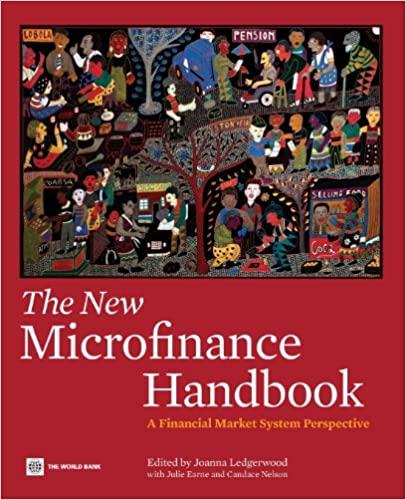Im not sure how this needs more info? What more info is required in response to the comment.
Excel budget project. Could someone help me out with the steps to complete this? I'm clueless



EXCEL INDEPENDENT PROJECT BUDGET INSTRUCTIONS This project is not found in your book. Use what you have learned so far in the course and apply critical thinking skills to stretch the limits of your knowledge. Read the assignment instructions carefully. Compare your results to the grading rubric before submitting You are interested in obtaining a loan to buy a new automobile. You must convince a banker that you have the money required to afford the car payment for the vehicle of your choice. The first step in the process is to look at your monthly income and expenses to determine how much of a car payment you can afford. You will track the last three months of your actual income and expenses and use this information to determine your average income and expenses for the three month period. Use this information to determine your budget and how much of a car payment you can afford. Then determine the maximum loan amount you can borrow based on the length of financing you choose and the current interest rates Use what you have learned so far in the course to create a new workbook which includes a Documentation Sheet, a Budget sheet and a Car Loan sheet as described below. Be sure to format all sheets so they are professional looking and easy to read. Make sure each sheet is set up to print properly. Remember, you will be presenting this information to a banker and the outcome of your car purchase depends on the quality of your work. Save your workbook as Lastname_Firstname_Ind_Project Budget followed by your name. Add your name, the file name and the sheet name as a header on all sheets. This assignment is worth 100 points Documentation Sheet Start with a blank workbook. Include a Documentation sheet that has your name, the date, and the purpose of the workbook. You may include additional information if you'd like and format in any way you choose. Including this information in a workbook is good practice because if you use Excel a lot, you can forget what a workbook is for. Also, if you get promoted or leave your job, the person taking over for you will have a better idea of what your files can be used Budget Sheet Insert a new Sheet 2 and name it Budget. Use this sheet to record your actual Income and Expenses for the past three months and then to review the average Clearly label all data. Start by entering a title at the top of the sheet, such as "Anne's Personal Budget 2016". Organize your data in consecutive columns and rows. Widen your column width or increase your row height as needed. You can do this any way you choose so no two student's information will be exactly alike. You can use any three months you want and you can use any Income and Expense categories that are appropriate for your situation Create column headings identifying each of the three months. Create row headings for Income and Expense entries (Refer to the example provided for a suggested layout). Income is any money coming in to you so examples might be income from a job, school loans, an allowance or any other source. Expenses are money you spend so pick 5-10 things that you spend money on and then go back and add up how much you spent for each of the past three months. Examples include groceries, eating out, entertainment (Hulu, movies, golf), gas, utilities, or rent. NOTE: Information data used for this assignment may be fictional. However, data needs to be realistic and show that some thought has been put into the process. For example, some categories like rent might show the same amount each month but other categories like Food, Eating Out or Utilities would be different each month. When grading, I am NOT concerned about the personal values used for income or expenses. Grading is based on how well you use Excel to accomplish the tasks Show the Total Income and the Total Expenses for each month. Use a formula to show your Cash left at the end of the month (Cash Flow) which would be found by taking Income (money in) and subtracting Expenses (money out) After entering actual income and expenses for three months, use a formula to find the three-month total income and total expense for each income and expense category as well as the cash flow. Use a formula to find the three-month average income and average expense for each income and expense category as well as the cash flow. Refer to the budget example below, column headings Total and Average One suggestion for organizing your data would be as follows EXCEL INDEPENDENT PROJECT BUDGET INSTRUCTIONS This project is not found in your book. Use what you have learned so far in the course and apply critical thinking skills to stretch the limits of your knowledge. Read the assignment instructions carefully. Compare your results to the grading rubric before submitting You are interested in obtaining a loan to buy a new automobile. You must convince a banker that you have the money required to afford the car payment for the vehicle of your choice. The first step in the process is to look at your monthly income and expenses to determine how much of a car payment you can afford. You will track the last three months of your actual income and expenses and use this information to determine your average income and expenses for the three month period. Use this information to determine your budget and how much of a car payment you can afford. Then determine the maximum loan amount you can borrow based on the length of financing you choose and the current interest rates Use what you have learned so far in the course to create a new workbook which includes a Documentation Sheet, a Budget sheet and a Car Loan sheet as described below. Be sure to format all sheets so they are professional looking and easy to read. Make sure each sheet is set up to print properly. Remember, you will be presenting this information to a banker and the outcome of your car purchase depends on the quality of your work. Save your workbook as Lastname_Firstname_Ind_Project Budget followed by your name. Add your name, the file name and the sheet name as a header on all sheets. This assignment is worth 100 points Documentation Sheet Start with a blank workbook. Include a Documentation sheet that has your name, the date, and the purpose of the workbook. You may include additional information if you'd like and format in any way you choose. Including this information in a workbook is good practice because if you use Excel a lot, you can forget what a workbook is for. Also, if you get promoted or leave your job, the person taking over for you will have a better idea of what your files can be used Budget Sheet Insert a new Sheet 2 and name it Budget. Use this sheet to record your actual Income and Expenses for the past three months and then to review the average Clearly label all data. Start by entering a title at the top of the sheet, such as "Anne's Personal Budget 2016". Organize your data in consecutive columns and rows. Widen your column width or increase your row height as needed. You can do this any way you choose so no two student's information will be exactly alike. You can use any three months you want and you can use any Income and Expense categories that are appropriate for your situation Create column headings identifying each of the three months. Create row headings for Income and Expense entries (Refer to the example provided for a suggested layout). Income is any money coming in to you so examples might be income from a job, school loans, an allowance or any other source. Expenses are money you spend so pick 5-10 things that you spend money on and then go back and add up how much you spent for each of the past three months. Examples include groceries, eating out, entertainment (Hulu, movies, golf), gas, utilities, or rent. NOTE: Information data used for this assignment may be fictional. However, data needs to be realistic and show that some thought has been put into the process. For example, some categories like rent might show the same amount each month but other categories like Food, Eating Out or Utilities would be different each month. When grading, I am NOT concerned about the personal values used for income or expenses. Grading is based on how well you use Excel to accomplish the tasks Show the Total Income and the Total Expenses for each month. Use a formula to show your Cash left at the end of the month (Cash Flow) which would be found by taking Income (money in) and subtracting Expenses (money out) After entering actual income and expenses for three months, use a formula to find the three-month total income and total expense for each income and expense category as well as the cash flow. Use a formula to find the three-month average income and average expense for each income and expense category as well as the cash flow. Refer to the budget example below, column headings Total and Average One suggestion for organizing your data would be as follows