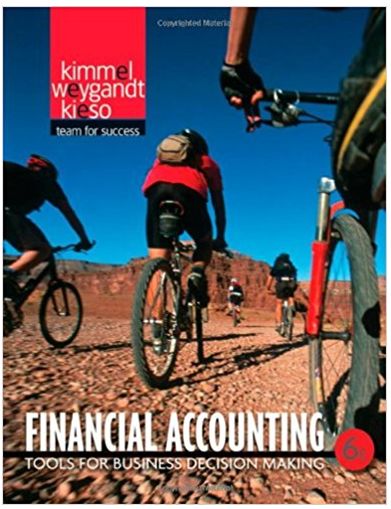Answered step by step
Verified Expert Solution
Question
1 Approved Answer
I'm stuck in the following instruction: In CentOS, type ssh your.VM.IP.address - you will be asked a question about the host's authenticity and will be
I'm stuck in the following instruction: "In CentOS, type ssh your.VM.IP.address - you will be asked a question about the host's authenticity and will be asked if you want to continue - say yes. Enter your Ubuntu password when prompted."
Although I'm able to ping Ubuntu from CentOS, when I use the command "ssh 10.254.7.229" and enter my Ubuntu password it results in "permission denied." I've verified that I entered the correct Ubuntu password. Can you help me figure out why it is being denied?
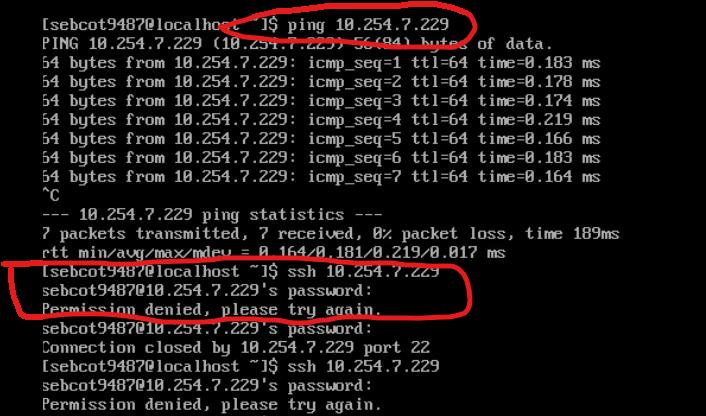
[sebcot9487@localhost 1$ ping 10.254.7.229 PING 10.254.7.229 (18.251.7.229) 56(84) bytes of data. 54 bytes from 10.254.7.229: icmp_seq=1 ttl=64 time-0.183 ms 54 bytes from 10.254.7.229: icmp_seq=2 ttl=64 time=0.178 ms 54 bytes from 10.254.7.229: icmp_seq=3 ttl=64 time-0.174 ms 54 bytes from 10.254.7.229: icmp_seq=4 ttl=64 time=0.219 ms 54 bytes from 10.254.7.229: icmp_seq=5 ttl=64 time=0.166 ms 64 bytes from 10.254.7.229: icmp_seq=6 ttl=64 time=0.183 ms 64 bytes from 10.254.7.229: icmp_seq=2 ttl=64 time-0.164 ms C --- 10.254.7.229 ping statistics ? packets transmitted, 3 received, 0% packet loss, time 189ms rtt min/avg/max/mdev = 0 164/8.181/0.219/0.017 ms Isebcot9487@localhost ~]$ ssh 10.254.7.229 sebcot9487018.254.7.229's password: Permission denied, please try again. sebcot9487@10.254.7.229's password: Connection closed by 10.254.7.229 port 22 [sebcot9487@localhost 1$ ssh 10.254.7.229 sebcot9487@10.254.7.229's password: Permission denied, please try again.
Step by Step Solution
★★★★★
3.47 Rating (163 Votes )
There are 3 Steps involved in it
Step: 1
From experience I can seethat youre encountering a permission denied error when trying to SSH into your Ubuntu machine from CentOS even though youve v...
Get Instant Access to Expert-Tailored Solutions
See step-by-step solutions with expert insights and AI powered tools for academic success
Step: 2

Step: 3

Ace Your Homework with AI
Get the answers you need in no time with our AI-driven, step-by-step assistance
Get Started