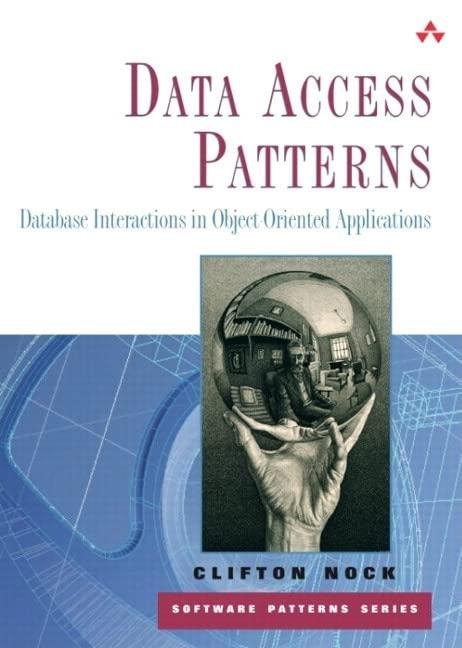Question
I'm stuck on how to implement an int list and set my validations to check for integers. Thank you for all the help you can
I'm stuck on how to implement an int list and set my validations to check for integers. Thank you for all the help you can assist me with.
In this exercise, youll modify the Score Calculator form of extra exercise A6-E1 so the scores are stored in a list instead of an array.
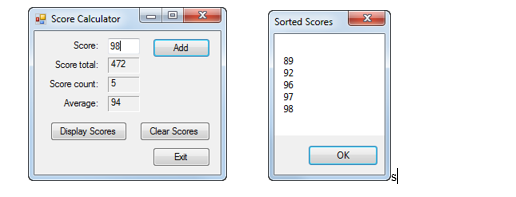
1. Your exercise name is Assignment6 \Ex2_ScoreCalculator.
2. Replace the declaration for the array variable with a declaration for a List
and delete the class variable for the score count.
3. Modify the Click event handler for the Add button so it adds the score thats entered by the user to the list.
In addition, delete the statement that increments the score count variable you deleted.
Then, declare a local variable to store the count, and assign the Count property of the list to this variable.
4. Modify the Click event handler for the Clear Scores button so it removes any scores that have been added to the list.
5. Modify the Click event handler for the Display Scores button so it sorts the scores in the list and then displays them in a dialog box.
6. Test the application to be sure it works correctly.
using System; using System.Collections.Generic; using System.ComponentModel; using System.Data; using System.Drawing; using System.Linq; using System.Text; using System.Threading.Tasks; using System.Windows.Forms;
namespace ScoreCalculator { public partial class Form1 : Form { public Form1() { InitializeComponent(); }
int total = 0; int count = 0; //something will be here
private void btnExit_Click(object sender, EventArgs e) { this.Close(); }
private void btnAdd_Click(object sender, EventArgs e) { try { if (IsValidData()) { int score = Convert.ToInt32(txtScore.Text); total += score; count += 1; int average = total / count; txtScoreTotal.Text = total.ToString(); txtScoreCount.Text = count.ToString(); txtAverage.Text = average.ToString(); txtScore.Focus(); } } catch (Exception ex) { //implement me //stack, type, message } }
//implement me private void btnDisplay_Click(object sender, EventArgs e) {
}
private void btnClear_Click(object sender, EventArgs e) { total = 0; txtScore.Text = ""; txtScoreTotal.Text = ""; txtScoreCount.Text = ""; txtAverage.Text = ""; txtScore.Focus(); }
public bool IsValidData() { return // Validate the Score text box IsPresent(txtScore, "Score") && IsInt32(txtScore, "Score") && IsWithinRange(txtScore, "Score", 01, 100); }
public bool IsPresent(TextBox textBox, string name) { //implement me //test and error message return true; }
public bool IsInt32(TextBox textBox, string name) { //implement me //test and error message return true; }
public bool IsWithinRange(TextBox textBox, string name, decimal min, decimal max) { //implement me //test and error message return true; }
} }
Score Calculator l el te Score: 98 Add Score total 472 Score count 5 Average: 94 aear scores Display Scores Sorted Scores 89 92 97 OK
Step by Step Solution
There are 3 Steps involved in it
Step: 1

Get Instant Access to Expert-Tailored Solutions
See step-by-step solutions with expert insights and AI powered tools for academic success
Step: 2

Step: 3

Ace Your Homework with AI
Get the answers you need in no time with our AI-driven, step-by-step assistance
Get Started