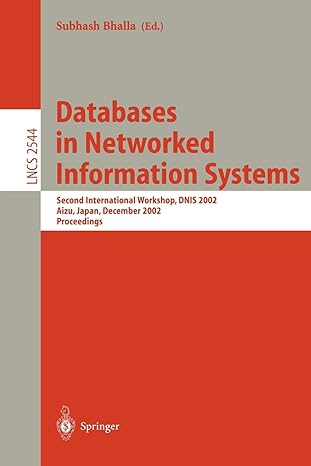Question
Im unsure of where to make the changes to make this work. The code is towards the bottom and the assignment is in the first
Im unsure of where to make the changes to make this work. The code is towards the bottom and the assignment is in the first block of text.
This program extends the earlier "Online shopping cart" program. (Consider first saving your earlier program).
(1) Extend the ItemToPurchase class per the following specifications:
- Private fields
- string itemDescription - Initialized in default constructor to "none"
- Parameterized constructor to assign item name, item description, item price, and item quantity (default values of 0). (1 pt)
- Public member methods
- setDescription() mutator & getDescription() accessor (2 pts)
- printItemCost() - Outputs the item name followed by the quantity, price, and subtotal
- printItemDescription() - Outputs the item name and description
Ex. of printItemCost() output:
Bottled Water 10 @ $1 = $10
Ex. of printItemDescription() output:
Bottled Water: Deer Park, 12 oz.
(2) Create two new files:
- ShoppingCart.java - Class definition
- ShoppingCartManager.java - Contains main() method
Build the ShoppingCart class with the following specifications. Note: Some can be method stubs (empty methods) initially, to be completed in later steps.
-
Private fields
-
String customerName - Initialized in default constructor to "none"
-
String currentDate - Initialized in default constructor to "January 1, 2016"
-
ArrayList cartItems
-
Default constructor
-
Parameterized constructor which takes the customer name and date as parameters (1 pt)
-
Public member methods
-
getCustomerName() accessor (1 pt)
-
getDate() accessor (1 pt)
-
addItem()
- Adds an item to cartItems array. Has parameter ItemToPurchase. Does not return anything.
-
removeItem()
- Removes item from cartItems array. Has a string (an item's name) parameter. Does not return anything.
- If item name cannot be found, output this message: Item not found in cart. Nothing removed.
-
modifyItem()
- Modifies an item's description, price, and/or quantity. Has parameter ItemToPurchase. Does not return anything.
- If item can be found (by name) in cart, check if parameter has default values for description, price, and quantity. If not, modify item in cart.
- If item cannot be found (by name) in cart, output this message: Item not found in cart. Nothing modified.
-
getNumItemsInCart() (2 pts)
- Returns quantity of all items in cart. Has no parameters.
-
getCostOfCart() (2 pts)
- Determines and returns the total cost of items in cart. Has no parameters.
-
printTotal()
- Outputs total of objects in cart.
- If cart is empty, output this message: SHOPPING CART IS EMPTY
-
printDescriptions()
- Outputs each item's description.
public class ItemToPurchase { private String itemName; private int itemPrice; private int itemQuantity;
public ItemToPurchase() { itemName = "none"; itemPrice = 0; itemQuantity = 0; return; } public void setName(String name) { itemName = name; } public void setPrice(int price) { itemPrice = price; }
public void setQuantity (int quantity) { itemQuantity = quantity; }
public String getName() { return itemName; }
public int getPrice() { return itemPrice; }
public int getQuantity() { return itemQuantity; } public void printItemPurchase() { System.out.println(itemQuantity + " " + itemName + " $" + itemPrice + " = $" + (itemPrice * itemQuantity)); } }
Step by Step Solution
There are 3 Steps involved in it
Step: 1

Get Instant Access to Expert-Tailored Solutions
See step-by-step solutions with expert insights and AI powered tools for academic success
Step: 2

Step: 3

Ace Your Homework with AI
Get the answers you need in no time with our AI-driven, step-by-step assistance
Get Started